Whether you’re new or not in business, you need traffic and leads for it to grow. One of the best strategies to drive growth is by running Facebook ads. You might be wondering, “How do Facebook ads work?” More importantly, how do you run effective Facebook ads?
This article answers these questions — and more.
As the biggest social media platform, Facebook has more than 2.7 billion monthly active users worldwide (as of October 2020). This tells us one thing: If done right, Facebook ads can help you reach your ideal customer and drive more sales.
Don’t believe it? After experimenting with Facebook ads multiple times, I finally got it — and generated a 1350% ROI.
Learn about Facebook ads by reading until the end. I promise you that it’ll be worth it.
What Is A Facebook Ad?
It’s an ad that you create using Facebook Ads Manager and targeted to a specific audience based on their demographics, behaviors, interests, location, connections, device used, and more.
There are so many ways to define your audience within the platform. And with the right tool, you can even take your targeting to the next level.
A Facebook ad may appear in various locations depending on your choice of placement. Examples include but aren’t limited to Mobile and Desktop News Feeds, Stories, Marketplace, and Messenger Inbox.
You’ll also need to choose an ad objective or the action that you want your audience to take once they see your ad.
Don’t forget to set your ad budget. This can be Daily or Lifetime. A huge benefit of Facebook ads is that you get to decide how much you’re able and willing to pay for your advertising.
What Makes Up A Facebook Ad?
A Facebook ad has these basic parts:
- Image or Video – This is the first thing that captures your audience’s attention. It should not only be visually appealing, but it also needs to be relevant to your ad message.
- Text – This is the written copy that’s right on top of your ad image or video. Use this section to elaborate on your message or provide more context.
- Headline – Situated underneath your image or video, your ad headline should be short, catchy, and actionable. See the sample screenshot below.
- Description – This explains your offer in more detail. Note that this is only available in certain types of Facebook ads.
- Call-to-action (CTA) – Encourage people to take action by adding a call-to-action button. CTAs include Learn More, Call Now, Sign Up, Shop now, and more.
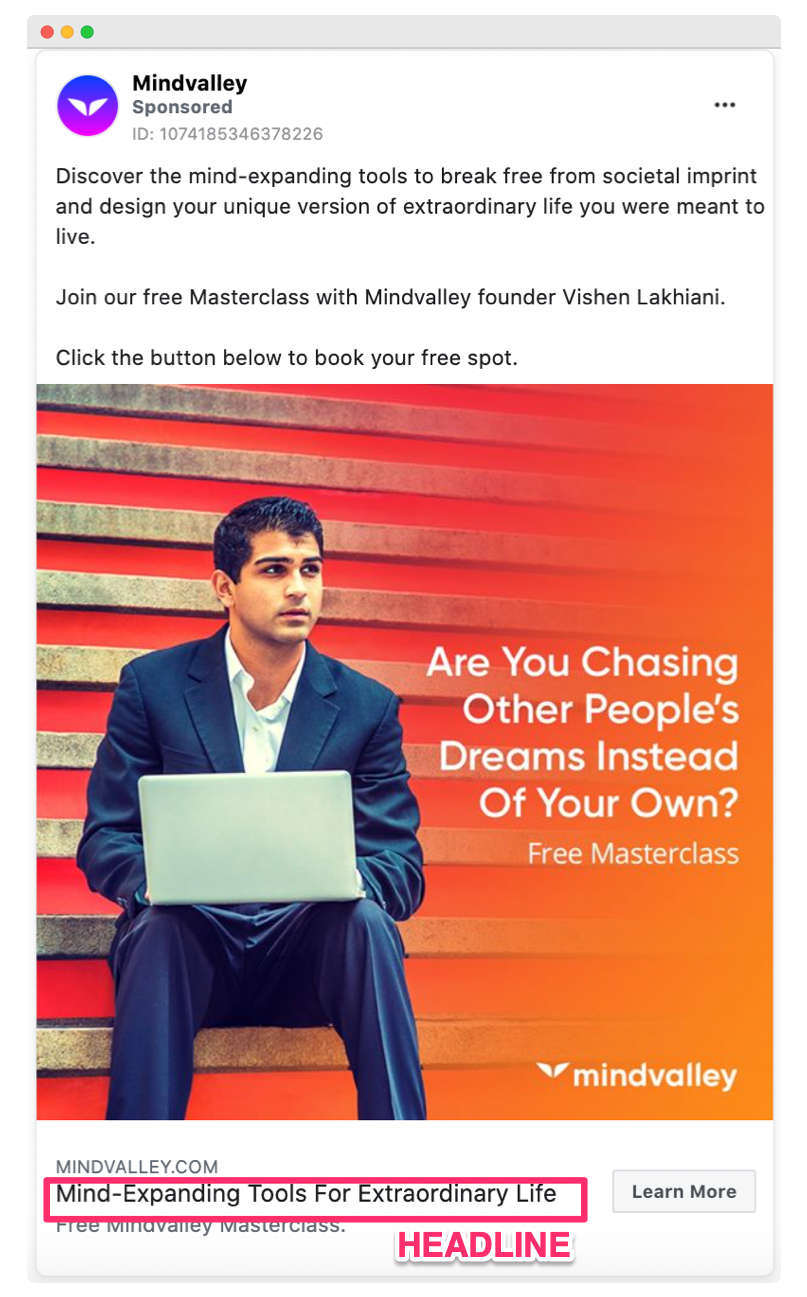
Image credit: Facebook ads library
Learn more about the anatomy of a Facebook ad and specific examples in this article.
Who Should Advertise On Facebook?
Any entrepreneur, regardless of the size of their business, can advertise on Facebook to expand their reach. Facebook mentions the following industries that use their services:
- Financial services
- E-commerce
- Retail
- Gaming
- Entertainment and media
- Technology and telecom
- B2B
- Restaurants
- Travel
And a lot more.
As a potential advertiser, you should know that Facebook has published a set of standards that identify content that is and isn’t allowed on the platform. Regardless of your niche, you can’t use hateful speech and misleading claims. Make sure to follow these Facebook policies.
Not sure about whether you should advertise on Facebook? Here are signs that you should be using Facebook ads. You:
- Already have a product or service to sell
- Understand what a sales funnel is and how it works
- Know who your ideal target is
- Have created organic content that received engagement
- Want to find more audiences like your current customers
- Have monthly website visitors
- Want more immediate results than Search Engine Optimization (SEO)
Facebook advertising works incredibly well for finding more customers, growing your email list, and meeting other business goals.
Types of Facebook Ads
There are various ad formats to choose from and their availability depends on your chosen ad objective (goal). For example, if your objective is to Get More Leads, available formats include Single image, Video, and Slideshow.
Here’s a list of all the Facebook ad formats:
1. Photo
This format uses an image of the product or service you want to promote. Despite its simplicity, you can make it more impactful by using a high-resolution image and playing with colors.
2. Video
A more engaging format, ads that use video are more likely to be remembered by their audience. Video formats are great for telling brand stories.
3. Stories
This format uses a vertical full-screen view that immerses your audience. An Ipsos survey revealed that people’s interest in a brand increased after seeing it in a story.
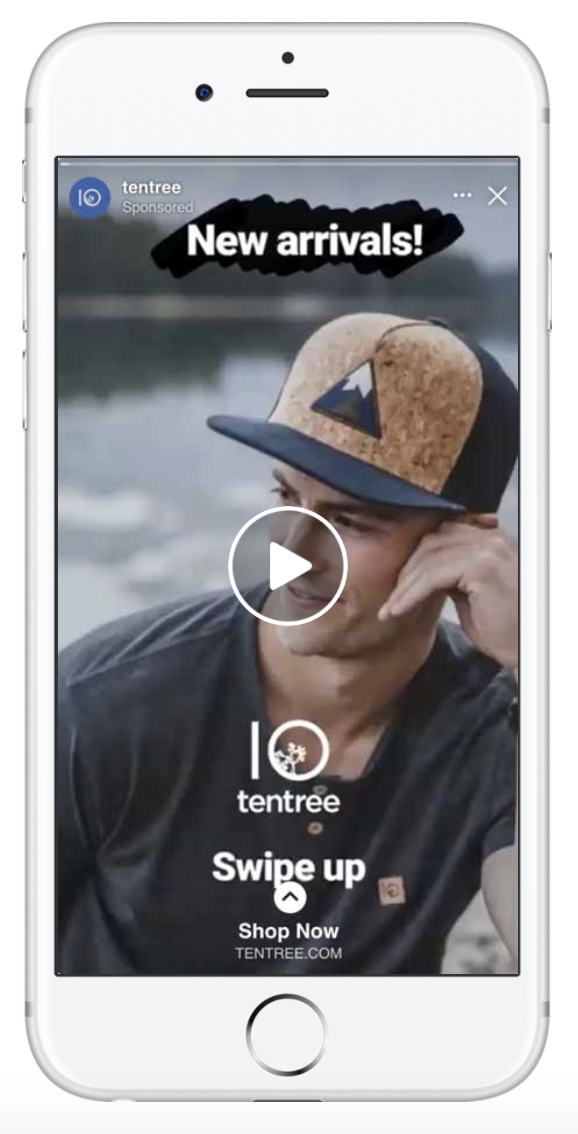
Image credit: FACEBOOK for Business
4. Messenger
This refers to ads that show up in the Messenger inbox. It provides opportunities for businesses to grow their leads and provide support since over 1 billion people use Messenger each month.
5. Carousel
If you want to show multiple images or videos in one ad, this is the best format to use. Food and restaurant businesses can feature their menu. Ecommerce companies can display their collection or variations of a product.
6. Slideshow
This video-like format combines images and music. It’s most beneficial for those who don’t have videos and lack the time and resources to create them.
7. Collection
Use this format to help mobile shoppers discover or browse through your collection of products. It features a cover image or video plus 4 other product images. See the sample screenshot below:
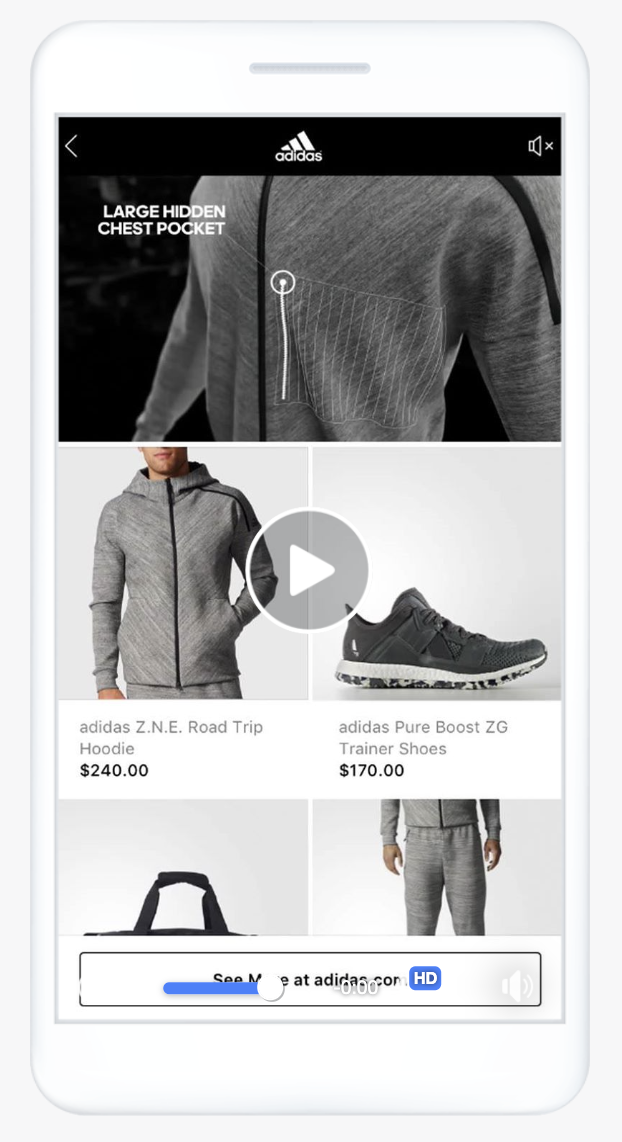
Image credit: FACEBOOK for Business
8. Playables
This is a video ad format that gives your audience a preview of your app before they decide to download it. It helps you increase your app users and even in-app purchases.
How to Advertise on Facebook
We’ve already covered the basics of Facebook advertising. This time, you’ll learn how to create Facebook ads in 5 steps.
Let’s assume that you’ve already set-up a Facebook page. Go inside Ads Manager and do the following:
Step 1 – Choose an ad objective.
Before anything else, make sure to decide what you want to achieve with your ad. Facebook has 11 campaign objectives to choose from:
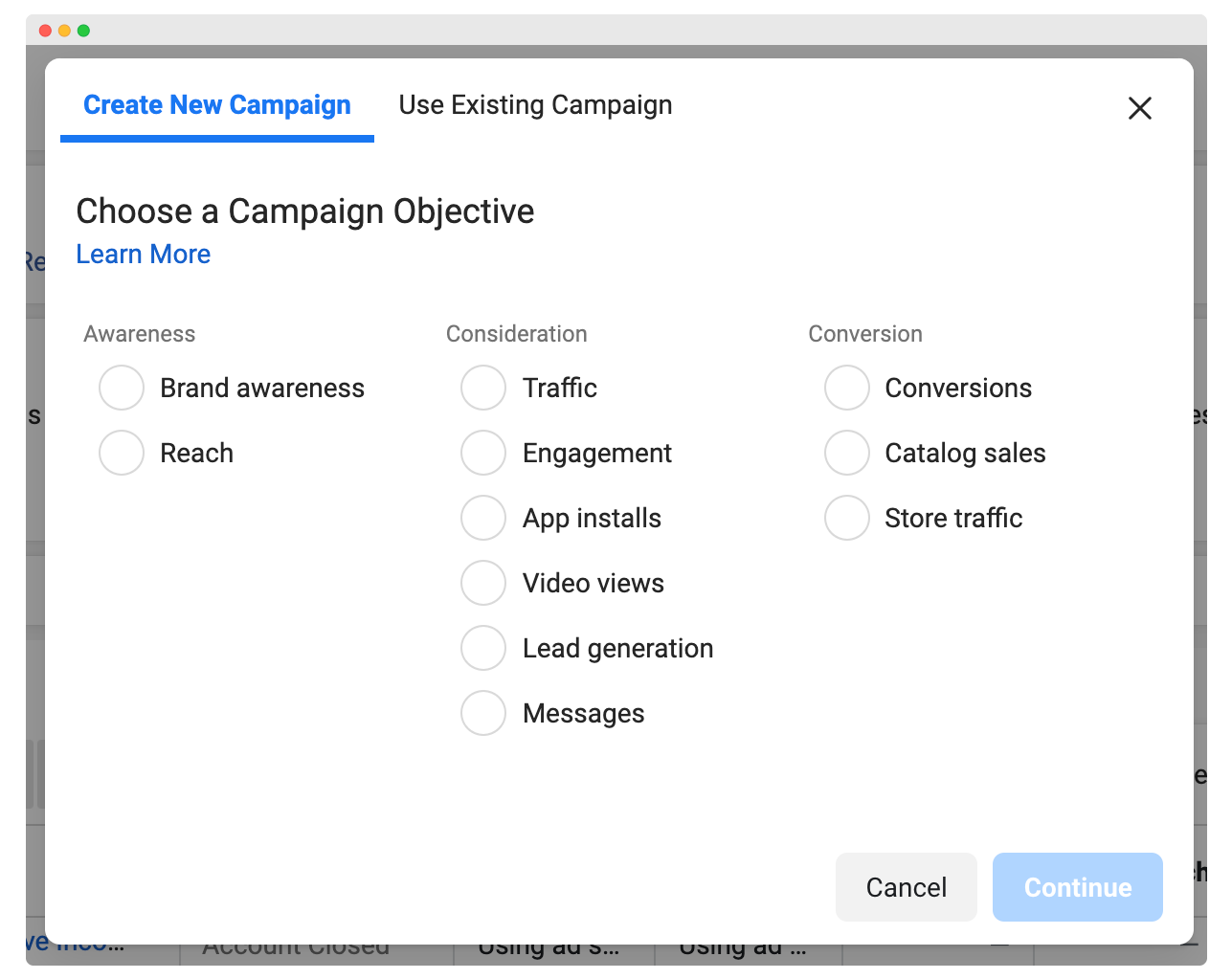
Let’s say that you’ve just started a business and want more people to know about it. The best ad objective would be Brand awareness.
Or let’s say you’ve got a fitness app and need to increase your app users. In this case, it’s best to select App installs as your objective.
It’s simple, right?
Step 2 – Name your campaign.
Below the objectives, there’s an option to name your ad campaign, ad set, and ad.
Be as descriptive as possible so you can easily find it. This is especially important if you’re going to run multiple ads not just for yourself, but also for clients.
Jon Loomer suggests using a naming convention. For example, he mentions that for the campaign name, this format would be useful:
[Client Name] – [Page Name] – [Item Promoted] – [Objective]
You also have the option to run a split test (A/B test) to determine which campaign, ad set, or ad gets you the best results. If you’re running multiple ad sets, you can turn on budget optimization to distribute your budget.
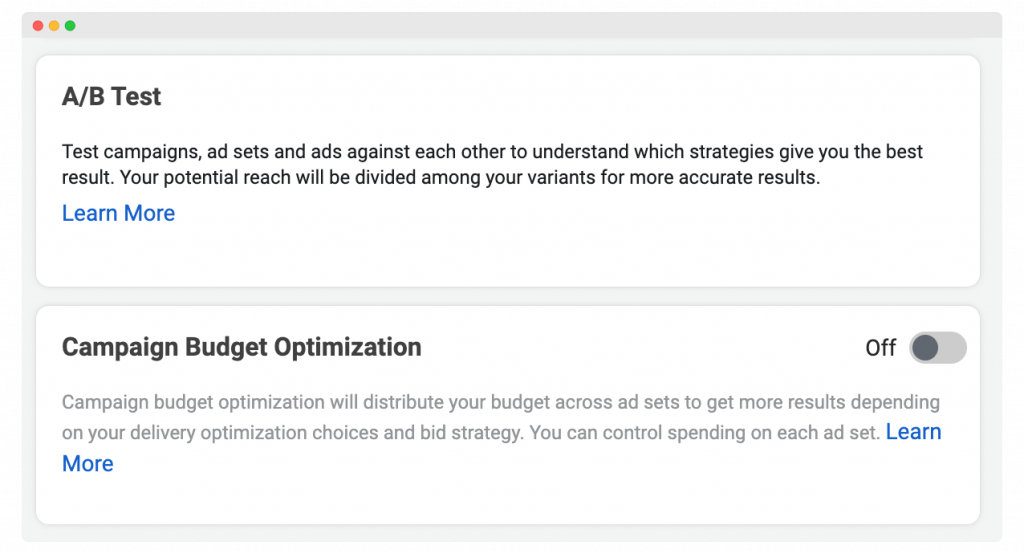
Step 3 – Define your target audience.
Select the page you want to run an ad for.
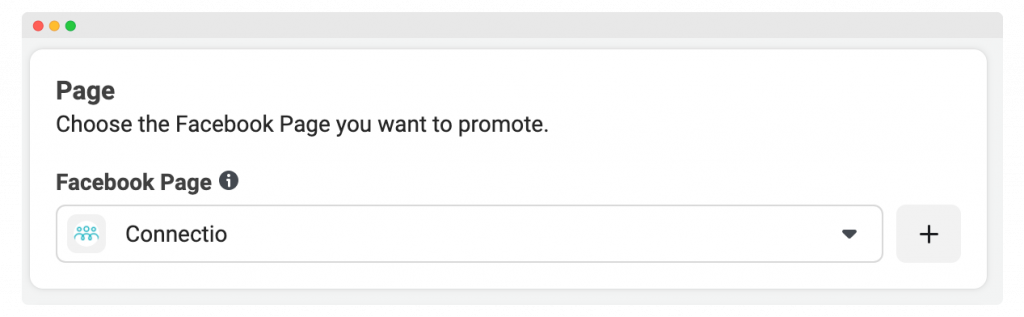
Next, set your budget and schedule.
Scroll down to the Audience section to create a new audience for your ads. You can target your audience based on the following:
- Locations
- Age
- Gender
- Demographics – Education, Work, Life Events, etc.
- Interests
- Behaviors
- Languages
- Connections
Also, you can create a Custom Audience (people who’ve already interacted with your business) or Lookalike Audience (people who are similar to your current customers).
Step 4 – Choose your ad placement.
Where do you want your Facebook ad to appear? Placement options include but aren’t limited to News Feed, Right Column, Marketplace, Stories, and Search.
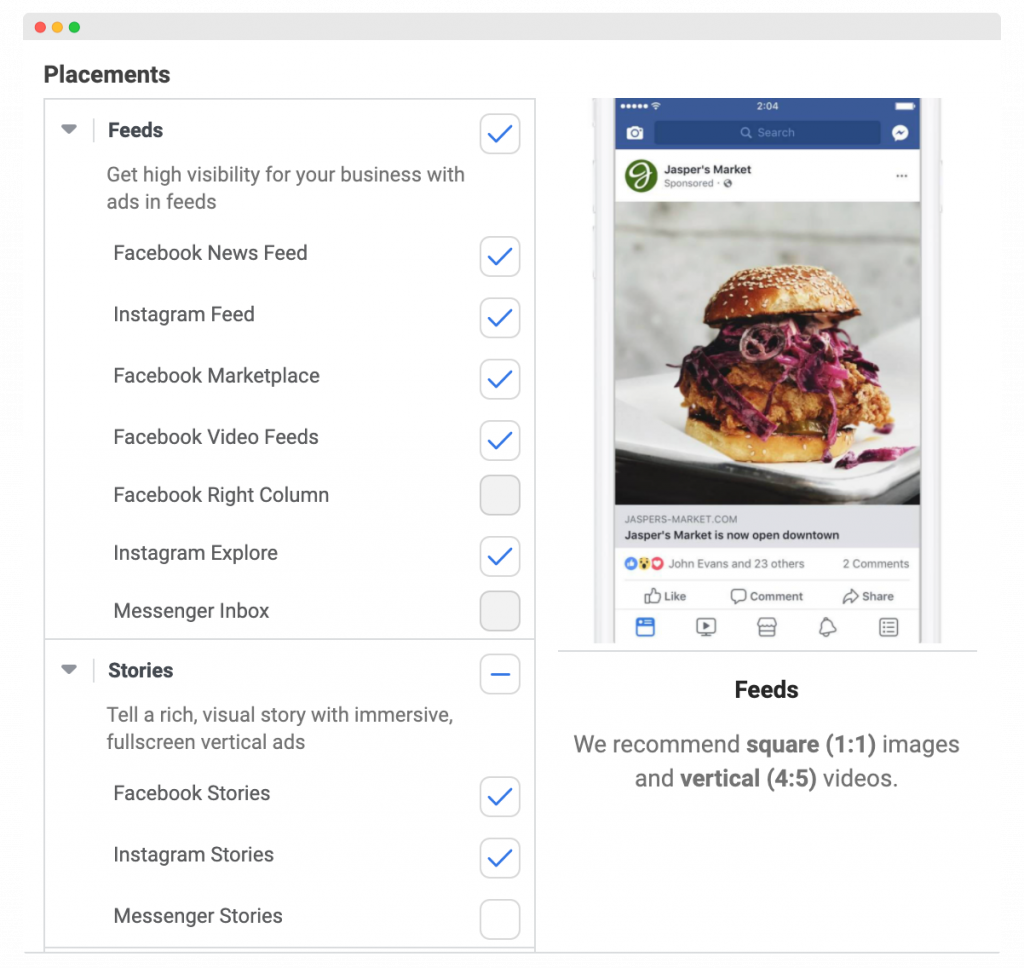
Facebook recommends Automatic placements based on where it thinks your ad will perform best. If you’re new to Facebook advertising, you’re likely to choose this option.
But as you gain more experience and note which placements are working really well (as revealed in your Ads Manager dashboard), you can manually choose your placements.
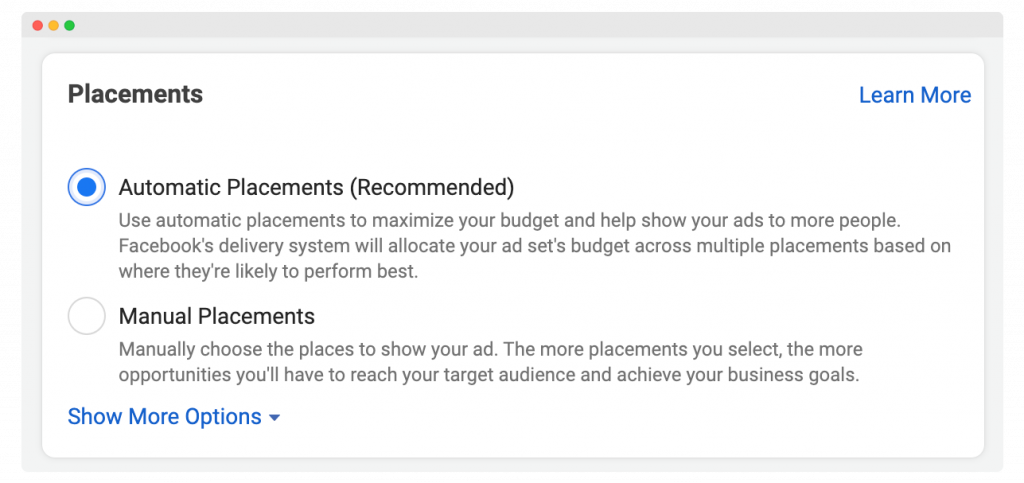
Step 5 – Create your Facebook advert.
This is the fun part! Here, you’re going to choose your ad format and create the following:
- Image or video
- Copy (Text, Headline, Description)
- Website URL
- Call-to-Action button (Sign Up, Subscribe, Watch More, etc.)
There’s a Preview section on the right side of your page. This helps you check the appearance of your ad across all placements.
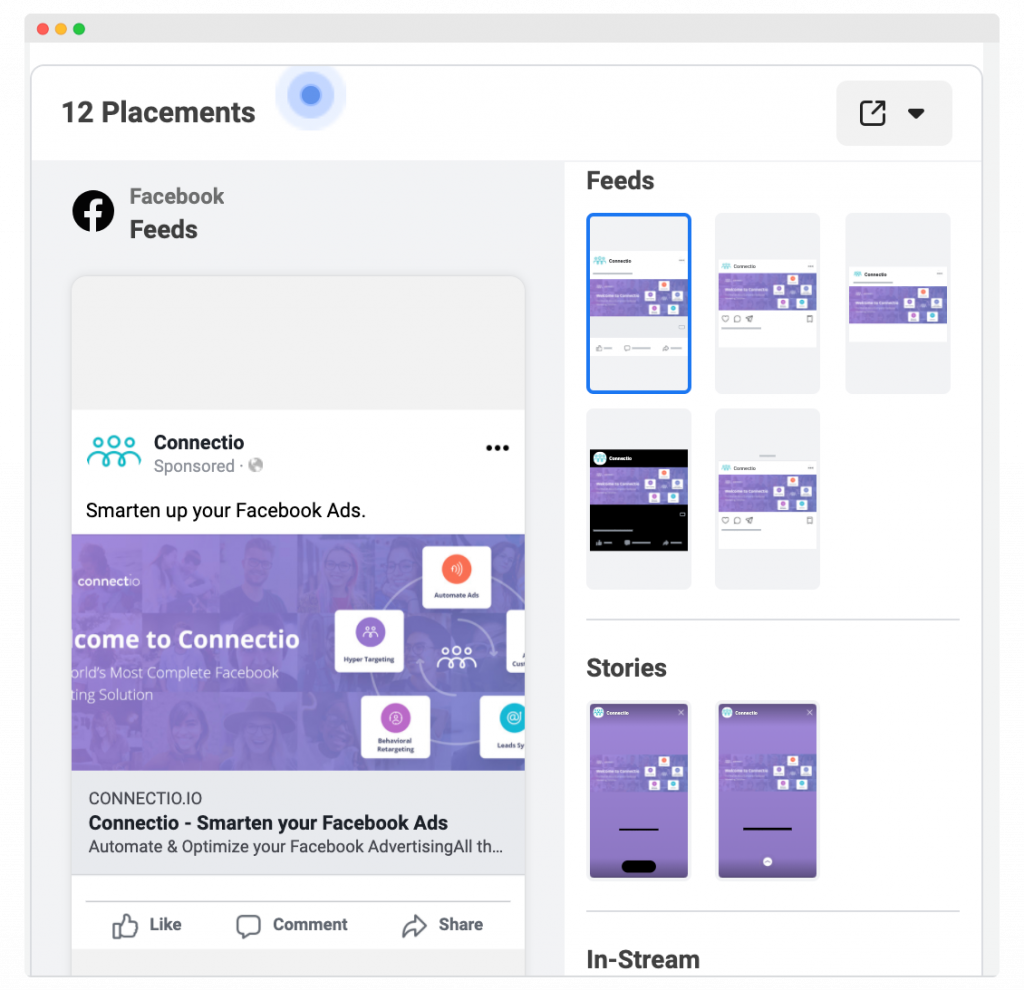
Take note that you may also use an existing post as your advert. For this option, select Use Existing Post under Ad Setup.
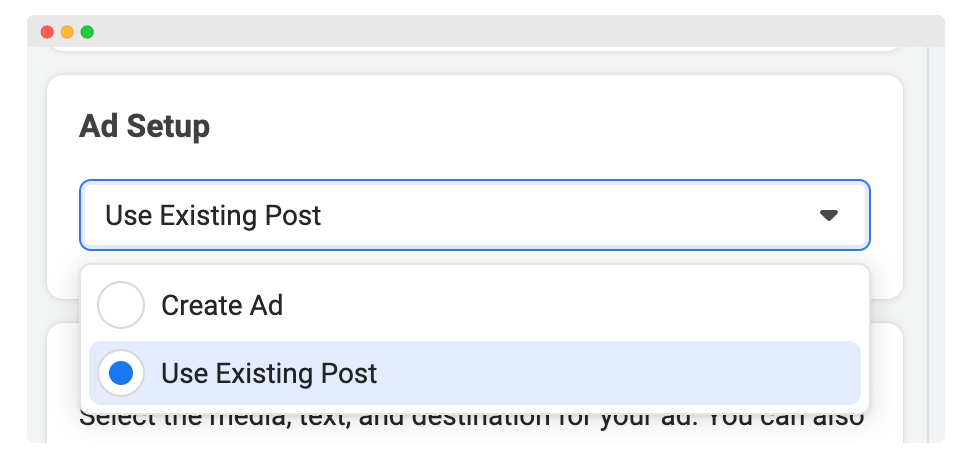
A window pops up that will show all the posts you’ve published on your Facebook page with their corresponding Likes, Comments, and Shares. Simply choose the post that you’d like to promote as an ad, then click Continue.
Smart Tips to Run Facebook Ads
You may be new to Facebook advertising, but that doesn’t mean you can’t run FB ads that convert. Here’s a list of proven strategies to try:
1. Begin with a strong offer.
An offer is a product or service you’re giving away that your audience can purchase, download, or sign up for.
True, there are a lot of things you can offer! For instance, an ebook, free trial, consultation, or physical product. But a strong offer has the following qualities/characteristics:
- Meets an actual need
- Immense value and low-risk
- Timely (according to the season/occasion)
- Affordable or free
- Visually appealing
Here’s an example of a strong offer from one of Petco’s ads:
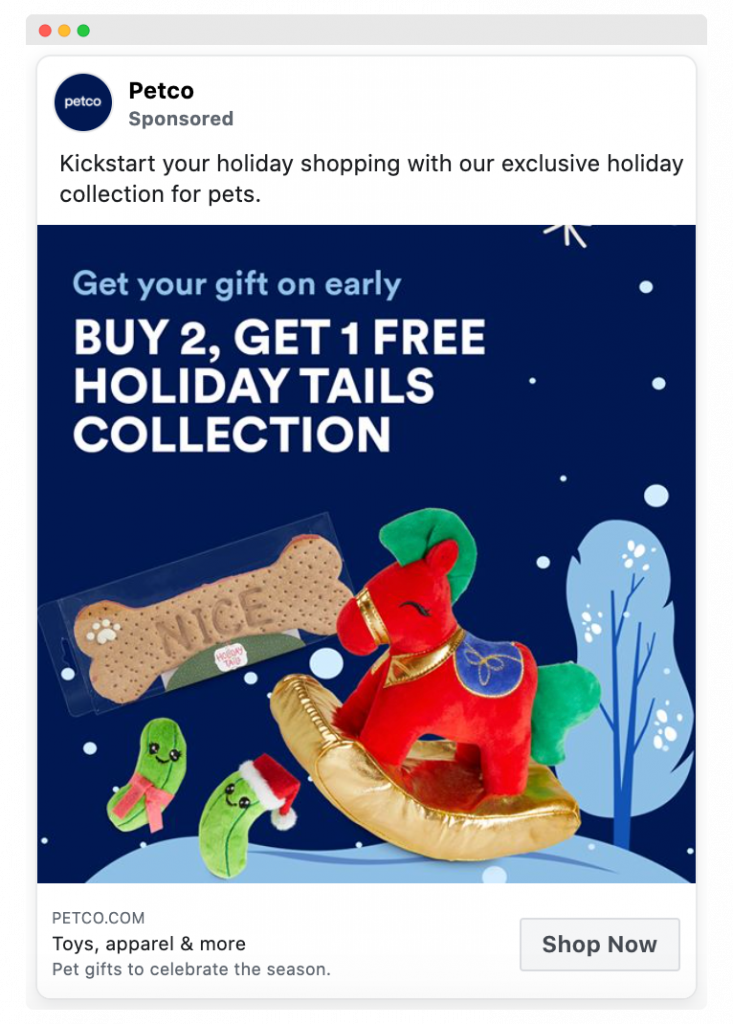
Image credit: Facebook Ads Library
The holiday season is one of the most exciting times of the year to take advantage of deals. Any pet parent who loves shopping at Petco will find this hard to resist.
2. Use the Facebook pixel.
The Facebook pixel is a piece of code that captures the actions that people take on your website (these actions are called “events”). By being able to keep track of their actions, you can:
- Understand your audience better
- Gather insights that help you create better ads
- Retarget those who’ve abandoned their shopping carts
- Create a Lookalike audience
Read more about the Facebook pixel and how to add it in this detailed guide.
3. Optimize your Facebook ads.
What separates successful advertisers from the rest? It’s the fact that they keep on finding ways to improve their ads.
If your ads are not performing well or you think they deserve better, don’t fret. There are plenty of opportunities to optimize them. It can be as simple as using color psychology in your ad image. Or perhaps adding marketing power words in your ad headlines.
Whatever element you’re trying to improve, it would be best to use A/B testing. This lets you see which one produces the best results. You can set-up A/B tests within Ads Manager. Read more about it here.
4. Advertise only your best-performing page posts.
Facebook is more likely to show organic posts that spark discussions and engagement. If you’ve got some “organic wins” or high-performing content, maximize their exposure by turning them into ads.
To determine posts that are worth advertising, see Posts in Page Insights of your Facebook business page.
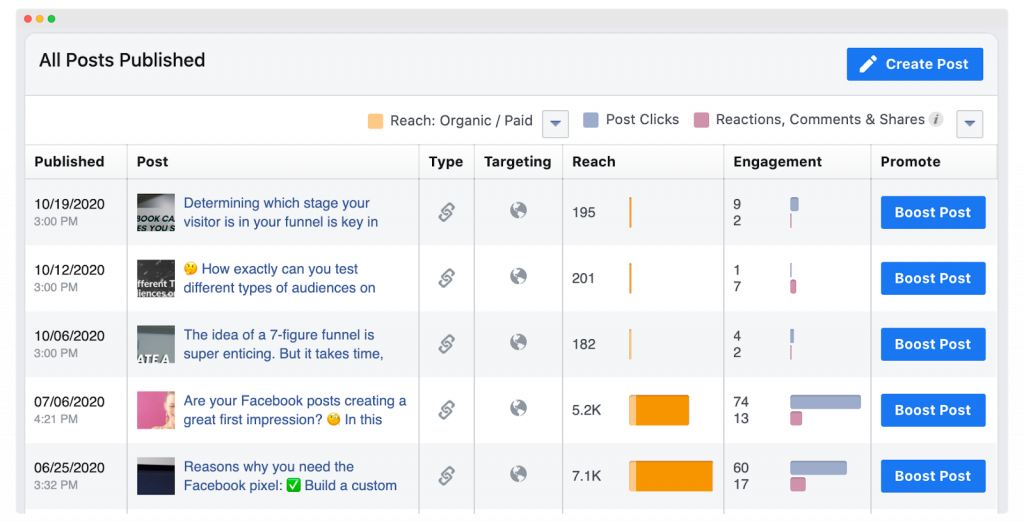
With ConnectAutomate, you can automate the whole process of monitoring your posts and turning the best ones into ads based on your set criteria. All you need to do is connect your Facebook page with our tool.
5. Give video ads a try!
Videos are a great way to entertain your audience, build trust, and encourage more social shares. A report showed that 80% of marketers have been satisfied by the ROI of the video ads they ran on social media.
Like running image ads, you need to think about the kind of video content that will best resonate with your audience. Check out these 10 best Facebook video ads and the reasons they worked.
Over to You
You already know the answer to the question, “How do Facebook ads work?” We’ve shown you how to create Facebook ads step by step and some best tips. If you want to succeed, don’t be afraid to experiment — go ahead and try different things.
Finally, consider tools that will advance the performance of your Facebook ads. Here at Connectio, we provide you with solutions that enhance ad targeting, maximize your best posts, automate lead generation, and more. Try Connectio today!

