Can you imagine an advertising platform that lets you reach your exact audience? With it, you can reach people based on their specific characteristics, behaviors, and even those who’ve expressed interest in your business.
Facebook is that platform. In this beginner-friendly guide, we’re going to teach you how to run Facebook targeted ads that help you meet your goals… whether that’s building brand awareness, increasing website traffic, or buying your product.
Because the truth is, a well-written ad copy and great creative won’t guarantee advertising success if you don’t get your targeting right. ☝️
Related Post: How Do Facebook Ads Work? A Guide on Getting Started
What Is A Facebook Audience?
A Facebook audience is a specific group of people that you want to target with your Facebook ad. To properly define your Facebook audience, you need to consider your ideal customer or individuals who are more likely to purchase your product or service.
This is the first step to creating a targeted ad on Facebook ― knowing your ideal customer. If you haven’t done this yet, start asking these questions to create a target market profile:
- Who are they? (Age group, gender, marital status, educational level)
- What are their hobbies?
- What challenges do they face?
- Where do they usually hang out online?
- Do they have certain qualities that differentiate them from others?
The more questions you ask, the more specific your customer profile becomes.
![]()
This may seem like an intimidating process. But if you don’t do it, you’re likely to struggle to choose the right Facebook ad targeting options in your Ads Manager.
Ways To Target People On Facebook
Before we dive into the various ad targeting options, you need to understand this: Certain targeting options will be better suited for you based on your current resources.
Suppose you are a new business owner with a website that has zero traffic. You have no existing customer list or any engagement on your Facebook and Instagram pages. This will limit your ability to target a Custom Audience or Lookalike Audience.
We’ll explain more in a while.
Here are 3 ways to target people with Facebook ads ― Core Audience, Custom Audience, and Lookalike Audience. Let’s explore each below:
1. Core Audience
If you’re just getting started with FB ads, which means you’re looking to create an audience from scratch, a Core Audience is the best option to begin. Ads Manager shows this as the default option when you define your audience in your ad set.
With the Core Audience, you’ll be able to target people based on their:
- This includes your audience’s age, gender, job title, language, and education. You can easily select these inside your Ads Manager, and even get as detailed as you possibly can using Detailed Targeting.
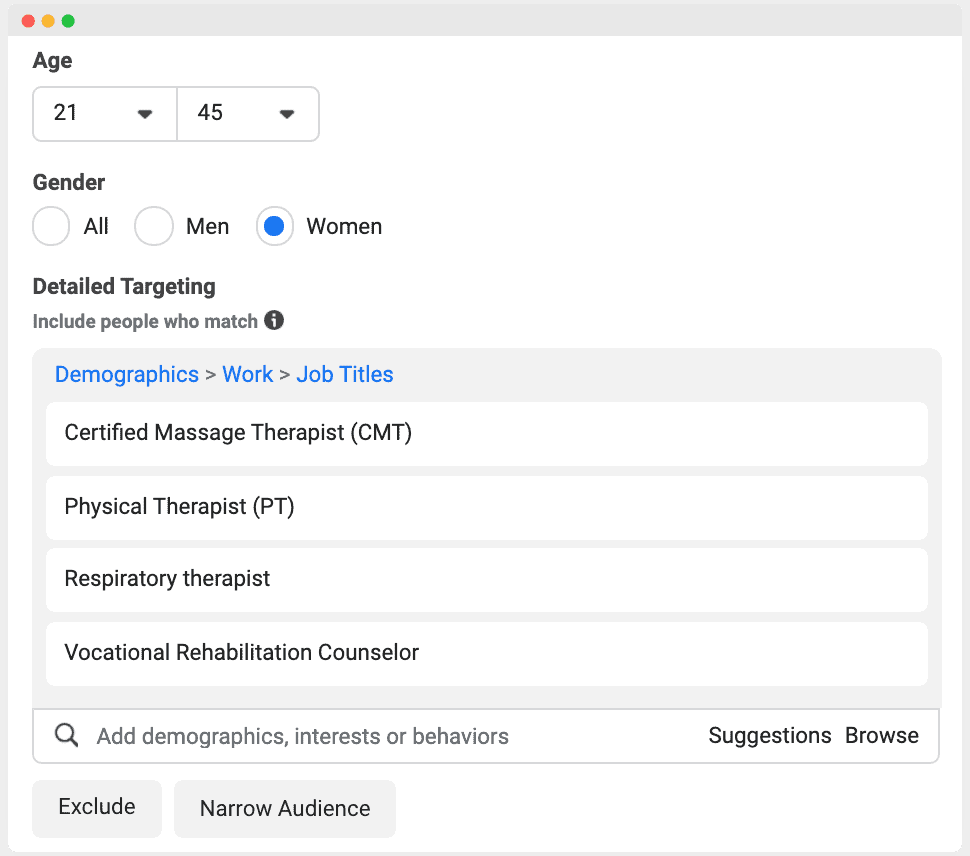
Note: You can also use Detailed Targeting to add more interests and behaviors.
- You can target people based on where they live or whether they’ve been/traveled to a certain country, city, or community.
- What are your potential customers interested in? Are they into a certain hobby/activity? Which products will they likely shop for? Do they prefer a certain type of food, beverage, or cuisine?
- This lets you target ads based on certain actions. For example, people who’ll be celebrating their anniversary in 2-3 months, are using a certain internet browser or OS, travel frequently, etc. Facebook offers a wide range of behavioral options to increase the likelihood of your ad to convert especially if you’re targeting purchase behaviors.
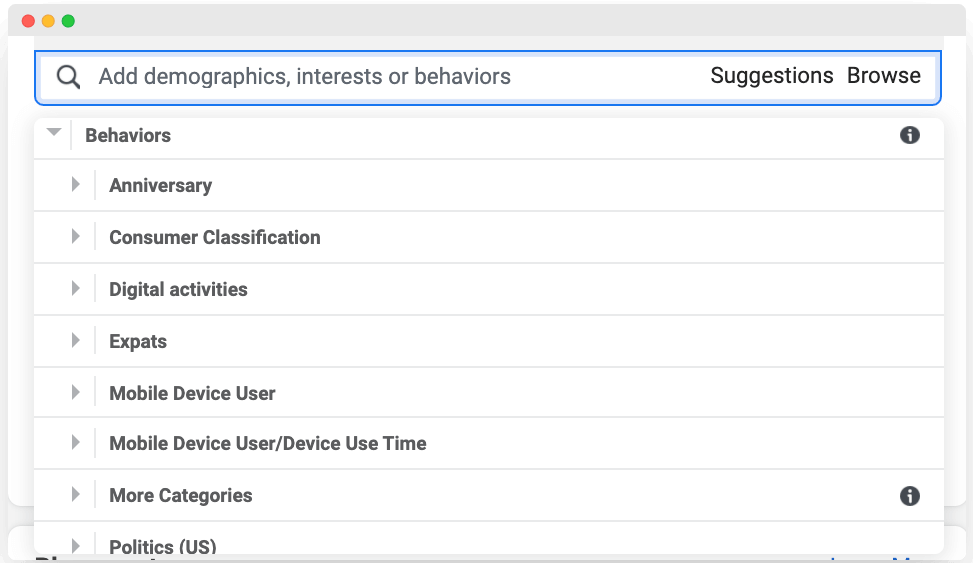
Here’s a quick tip: If you haven’t really honed in on your audience yet, you start with a broader demographic, for example, your audience’s age range. Just make sure to refine this as you improve over time.
Overall, a Core Audience is the starting point for businesses getting started with Facebook advertising. With it, you get to explore and experiment with tons of options to reach a cold audience.
2. Custom Audience
If you already have a group of people interacting with your business, then a Custom Audience would be a perfect option. This refers to those who already know, like, and trust you.
What’s even better about a Custom Audience is that you can use it to create a Lookalike Audience to reach new people similar to your existing customers. We’ll get to that later.
To create a Custom Audience, you’re going to select from a source. Your options are Your Sources (Customer list, website, app activity, offline activity) and Facebook Sources (Video, lead form, etc).
Here are all the options inside Ads Manager:
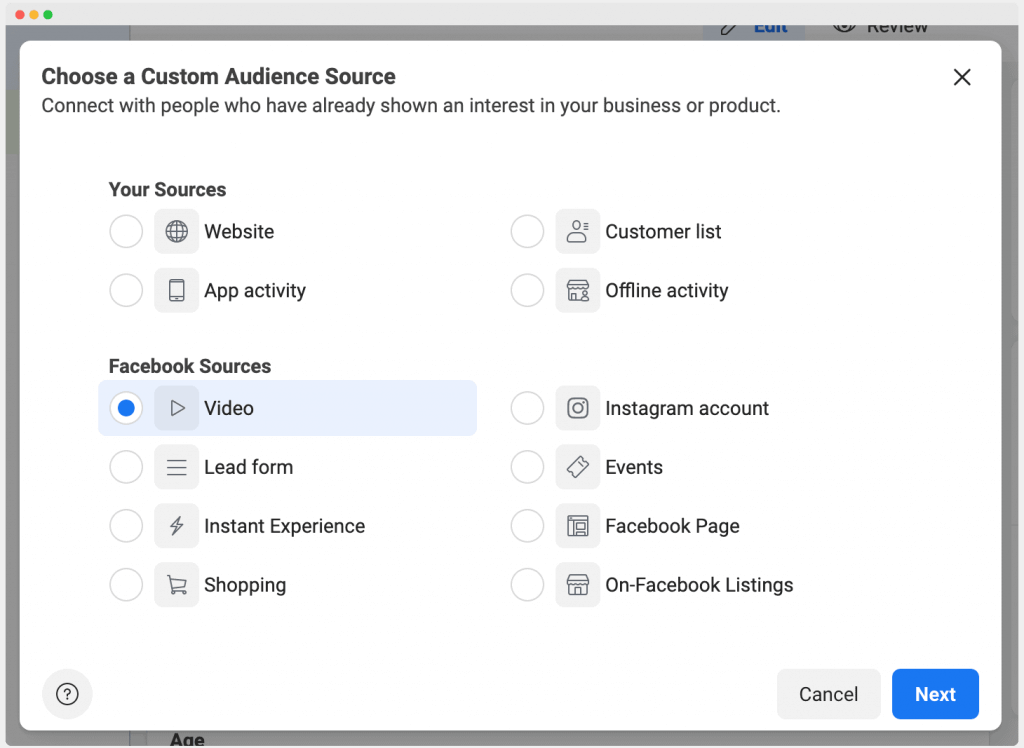
Let’s say, for instance, you have a list of your customers’ email addresses and phone numbers (called “identifiers”). You want to show ads to them to drive sales for your new product or service.
So, you’re going to upload those identifiers to Facebook which will then undergo a matching process to find your customers. Once your Facebook target audience list is ready, you can now create ads.
You can also create a Custom Audience of people who’ve visited your website. These can be people who’ve added items to their shopping cart or signed up for your mailing list. Then, retarget them with ads to further move them down your sales funnel.
Take note that to create a website Custom Audience, you need to install the Facebook pixel code on your site. The pixel tracks your visitors’ actions.
Important: The Custom Audience size of your app activity and website may decrease due to Apple’s iOS 14 update. Android users are not affected, though. If you’re not aware of this update yet, read this article or check out Facebook’s announcement.
3. Lookalike Audience
As the term implies, a Lookalike Audience looks similar to your most valuable audiences. These can be your existing customers or highly engaged individuals like your Facebook page fans, for example.

Why would you want to use this targeting option?
You’ll want to use a Lookalike Audience to reach more people who are likely to do business with you, whether that’s signing up for your campaigns or making a purchase.
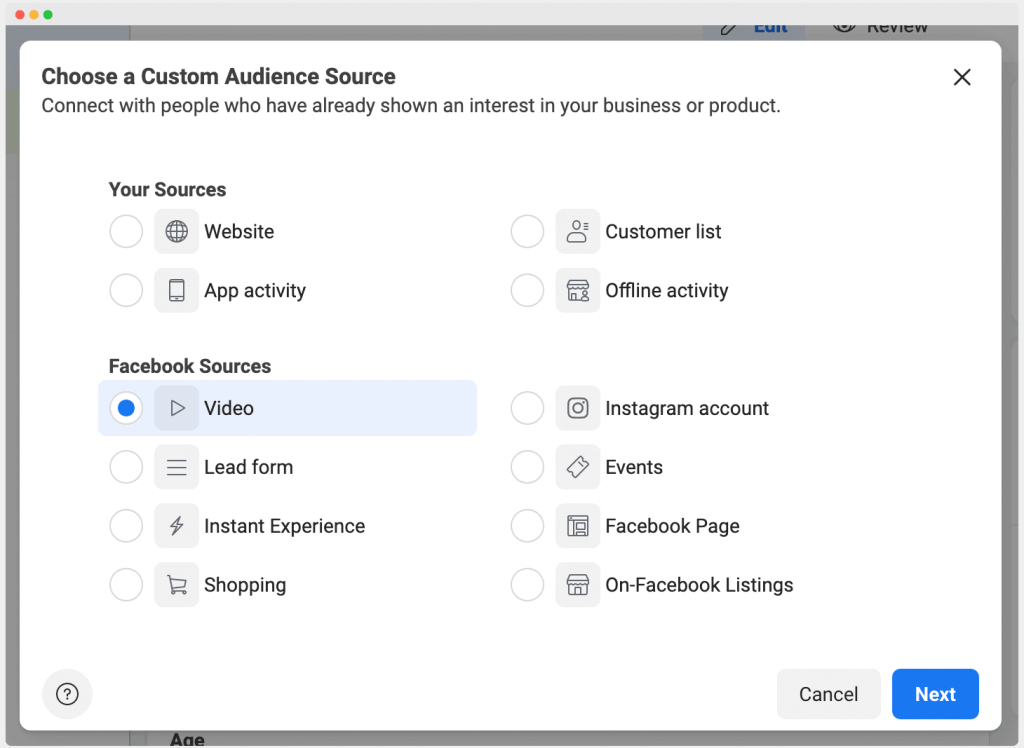
As you can see in the screenshot above, you’re going to choose a Lookalike source which can be your Custom Audience. Then, select the location you want to target and finally, your audience size.
When it comes to your audience size, you have the option to go more specific or broader from a scale of 1% to 10%. 1% means that people closely match your audience. Moving up, it becomes more generic.
If you want to test different audience sizes, simply select your desired number of lookalike audiences from the dropdown menu:
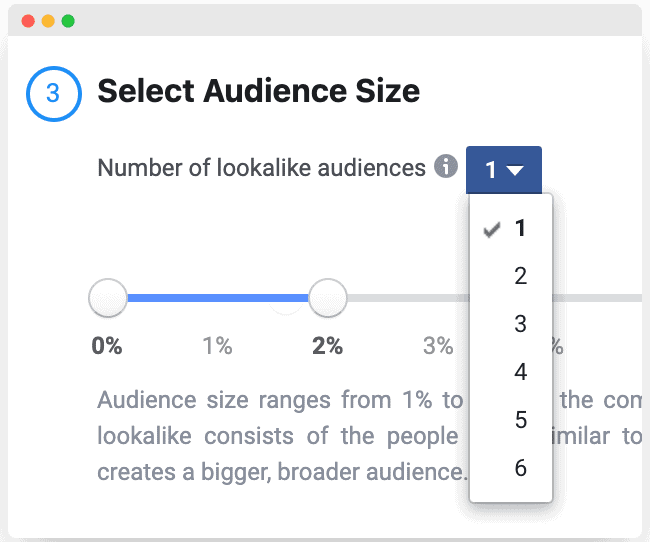
5 Strategies To Run Facebook Targeted Ads
Now, you know how to target the right audience on Facebook. On top of those three basic options (Core Audience, Custom Audience, and Lookalike Audience), be sure to implement these Facebook ad targeting tips! These will help increase the success of your campaigns.
1. Use Facebook Audience Insights
Audience Insights helps you run Facebook targeted ads. This tool provides a wealth of information on Facebook users in general and those connected to your FB page.
If you’re struggling to create a profile of your potential customers, Audience Insights might just solve this dilemma. Some of the details you’ll find include their location, age and gender, relationship status, life events, pages they like, and certain industries they’re interested in.
Checking Audience Insights every few weeks might uncover new opportunities for improving your ad targeting. Also, try playing around with the filters to narrow down your audience.
2. Target engaged shoppers
If you’re using Facebook ads to boost your e-commerce sales, take advantage of purchase behavior as a targeting option under Behaviors. By choosing “Engaged Shoppers,” you’ll be able to reach people who’ve clicked on the Shop Now button in the previous week.
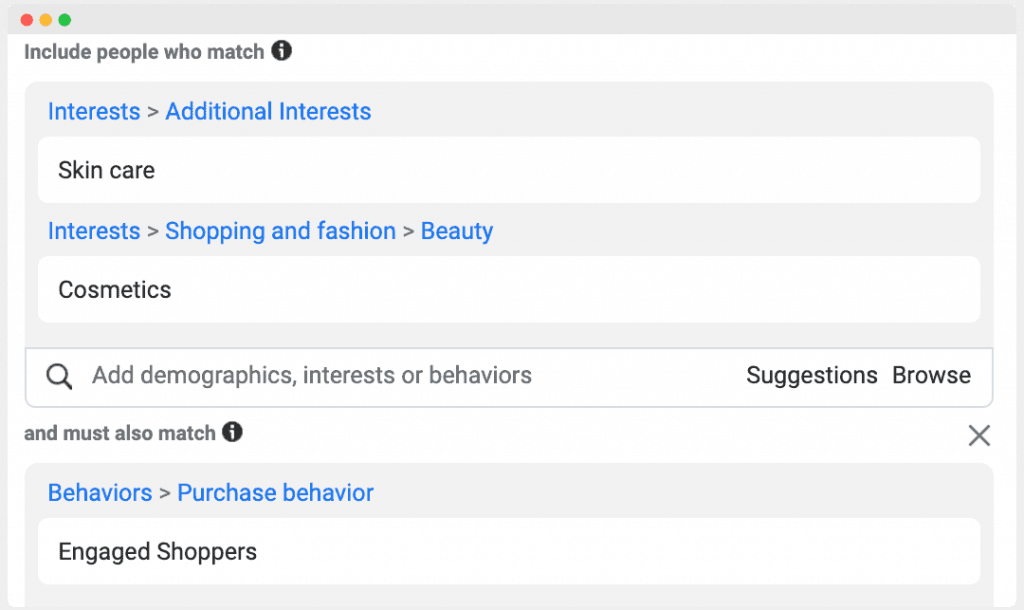
3. Get granular with layered targeting
To go more precise with targeting, one thing you can do inside your Ads Manager is to layer your audience. Do this while defining your Audience in your ad set.
Instead of simply selecting additional demographics, interests, or behaviors right away, you click Narrow Audience before adding those.
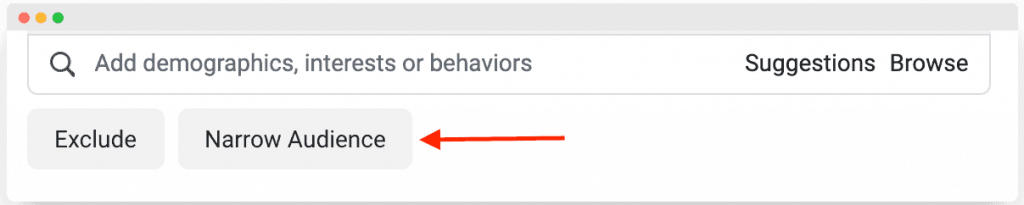
What layering does is that it can narrow your audience in a way that it’s as if you’re speaking to one very specific person. For example, a woman who’s at least aged 30 who’s also interested in skincare, is vegan, and has liked pages related to beauty salons and cosmetics.
Just keep in mind that layering decreases your potential reach. Also, you can apply layering to a Lookalike Audience if you want to control your audience size.
?TIP: ConnectExplore has a built-in interest layering feature to conveniently hyper-target your best audiences. And in just 1 click, those interests will be added to your Ads Manager.
4. Retarget your email subscribers
You know how important building an email list is. Once you’ve successfully built that list, maximize the opportunity to keep your subscribers engaged (no matter where they’re at in your sales cycle) by retargeting them with Facebook targeted ads.
Try these email retargeting ideas. Retarget those who:
- Are on your email list, whether or not they’ve opened your emails
- Have received and opened your email
- Received but not opened your email
- Opened your email but didn’t click the link in your email
- Opened your email and clicked the link in your email
You can conveniently do this using ConnectAudience. Our tool synchronizes your CRM with your Custom Audience on Facebook.
5. Turn your best organic posts into ads
Those who haven’t advertised on Facebook yet but want a convenient way of doing so consider boosting their organic posts instead.
While it’s easy to do, it isn’t that helpful for running Facebook targeted ads. Boosted posts lack advanced targeting capabilities like creating lookalike audiences.
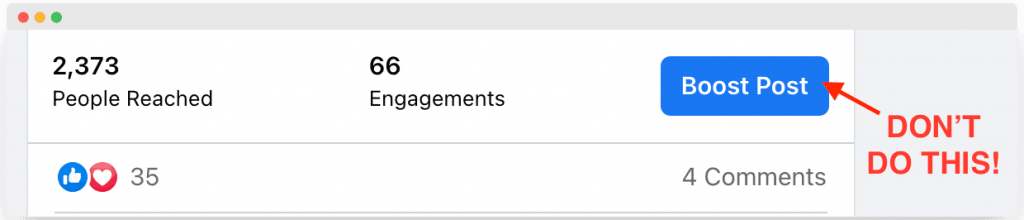
If you want the advantage of better targeting while maximizing your organic content (instead of creating ads + writing copy from scratch), we recommend using ConnectAutomate.
Our tool makes it possible to automate advertising your best existing posts. For example, posts that gained a certain number of likes, shares, click-throughs, reach, and more. The best part is that you don’t even have to monitor these yourself.
Conclusion
Running Facebook targeted ads has never been more possible with the options inside Ads Manager. Always start with a Core Audience, then advance to a Custom Audience and Lookalike Audience.
But it’s up to you to experiment, test, and refine your Facebook ads targeting strategy to see better results over time! Now that you’ve got some ideas to get started, we hope you liked this article.
Also, the right tools will help increase the profitability of your campaigns by offering more insights and automating your work. Try Connectio today.

