“How do I get traffic from Facebook?”
Good question.
If you’re wondering how on earth can you use Facebook to get people to your website, we’ve prepared this guide for you.
Facebook is still a brilliant platform for reaching your business goals, and it doesn’t matter if you’re a B2B or B2C business. Facebook offers tons of tools and capabilities for you to connect with your audience regardless of the place and time.
You can use it for anything. You can raise awareness, promote your products, provide customer support, or offer an avenue for your people to share ideas.
With a little creativity and these 10 tried and true tips, you can drive traffic from Facebook to your website.
Dive in.
How to Get Traffic from Facebook
1. Optimize Your Facebook Page to Drive Clicks
Think of your FB page as a gateway to your website. It gives your social media audience a sneak peek of your brand. If you haven’t yet, optimize your page in a way that engages people and makes them click through the link to your site.
Successful fashion company Stella & Dot did their Facebook page right. In their About tab, notice that they wrote information that potential consumers needed to know.
Like Stella & Dot, you don’t have to fill out everything. However, include details that matters. Also, don’t forget to include the URL of your website.
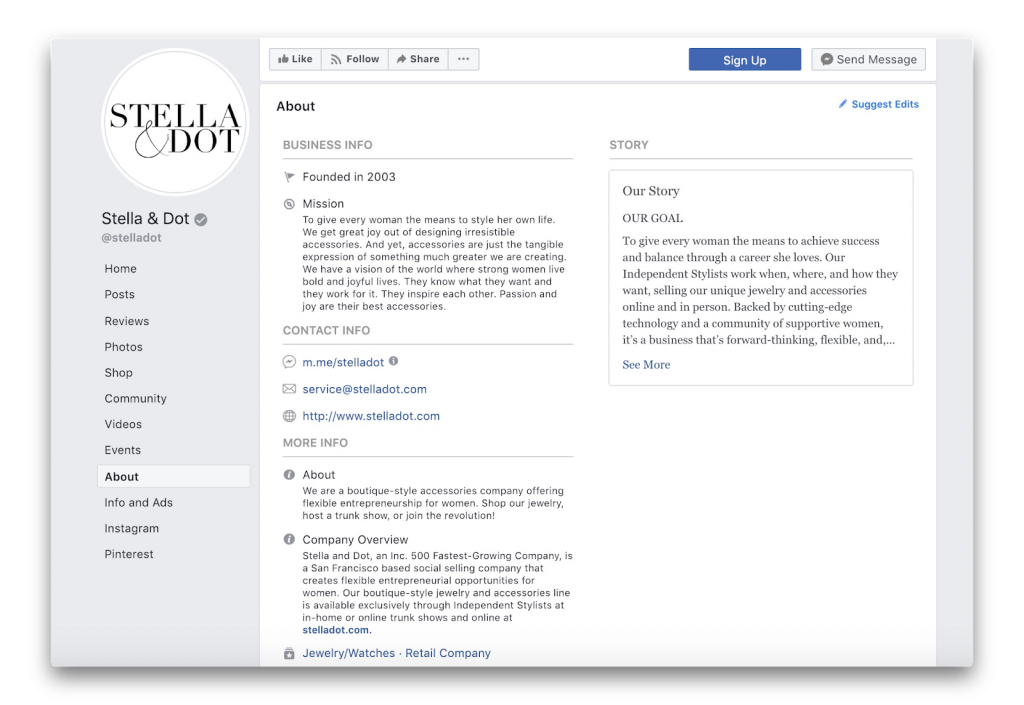
In addition to providing useful company information, Stella & Dot emphasized their branding with the use of a high-quality and engaging profile and cover photo.
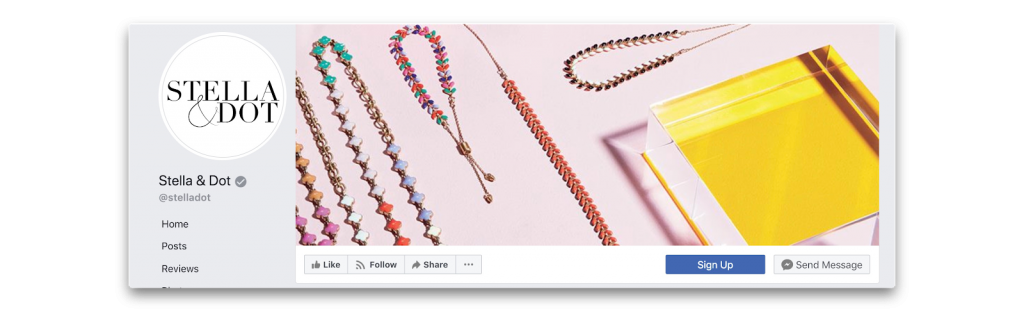
Take advantage of Facebook’s call-to-action buttons. These CTA button options include Book Now, Contact Us, Send Message, Call Now, Sign Up, Send Email, Watch Video, Learn More, Shop Now, See Offers, Use App, and Play Game.
Simply head over to your Facebook business page and click “Add a Button.”
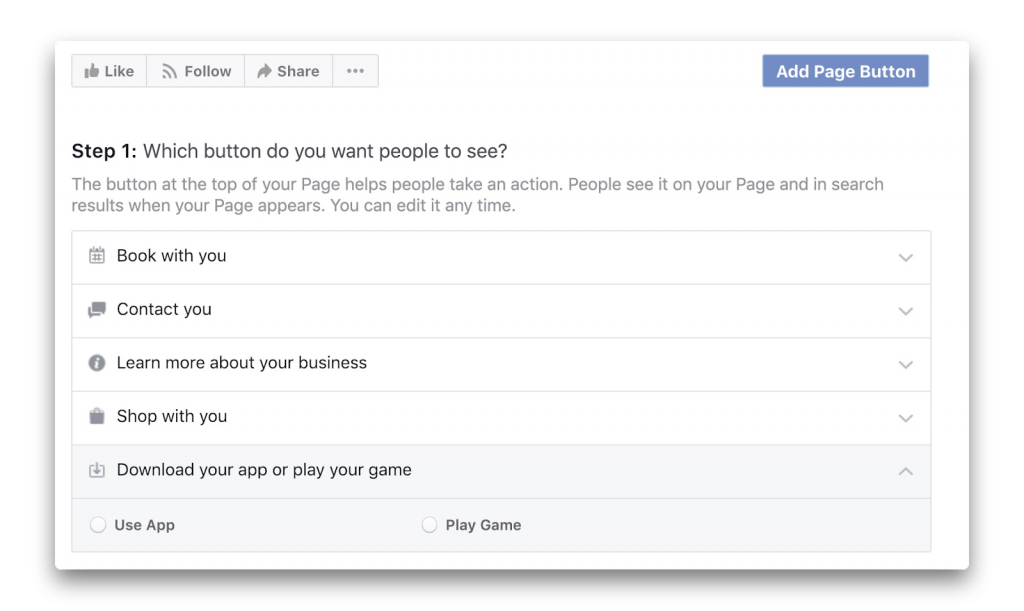
Most of these options lead people to your website. For example, buttons like Sign Up and Learn More.
2. Post Updates Regularly
Now that you’ve got your Facebook page set-up, pique your audience’s interest by posting updates. How to get traffic from Facebook through updates?
Tony Robbins does this by sharing articles from his blog. He writes a description that gives people a clear idea of what the article is about:

He also makes sure that when readers visit the article, they’re able to share it on their timeline. This is a simple yet powerful strategy to boost your content’s visibility. Notice these social sharing buttons at the left side of his article:
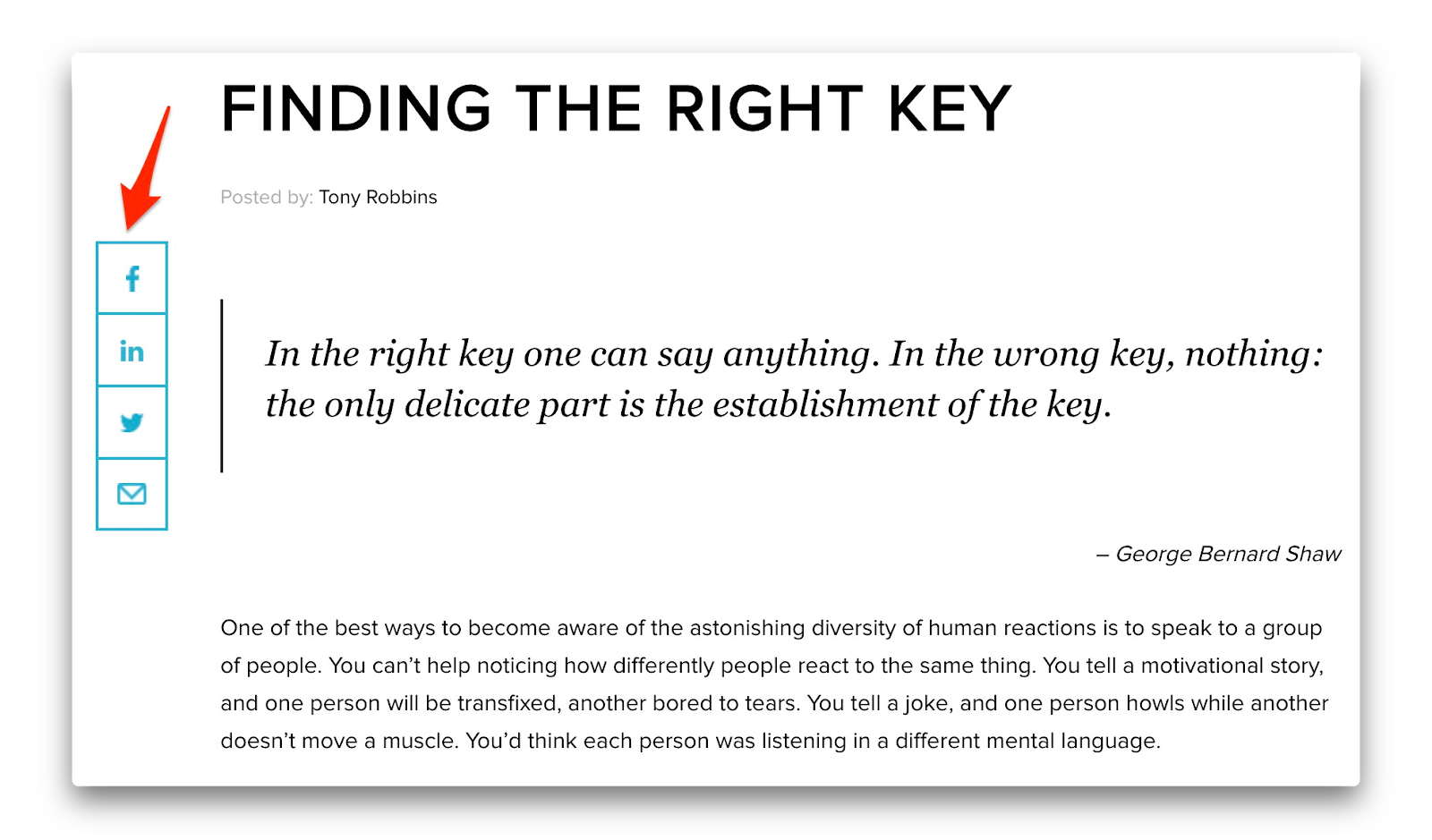
Tony Robbins shares blog updates 3-5 times in a day on a daily basis. Your posting schedule doesn’t have to be like Tony’s. So how often and at what times you should post on Facebook?
According to Buffer, there’s no universal answer. A surefire way to tell is to check your Facebook page’s Insights. This section reveals when most of your fans are online. Pay attention to the days and times:
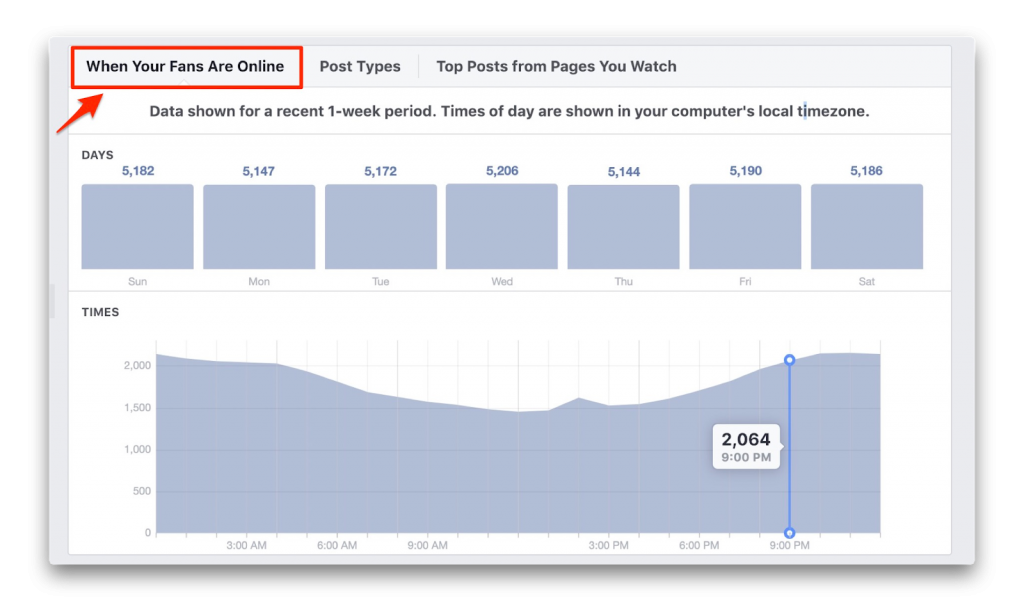
Base your schedule on these insights and stick to that posting schedule!
3. Find out Which Posts Resonate with Your Audience
How engaged are your Facebook audience? Do they often click on, comment on, react to, and share your posts? Facebook posts with high engagement get the most traffic. Here are 2 ways to tell which posts are likely to appeal to your fans:
3.1. Head over to Facebook Insights > Post Types
Post Types shows you the kind of posts that get the most responses. For example, in the screenshot below, Facebook tells me that Connectio’s posts in the form of photos receive more engagement:
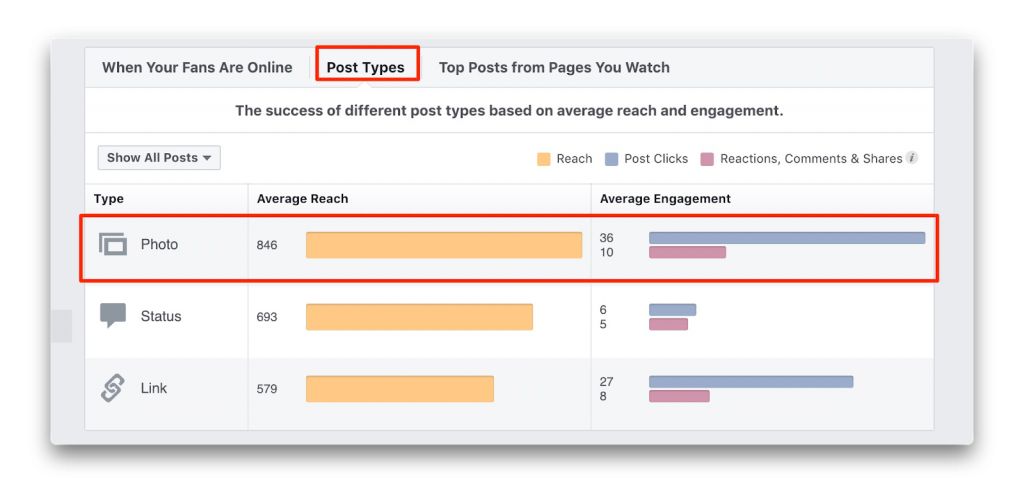
3.2. Use BuzzSumo
Ever heard of BuzzSumo’s Content Analyzer? Content marketers swear by this useful tool which reveals the most popular content on the web. Simply type a keyword into the tool.
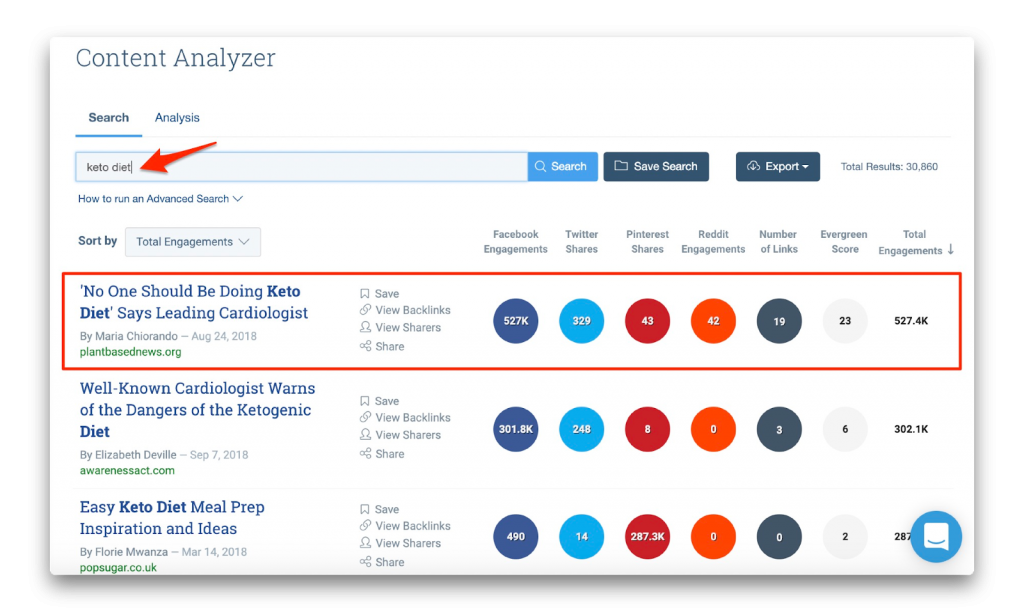
Based on my searched topic “keto diet,” the post on plasntbasednews.org received the most Facebook engagements — 527K. Make sure you figure out why a post worked so well. You can create a similar post, make it better, or find another angle.
4. Start Boosting Your Posts
In a click of a button, Facebook can make a regular post of yours attract more eyeballs. This is what their paid option, Boost Post, promises. Boosting your posts helps your promotions get traction and ultimately drives website traffic.
While it doesn’t give you free traffic, it helps you target the audience of your choice based on location, interests, gender, age, and more. You can boost any type of post — be it video, link, or status update.
You can also decide on your budget and the number of days your post runs.

To boost a post, go to your Business Manager account. Select Post and Post Types. Click the blue button beside the Engagement result.
5. Run Facebook Ads
Here at Connectio, we offer tools that make your Facebook ads go from zero to hero. That’s because we know the unbeatable benefits of Facebook Ads for your business.
Now you might be curious: what is the difference between an ad and a boosted post? Facebook Ads offers more advanced capabilities. It’s the next step after Boost Post. It allows you to choose different placements and use highly advanced targeting.
More importantly, Facebook Ads gives you specific objectives to choose from that meet your specific goals. One of these objectives is Traffic.
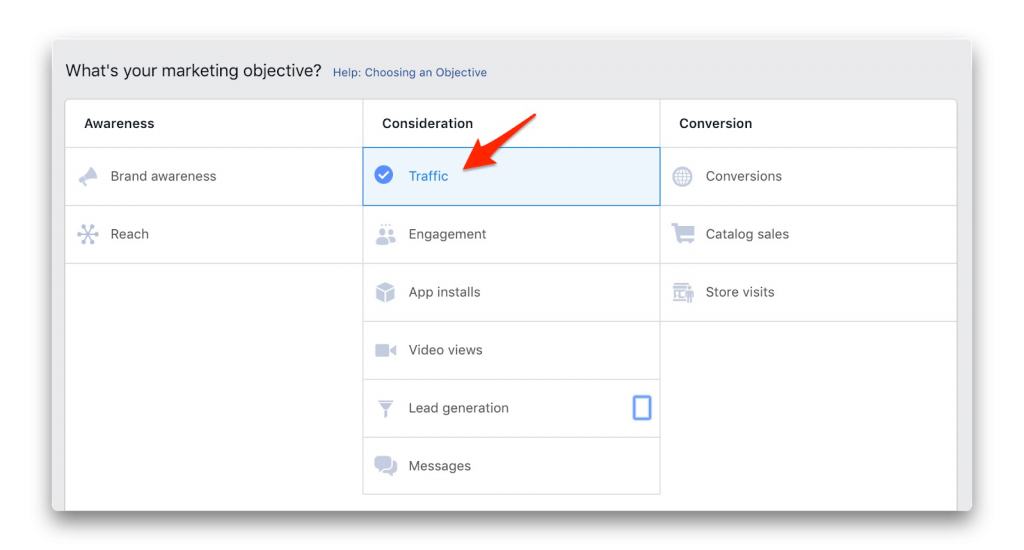
Others include App Installs, Reach, Lead Generation, and more. Check out our guide to know the complete list of ad objectives this year.
6. Combine Facebook Ads and Email Marketing
Part of learning how to get traffic from Facebook is leveraging email. How is that possible? Before I explain, let me share with you an experiment where I got 50% more sales.
In that experiment, I promoted my product UpViral to my email list. I divided my email list into two groups — A and B.
Group A only received my promotional emails while group B received the same emails PLUS was shown UpViral ads on Facebook. Can you guess which group converted way better? That’s correct — group B.
Here, we see that combining email and Facebook Ads brings better results than using one of them alone. For group B of my case study, I used the strategy called email retargeting.
I explain retargeting in the simplest terms in the video below:
ConnectAudience Helps You Get Maximum Conversions
At Connectio, we give you many ways to retarget your email list with Facebook Ads. Using my tool ConnectAudience, you can show Facebook Ads to:
- Email subscribers who didn’t purchase your product yet
- Email subscribers who received but didn’t open a particular email
- Email subscribers who opened your email but didn’t click the link in the email
- Email subscribers who opened your email and clicked through your link
If you’re thinking of diving into email retargeting this year, ConnectAudience helps you succeed by targeting specific subscriber behaviors.
[Bonus Material: 25 Facebook Targeting Ideas]
7. Use Social Proof
Whenever a new iPhone is released, hundreds of people wait in line outside Apple stores. Passersby are under the impression that the new iPhone must be so special. This scenario is a typical example of social proof.

Whether you share posts to your timeline or run ads, use social proof in your content. Here are some forms of social proof that give your Facebook audience a reason to pay you a visit:
- Testimonials from your current users
- Case studies that show how your product/service helped people
- User base size
- Endorsements from influencers/celebrities
8. Pin Your Best Post
Do you have a Facebook post that performed really well? Meaning, it gained more reactions, shares, and comments than other posts.
If you can’t give an answer, just head over to your FB page’s Insights section to check your posts’ performance.
Whatever you identify to be bringing results, pin that post to the top of your page, like this:

Pinning a Facebook post is a smart hack to triple your traffic since it’s what people see first when they visit your page.
9. Drive up Engagement with Contests
Contests are a brilliant means of driving traffic to your site if you’re being strategic with them. Social media is a good place to run contests.
So… how to get traffic from Facebook using an online contest? Here’s the answer: Make sure that your contest is shareable to Facebook. Your contest share page should incorporate a Facebook sharing icon.
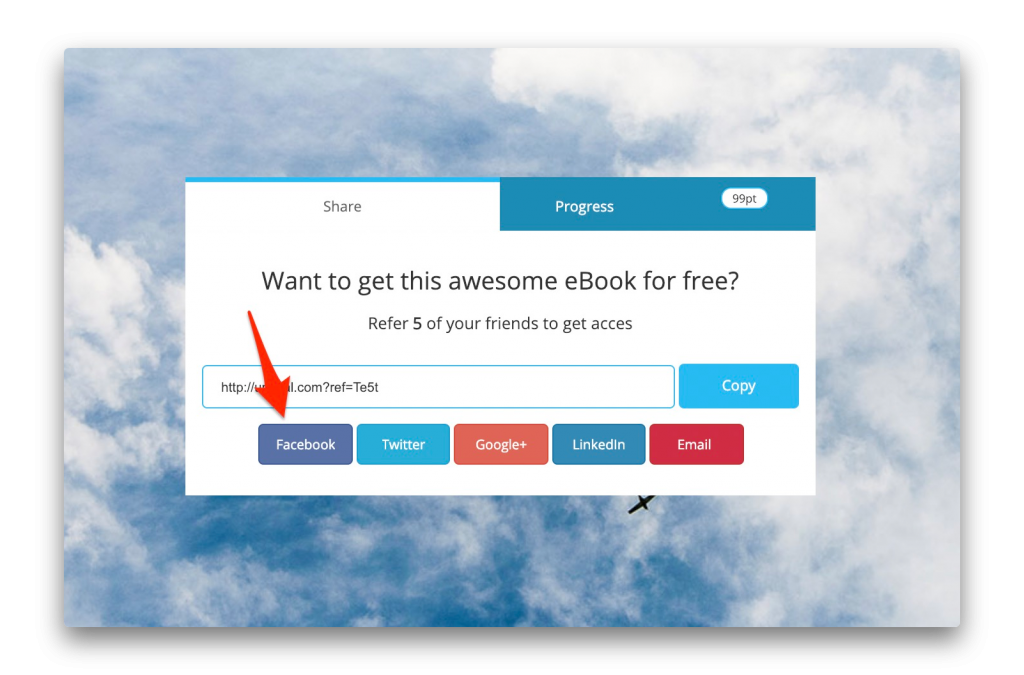
Once people enter your contest from Facebook, require them to visit your blog, comment on your post, and share your contest. The following contest steps will drive blog traffic and engagement and get people sharing your campaign.
Related: Here’s Why Getting “Shared” Won’t Make You Go Viral (+ What Will)
10. Share Behind-The-Scenes Photos and Stories
Something amazing happens when you try to get more personal with your audience. Being authentic helps you connect better with people and build trust. It shows you’re human.
That, in return, raises people’s curiosity about your business, driving website traffic along the way.
November last year, I visited my team in the Philippines.
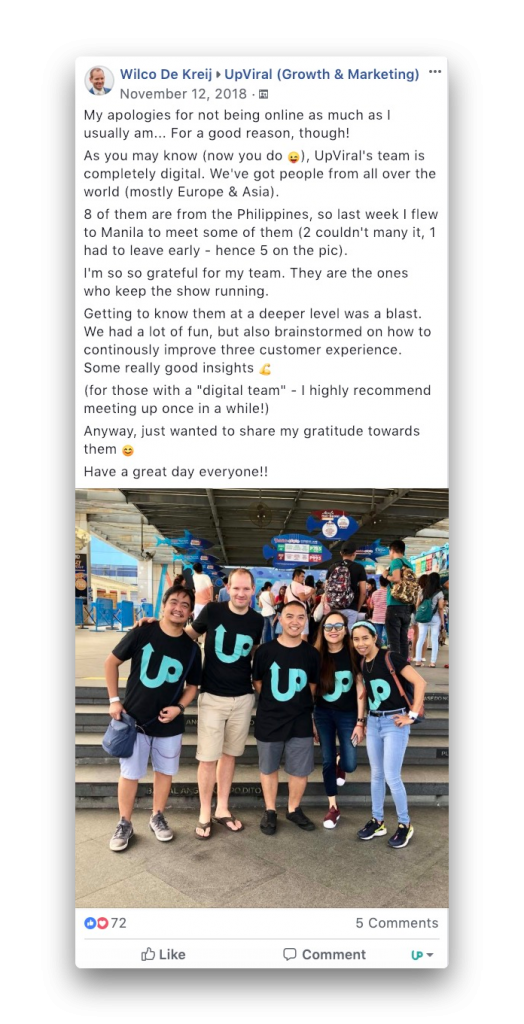
We had a great time together. I was willing to share that fun with my Facebook fans, so I did!
What’s Your Best Way to Get Traffic from Facebook?
Did you try any of the traffic driving strategies above? If you were to ask me which strategy convinces me the most, that would be #5 — Run Facebook Ads. FB Ads will help me get faster results especially if I target the right audience.
What’s your best tip? I’d love to hear it in the comments section.

