Google Ads vs Facebook Ads is an interesting topic to talk about with advertisers.
As an advertiser, you’re eager to know where you should invest your time and money to grow your business. To figure out which one is the better fit for you, we need to discuss the following aspects:
- How each platform works
- The specific stage of the buying process
- Targeting options
- Costs of advertising on each platform
But before that, let’s learn why paid advertising matters for your business.
Why Should You Advertise Online?
Whether you’re just starting or you’re currently struggling to grow your business, one thing is for sure: You need more people to know about your products or services.
One of the ways to effectively reach your prospects is through advertising.
The problem with traditional advertising is that limits the number of people you can reach. It’s also limited in terms of its ability to reach a highly targeted audience. Not to mention, it’s expensive. According to Topdraw, offline advertising costs about $22 per thousand impressions.
Enter online advertising.
Online or digital advertising is more affordable ($3.45 per thousand impressions). It allows you to reach highly targeted audiences from around the world at the right time.
Here are some interesting stats you should know about online ads in general:
- $190 billion was spent on mobile advertising worldwide in 2019.
- Photo and imagery posts are often used across social channels to increase audience engagement.
- 33% of marketers use paid ads to boost their brand awareness.
- Ad placement and audience targeting are top optimization strategies that advertisers use today.
- Video content from brands is mostly preferred by Millennial consumers.
These stats should give you an idea of how powerful online ads can be.
Some of its well-known benefits include:
- Increased website traffic
- A boost in brand awareness
- New customers from around the world
- Repeat purchases
- Be able to compete with and outperform big competitors
- More information gathered from your audience
- Keep customers updated about new product launches
- Make your business go viral
The list goes on.
Below, we’re going to explore two of the world’s biggest online advertising networks: Google Ads vs Facebook Ads.
(Note: This article doesn’t compare these companies but rather their advertising capabilities.)
Google Ads vs Facebook Ads: How Do They Differ?
What is the difference between Google and Facebook Ads? What are their strengths? We’ll answer these questions and more.
Google AdWords
Google Ads is an advertising platform created by the largest search engine — Google. Over 3.5 billion searches per day are done on Google, and this alone makes Google advertisements a great way to drive more people to your site.
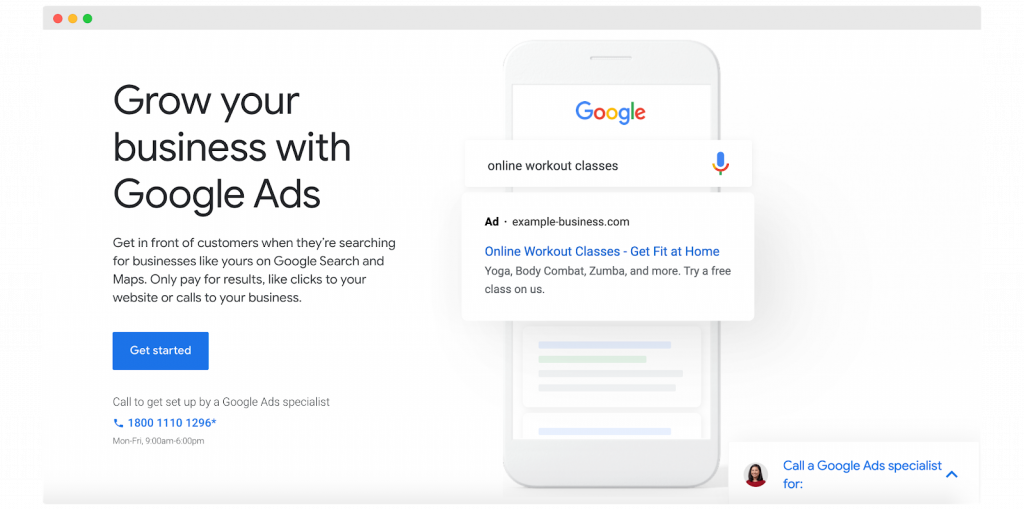
1. How Google Ads Works
Take note that Google Ads is a pay-per-click (PPC) advertising system. Pay-per-click means that an advertiser pays each time a prospect clicks an ad on. Here’s how it works:
As an advertiser, you make a list of keywords that you want to target. These are keywords that people use to find your product or service on Google.
Let’s say you’re a homeowner who’s looking for roofing services in Toronto. So, you head over to Google and type the keyword “best roofers in Toronto.”
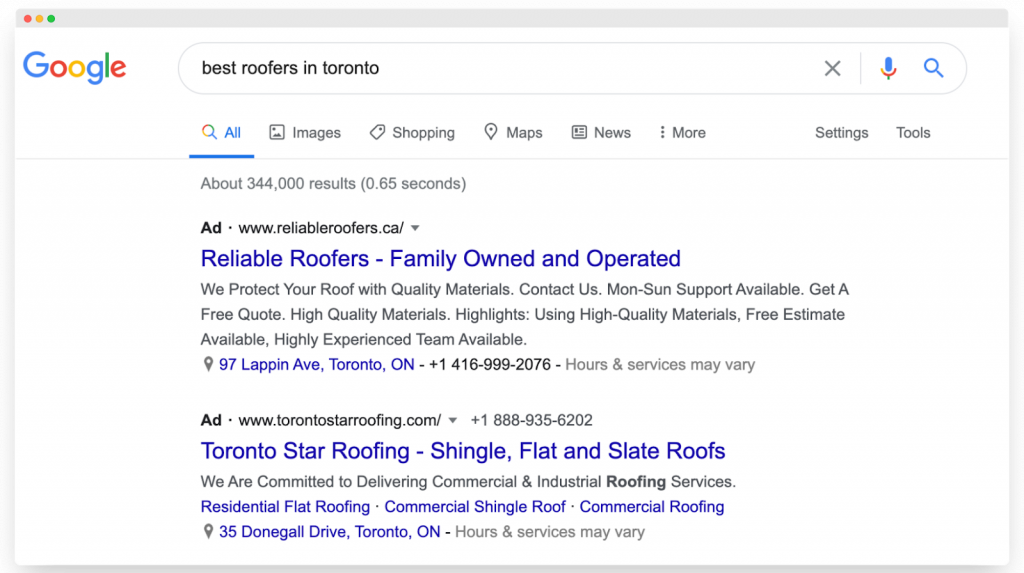
You can see that paid search results (advertisements) appear at the top of the first page of Google’s search results. Notice the small label “Ad” on the top left corner of each ad. Such text-based ads are part of Google’s Search Network.
Google ads can also take the form of images and videos, and such display ads belong to Google’s Display Network. They usually appear on websites that people visit after typing in keywords that are relevant to those sites.
Finally, there are Google ads that feature a product image, price, and brand name. These ads are shopping ads and fall under Google Shopping. They appear when people enter keywords with high purchase intent.
2. Stage of the Buying Process
Effective, successful ads are those that are aimed at a specific stage in a prospect’s journey. This ensures that your ads appear to them at the right time.
Let’s recall the different stages of the buyer’s journey:
- Awareness – In this stage, a person has identified a problem or challenge.
- Consideration – The person now commits to solving their problem and is trying to figure out the different ways to solve it.
- Decision – In this stage, they are ready to make a buying decision.
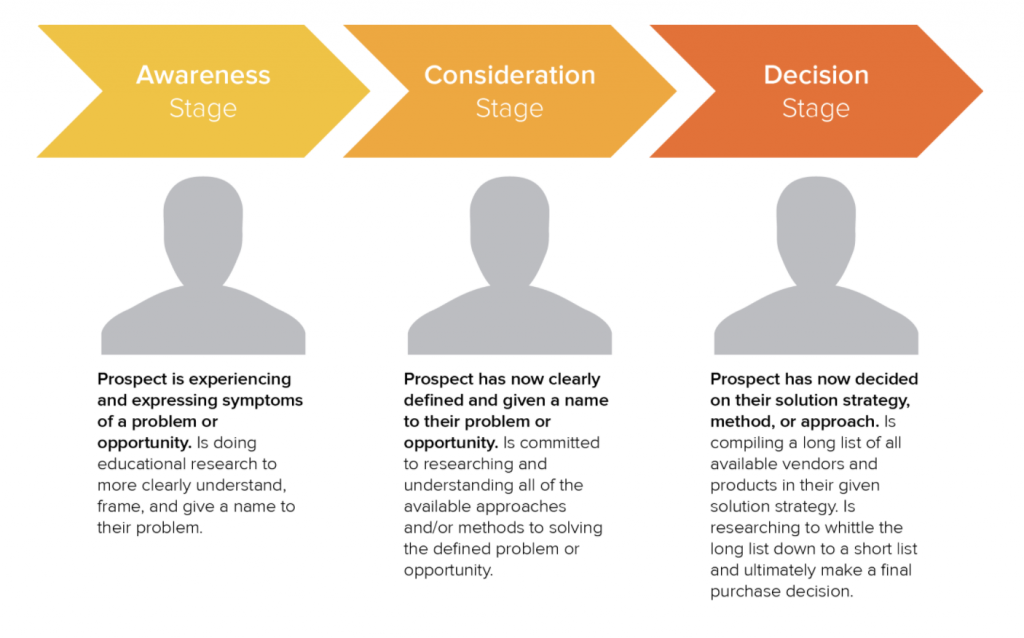
Image credit: Hubspot/What Is the Buyer’s Journey?
Advertising using Google Ads would be best for driving purchases. This means that you are targeting people who actually want to buy your product or service.
Think about it this way:
If you’re in need of local plumbing services or the cheapest wholesale clothing, wouldn’t you go to Google right away?
Bottom line: Google AdWords is best for the final stage (Decision stage) in a buyer’s journey.
3. Targeting Options
When it comes to targeting, Google Ads lets you target people based on the search terms they’re using. With its “custom intent audiences” feature, you’ll be able to pick words or phrases that reflect a high intent for engaging with your business.
Google Ads also lets you run remarketing ads. These are ads that are shown to those who’ve previously visited your website or clicked on your ad. Such ads will encourage them to complete their purchase or download.
4. Available Formats
Google Ads may be popular for its text-based ads, but you can also take advantage of other formats:
- Responsive – These ads transform into images or text and blend well into a publisher’s website.
- Image – These image-based ads can be static or interactive.
- Product shopping – Used to showcase products. These ads include a photo, title, price, store name, and other details.
- App promotion – These are mobile app ads that appear in Google Play or partner sites.
- Call-only – These ads feature a phone number and appear only on devices that can make phone calls.
5. Advertising Costs
Google Ads vs Facebook Ads cost is another important aspect to consider. Which one gives you a better ROI?
Honestly, this is a tricky question as various factors affect your costs. Here are some of them:
- Industry – Some niche markets have more expensive keywords than others. For example, the keyword “insurance” has a cost per click (CPC) of $49 to $55. The keyword “casino” has a CPC of about $55.48. When it comes to the average CPC of all keywords, that would be $1 to $2.

- Ad relevance – One of the ways to drive down the CPC in Google Ads is to make sure that your keywords are highly relevant to your audience’s search query. A high ad relevance increases your quality score and decreases your CPC.
Facebook Ads
Let’s start with the fact that Facebook is a social network. It’s the largest social media platform with more than 2.7 billion monthly active users. While people use Google to search for information, products, and services, they go to Facebook to connect with the world.
Its advertising platform is being used by 9 million active advertisers.
Brands use Facebook to make users aware of their business, join their email list, download their app, and more while they’re socializing with their friends.
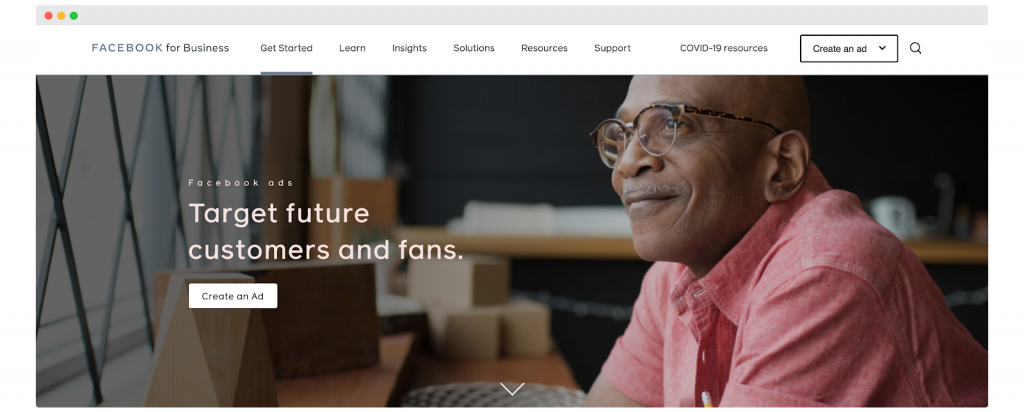
1. How Facebook Ads Work
While Google ads show only after people enter certain keywords, Facebook ads work differently. Facebook lets advertisers show their ads based on their audience’s demographics, behaviors, life events, and more.
Facebook ads don’t just appear on people’s News Feeds. Advertisers can take advantage of other placements such as Inbox, Stories, Right Column, and Marketplace.
Here’s what a Facebook ad looks like (image below). You’ll find more examples at the Facebook ads library or Success Stories.
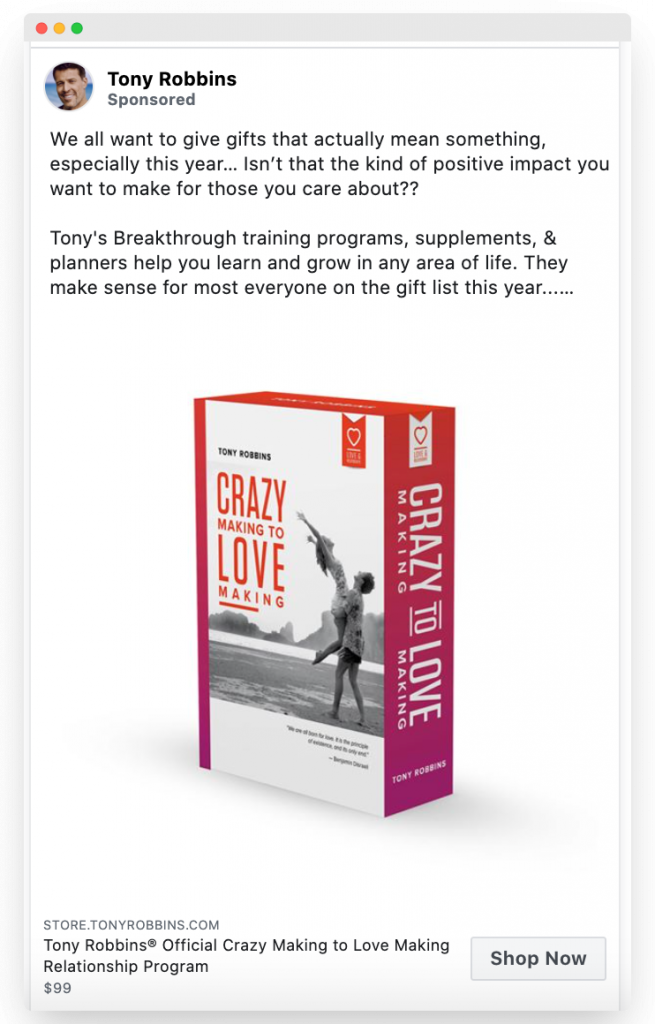
As you can see, Facebook is by essence a visual platform. The ads that you run blend with the rest of the organic posts. This visual nature makes an ad attractive to prospects.
2. Stage of the Buying Process
Facebook Ads provide great help in driving awareness and interest in a product/service. This gives new brands a huge shot at finding success.
Besides, Facebook Ads can also be used to drive sales and meet other goals. You can optimize for more website traffic, email leads, app downloads, and more.
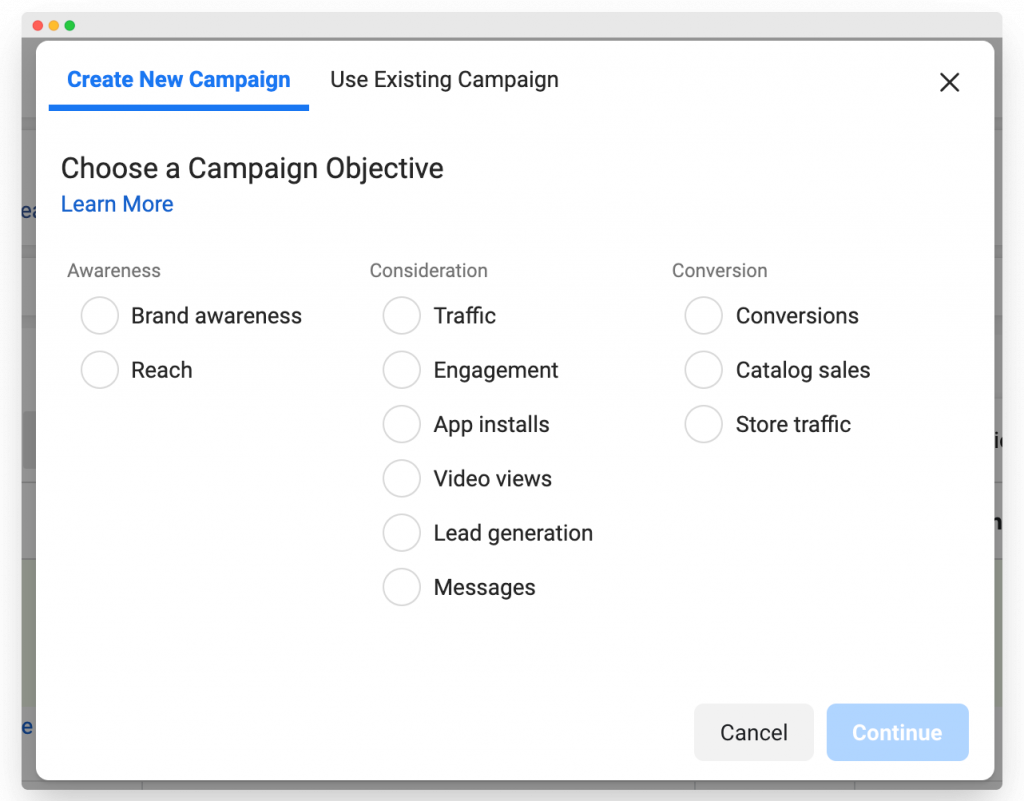
Bottom line: Facebook Ads is perfect for all stages of the buyer’s journey!
3. Targeting Options
Facebook is the clear winner in terms of advanced targeting. This is because people on Facebook share almost everything about themselves, from their careers to their activities to specific life events.
As an advertiser, Facebook’s vast targeting options will help you reach any type of audience imaginable. You can target:
- Specific interests, behaviors, and demographics
- Previous website visitors, app users, and customers
- A new audience that looks like your existing customers
Like Google Ads, you can bring back lost prospects with Facebook retargeting campaigns.
4. Available Formats
Facebook provides more options than Google, allowing advertisers to present their ad messages in a compelling, engaging way. Here’s the list of ad formats:
- Photo – This combines an image and written copy.
- Video – The video ad format is great for getting attention fast and keeping your audience engaged.
- Stories – These are images or videos that appear in the Stories section of Facebook.
- Messenger – These ads allow advertisers to start a conversation with Facebook users.
- Carousel – These are single ads that feature up to 10 images or videos, each with an individual link.
- Slideshow – If you don’t have video content but you’d want to create video-like ads, the slideshow format is perfect.
- Collection – Each collection ad features a cover image and four product images. These ads are best for increasing product awareness.
- Playables – If you have an app, these ads let your audience try your app before actually downloading it.
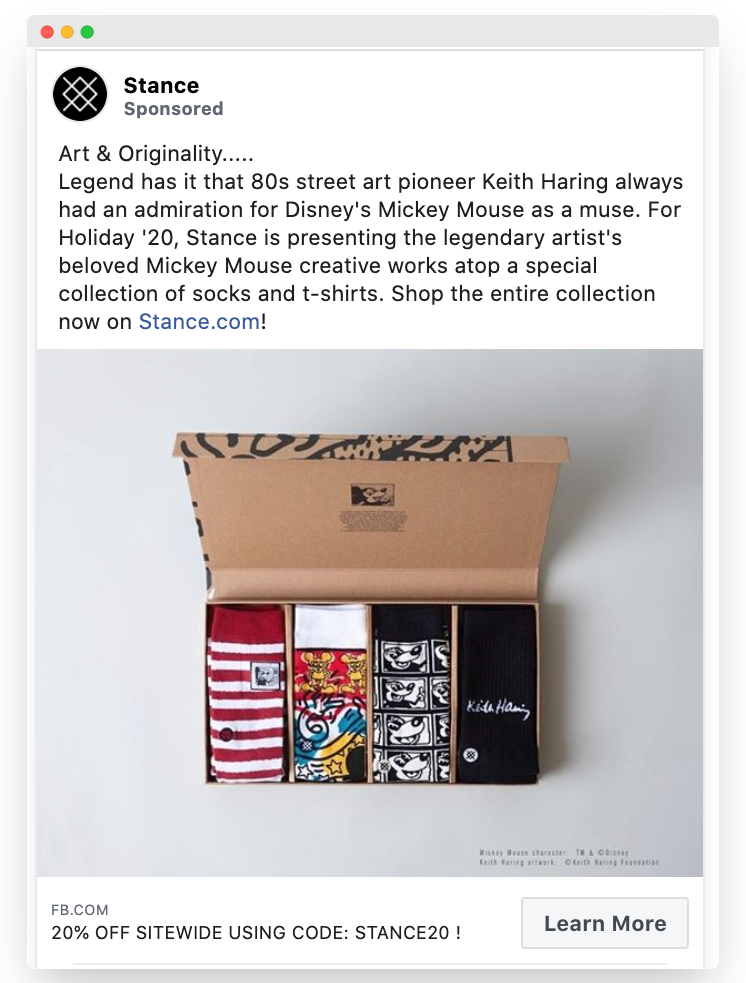
Example of a Facebook photo ad
5. Advertising Costs
With Facebook Ads, you can spend as little as $5 a day. It’s a perfect choice for advertisers who want to find success on a limited budget.
According to WordSteam’s data, the average CPC for all industries is $1.72. There are also plenty of industries that have a lower CPC on Facebook Ads compared to Google Ads.
For example, legal services have a CPC of $1.32 on Facebook vs $54.86 on Google. Insurance has a CPC of $3.77 on Facebook vs $49 on Google.
Also, take note that while keywords mainly affect the cost of Google advertising, with Facebook Ads it’s different. Here are the factors that affect your costs:
- Target audience – Getting more specific with your audience’s interests, behaviors, and other attributes helps you attract a more qualified audience. These users are more likely to click your ad and convert.
- Objective – Your campaign objective counts too. An objective like App Installs or Catalog Sales will cost you more than Brand Awareness since these goals can generate revenue for your business.
- Placement – Facebook gives you different options on where to display your ads. There is no definitive answer as to what placement you should use to maximize your budget. You need to experiment with different placements to see which are best for you. However, the more competition a placement has, the more expensive it will be.
- Landing Page – Your landing page needs to be relevant to your ad because if not, people won’t sign up or make a purchase.
Which Should Your Business Use?
Between Google Ads vs Facebook Ads, which one should your business go for? Both platforms are equally powerful. They have their unique strengths and advantages.
To answer this question, you need to carefully consider each of the factors we discussed earlier.

First, think about the stage of the buying process. Are you targeting people with a high purchase intent? If yes, you might see more results with Google Ads. But that doesn’t take Facebook Ads out of the picture since it’s also capable of driving sales.
With targeting, Facebook Ads is the better choice. There’s no limit to the kind of audience you can target, from interests to behaviors to life events. And with a tool like ConnectExplore, you can even take targeting to the next level.
Facebook Ads also has more options with the formats. You can create the best ad in a visual format that engages your audience the most.
You may also consider using Facebook and AdWords together like some advertisers do if you can afford it.
One example would be retargeting people who visited your website through a Google ad. Another would be using the headlines of your successful Facebook ads as keywords for Google ads.
How to Advertise On Facebook
Once you’ve chosen Facebook advertising as your paid strategy, the next thing to do is create your first ad.
Make sure to set-up your Facebook business page if you haven’t done that yet. Next, head over to Ads Manager to create a new ad campaign.
You’ll need to go through a few steps such as choosing your objective, defining your audience, writing your ad copy, and setting your budget.
Important: Check if your ads are working using Facebook’s reporting tools. Doing this helps you identify areas for improvement.
Final Thoughts
We’ve covered the basics of Google Ads vs Facebook Ads.
As you may have realized, there is no one perfect advertising platform that meets all your needs. Every industry is different which can affect the cost of your campaigns. And so are your goals and audience.
The best approach? Take action. Try it yourself. Then you can decide. ?
In case you choose to run Facebook ads, go ahead, and give our Facebook advertising tools a try. Here at Connectio, we provide tools that enable you to run impactful campaigns:
- ConnectAudience – Retarget your email subscribers ?
- ConnectAutomate – Turn your best-performing FB posts into ads ✅
- ConnectExplore – Explore untapped FB interests to each the most qualified audience ?
- ConnectLeads – Automate the process of adding new subscribers from FB to your email list ⏲️
- ConnectRetarget – Retarget your visitors based on their actual behaviors ?????
Have you learned from this article? We hope you did! Share your thoughts in the comments section below.

