Let’s talk about an important strategy for your business: Social media marketing.
Among the many social media sites in the world, Facebook still reigns as the biggest. It has 2.60 billion monthly active users, with an increase of 10% year-over-year (Source: PR Newswire).
You can imagine the impact of spending several minutes each week on your Facebook page… at no cost at all. But it’s not just about randomly putting out organic Facebook content and hoping that it works.
Facebook prioritizes content that users love. These are posts that people enjoy and love to engage with. As a business owner, this should be your goal. With this, you can build a great relationship with your audience and attract potential customers.
Are your posts creating a great first impression?
Below, we’ve compiled 8 Facebook post best practices to implement, whether you’re new or have been on the platform for a while now.
8 Facebook Post Best Practices to Reach Your Goals
Make Facebook work to your advantage with these top posting tips:
1. Understand who your audience is.
It’s nearly impossible to create engaging content if you don’t have the slightest idea about the audience you’re serving. A little research goes a long way.
Where are they from? How old are they? Are they mostly men or women? What are their interests?
Luckily, Facebook provides a way for you to get these details with its Audience Insights tool inside Ads Manager. You can find information on two groups of audiences: Everyone on Facebook and those connected to your page.
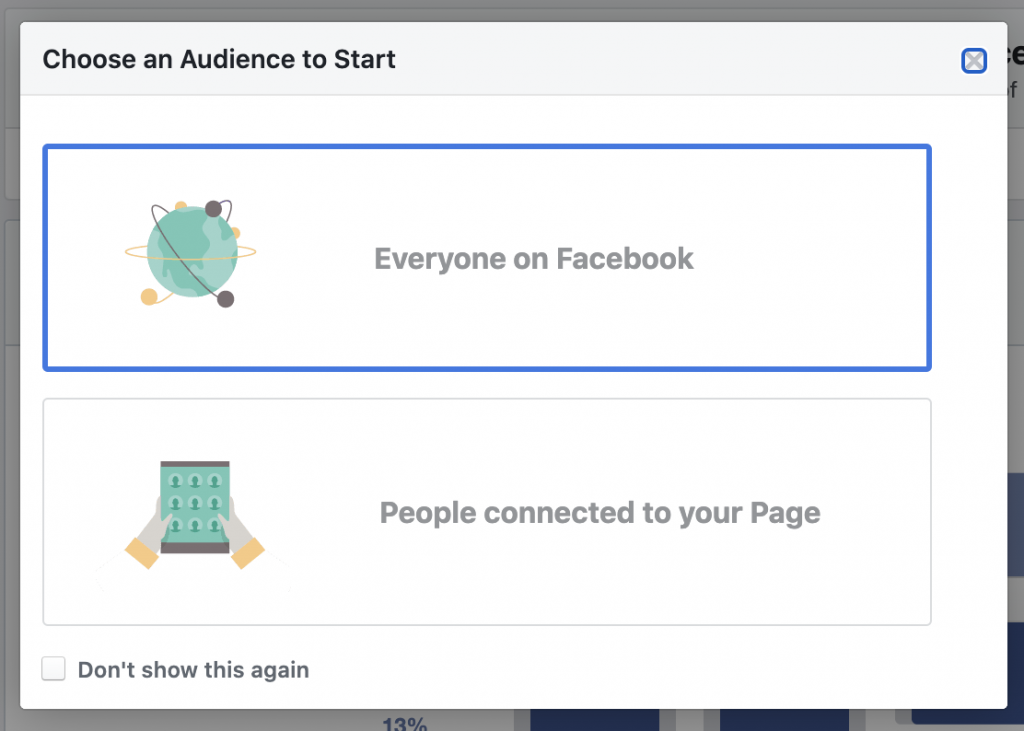
Use these insights to guide your organic posts… Even your ads strategy later on, if you decide to run ads!
2. Pin a Facebook post.
Do you know what a pinned post is? ? A pinned post is a status update that you feature at the top of your timeline, like this:
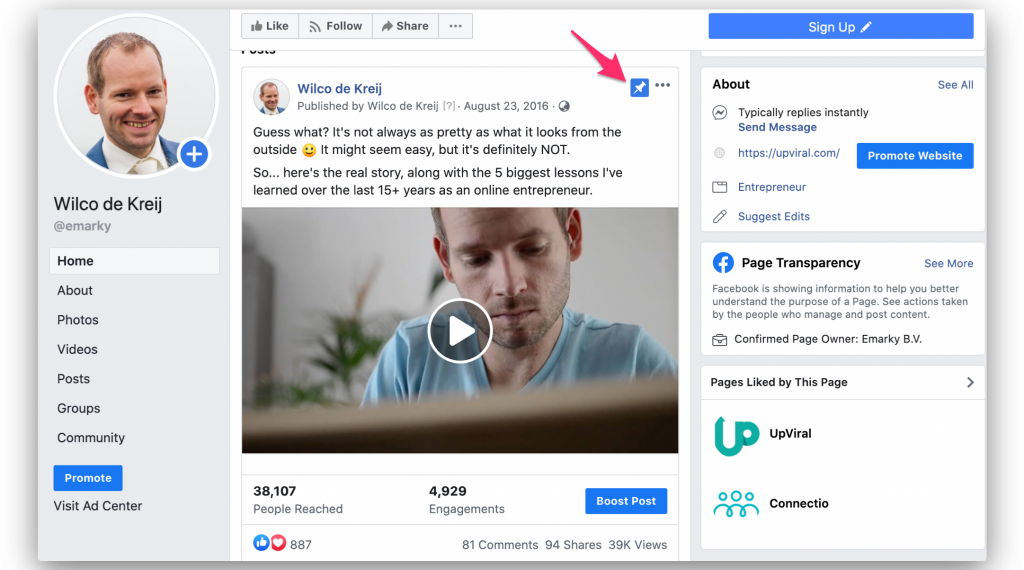
So whenever people visit your Facebook profile, they see your pinned post first before your other posts (even the most recent ones). To pin a post, simply click the three horizontal dots on the upper right of a post. Then click “Pin to Top of Page”:
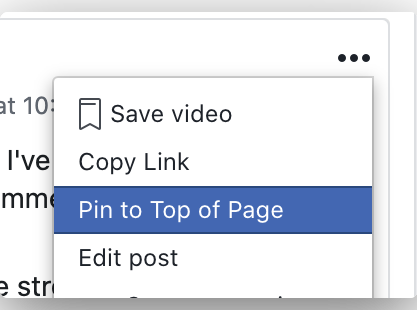
Here are some pinned Facebook post best practices to use:
- Create a welcome video for first-time visitors to watch. This video should help them get to know your business. Maybe tell a story or share the top lessons you learned — like what I did in my pinned post!
- Make announcements about events (such as webinars) that you want your audience to participate in.
- Promote your awesome lead magnet in exchange for people’s contact information to grow your email list.
- Pin a blog post or piece of content that you need to drive more traffic to.
3. Use eye-catching creatives.
Visuals never fail to grab attention. Humans are visual creatures, which is why it’s good to always include an image or video in your post. Including visuals also make your message easy to grasp and remember.
When it comes to Facebook creative best practices, quality matters. Your creative should compel your audience to pause as they scroll through their newsfeeds.
Set a standard for clear, crisp images. Avoid anything that’s blurry.
Experiment with images/videos of your own product, GIFs, faces of your current customers (for social proof), and complementing/contrasting colors. See what effectively grabs attention.
4. Post something that’s relevant.
What’s worse than not posting anything at all on your Facebook timeline? It’s posting something that’s irrelevant.
On their News Feed FYI article, Facebook defines high-quality content as relevant. Meaning, your content matches your brand and resonates with your target audience. It is geared towards their specific needs. It solves their problem.
For example, REI, a brand that sells sporting goods, shares a blog post on their timeline about choosing kayak accessories:
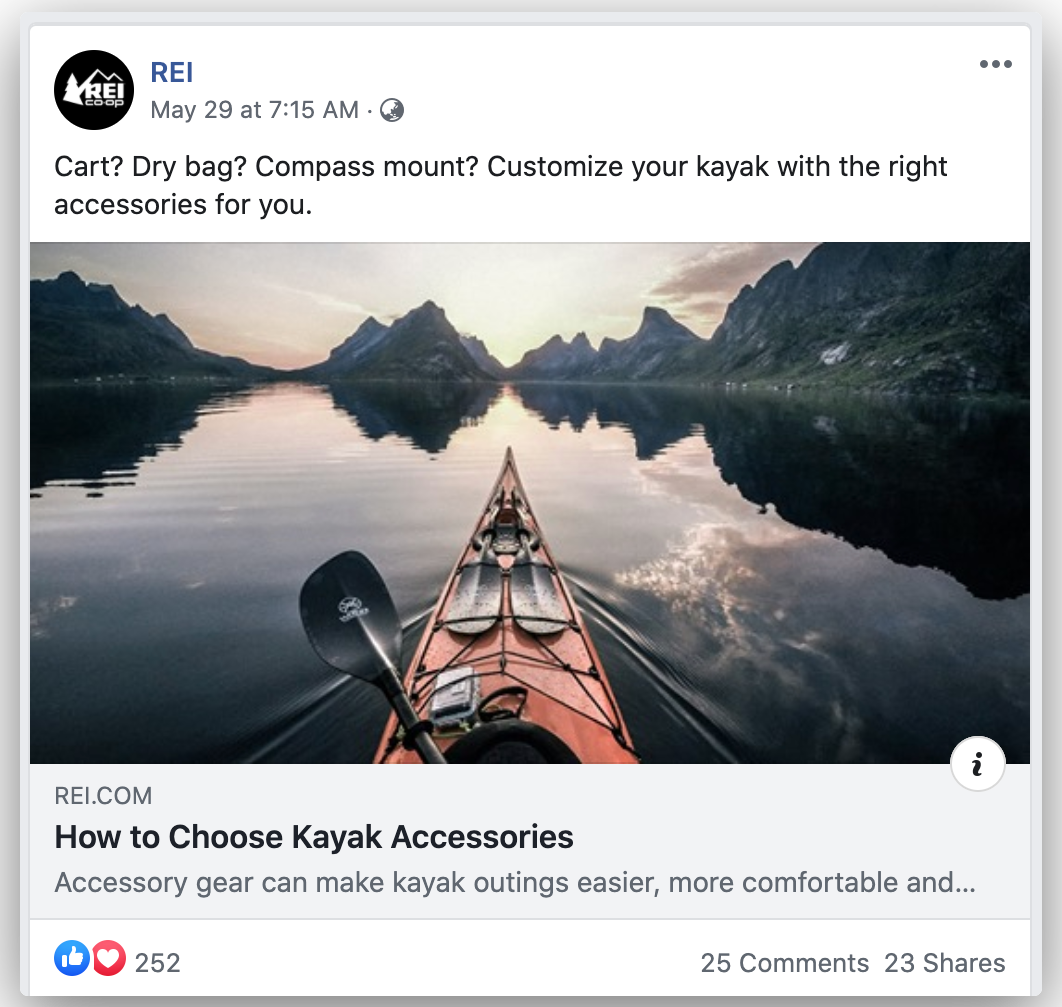
This Facebook post provides value to REI’s potential customers and is timeless. As you can see from the screenshot above, it generated several reactions, comments, and shares.
Before you post something, it helps to ask yourself: “Is this something that my audience would like to see in their newsfeeds?”
5. Take advantage of Facebook Live.
Going live on Facebook is a fantastic way to generate more engagement on your page. Facebook said it in their article:
“Live videos often lead to discussion among viewers on Facebook – in fact, live videos on average get six times as many interactions as regular videos.
Now that you know how important Facebook Live is, here are some ideas to get started:
- Host a Q&A
- Provide a tutorial
- Take people behind the scenes
- Interview an expert in your industry
- Announce a new product or tool feature
- Record an experiment
- Offer valuable strategies
Here’s a key tip: Notify your Facebook audience in advance about the live stream. This builds anticipation and excitement! Write a compelling description that explains what the live stream is about.
6. Aim for consistency.
When it comes to the best times and how often to post on social media, you’ll find a mixture of data.
For example:
- Hubspot found out that pages with over 10,000 followers benefited from posting more often, while pages with less than 10,000 followers that posted over 60 times a month received fewer clicks.
- According to a Buffer study, posting between 1-3 pm during the week and Saturdays is the best.
- Data from CoSchedule revealed that for B2C businesses, the best times to post are between 9 am to 10 am, 12 pm to 1 pm, and 4 pm to 5 pm. While for B2B business, the best times are between 9 am to 4 pm, with 3 pm to 4 pm being the best.
While knowing this is helpful, it can also leave you confused.

Instead of stressing over how often you should post on social media, strive to achieve consistency. Consistency is one of the keys to social media marketing success.
Decide on a posting schedule (let’s say, thrice a week) and stick to it. Make sure that you plan and create optimal Facebook posts to fill that schedule. This way, your audience will know when they can check out your latest posts on Facebook.
Most importantly, posting consistently sends the message that your business is active.
7. Make your content actionable.
As the term implies, “actionable content” is the kind of content that an audience can implement because it provides so much value. It tells people how they can get something done to achieve the kind of results they want.
After reading your blog post or watching your video on Facebook, people clearly know what to do next. They’re motivated to take action!
Here’s an example of an actionable piece of content from Brian Dean that garnered 54 shares and 214 reactions:
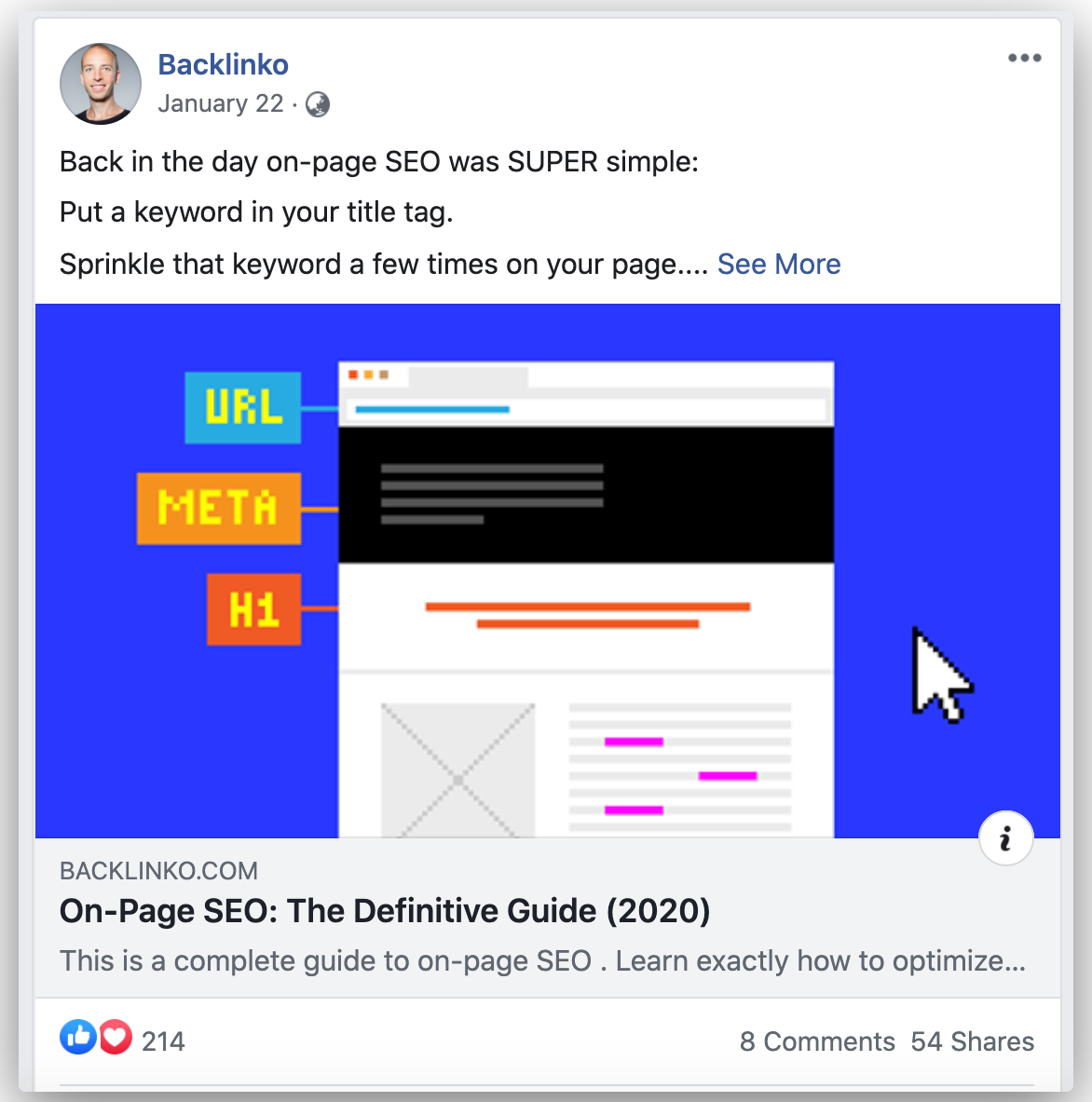
Another quick tip:
Encourage people to respond to your post by adding a call-to-action at the end of your caption. On Brian Dean’s caption, he adds at the end, “So go ahead and check out the new post. Then, leave a comment to let me know what you think.”
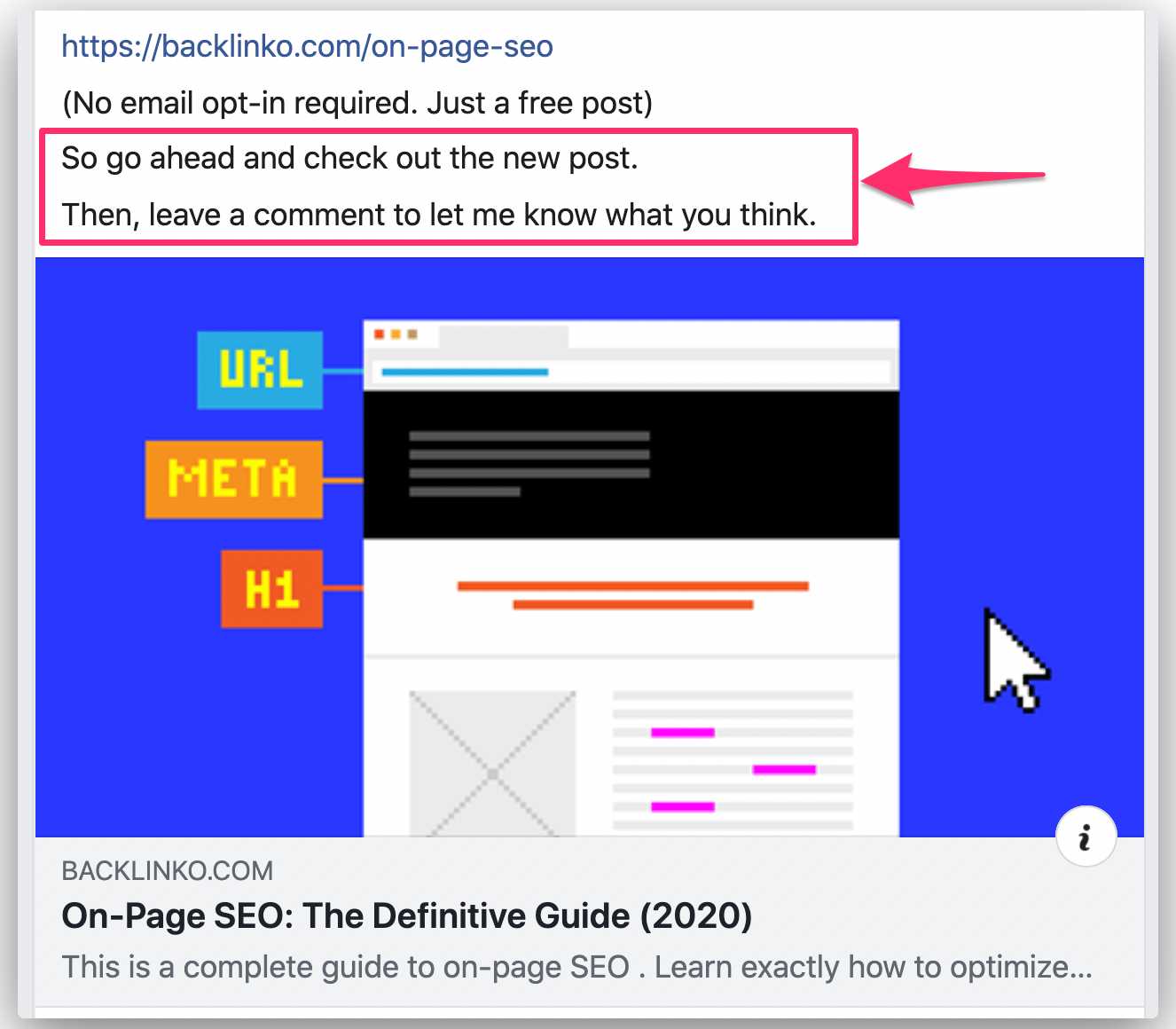
8. Experiment with different ideas!
If you’re wondering what you should post, there are various kinds of content to try that will resonate with your audience. Here are some Facebook marketing ideas to consider:
- Blog posts – Sharing published blog content is always a tried and true practice. It’s a great way to offer tips and tricks while driving traffic to your website. Just post the link of your article to Facebook’s status box. Accompany it with a compelling call-to-action or a line pulled from the article itself.
- Ask questions – Questions are great conversation starters. You can pose a question as an image (which you can create using Canva or Pablo by Buffer) or plain text, like what Melyssa Griffin did in the screenshot below:
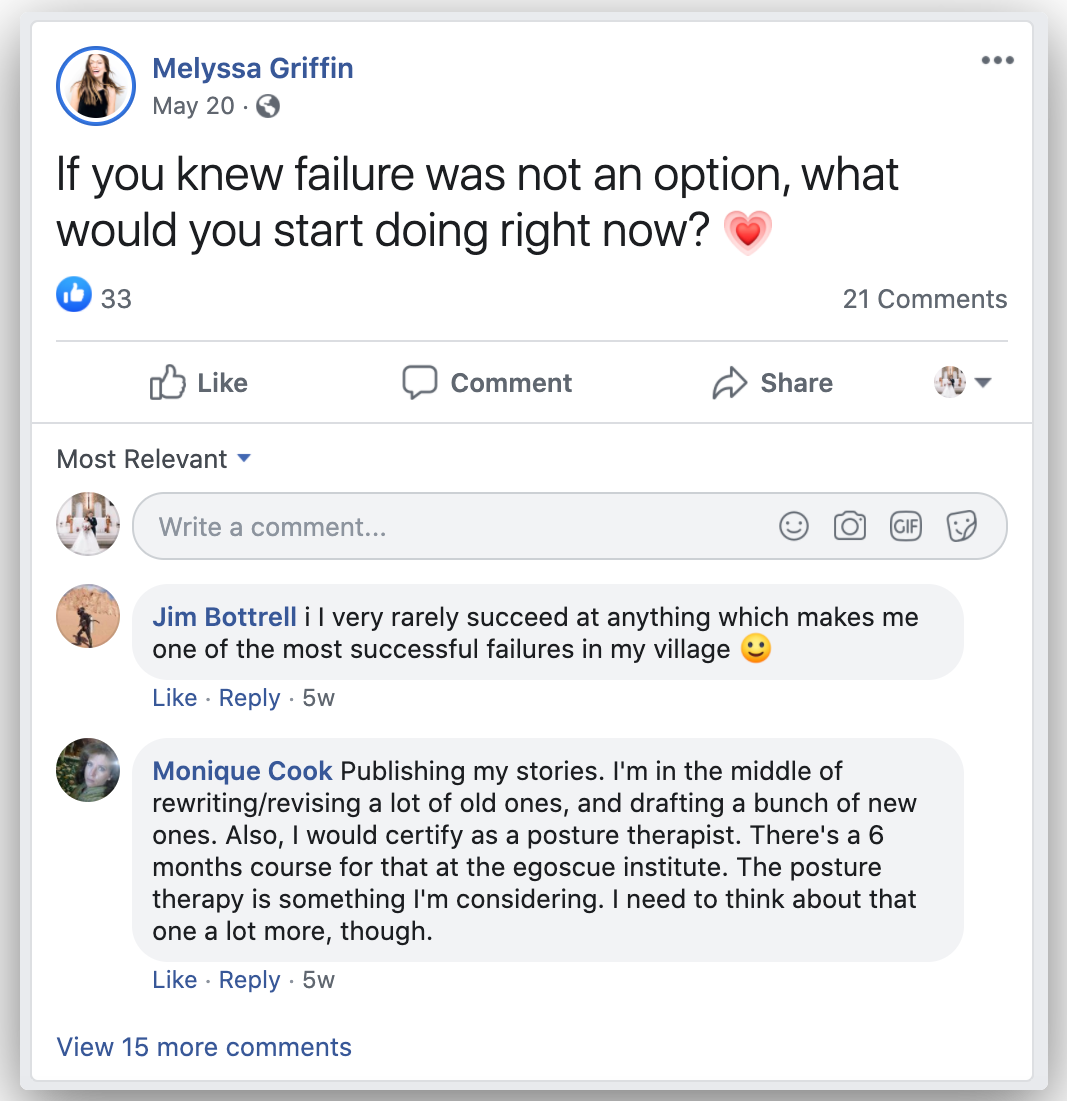
- Contests or giveaways – Running an online competition? Don’t forget to share it on your timeline. This isn’t just one of the Facebook post best practices that drive engagement, but it also helps you get more participants into your contest. And by the way, if you’re looking for a tool to get you more leads using contests and giveaways, definitely try UpViral.
For more Facebook post ideas, feel free to check out this list.
Final Thoughts
We hope that these Facebook best practices gave you insights on making social media marketing work to your advantage. No matter what you do, always provide value.
And once you reach a point at which you feel more confident about posting organic content, consider investing in paid campaigns. This is where ConnectAutomate comes in. Using ConnectAutomate, you’ll be able to turn your best-performing organic posts into ads and promote it to a highly targeted audience. Setting up your campaign can be done in as little as 5 minutes… and ConnectAutomate takes care of the rest for you. Learn more about it here!

