Unless you’ve tried Facebook Ads, you’ll never understand how easy it is to blow your entire budget on Facebook… That’s if you’re not careful.
So yes… advertising on Facebook waste your money and leave you with a few or no conversions at all! You don’t want that.
The truth is, there are a ton of factors that can impact your budget. These factors include your target audience, ad placement, timing/schedule, ad optimization, and how often people see your ad.
What this means is that using these factors to your advantage will give you better results for lowering your Facebook ad costs.
<<FREE TOOL: Facebook Ads ROI Calculator>>
Facebook Ad Costs: 9 Ways to Reduce Them
Are you ready? Follow these nine tips.
1. Get more specific with your audience targeting.
Zeroing-in on your audience on Facebook is probably the best way to avoid driving your Facebook ad costs through the roof.
This makes sense because realistically speaking, people are in different stages of the sales funnel – one person may be ready to buy while another is still in the process of getting to know you.
Narrowing your audience allows you to craft elements of your Facebook ad in a way that stands out from competitor ads – elements such as the choice of text, image, and call-to-action.
The result? Your ad resonates with the right people and is likely to get better click-throughs and conversions. Facebook rewards you by decreasing the cost of your ad. There are over a hundred ways to target your audience on Facebook.
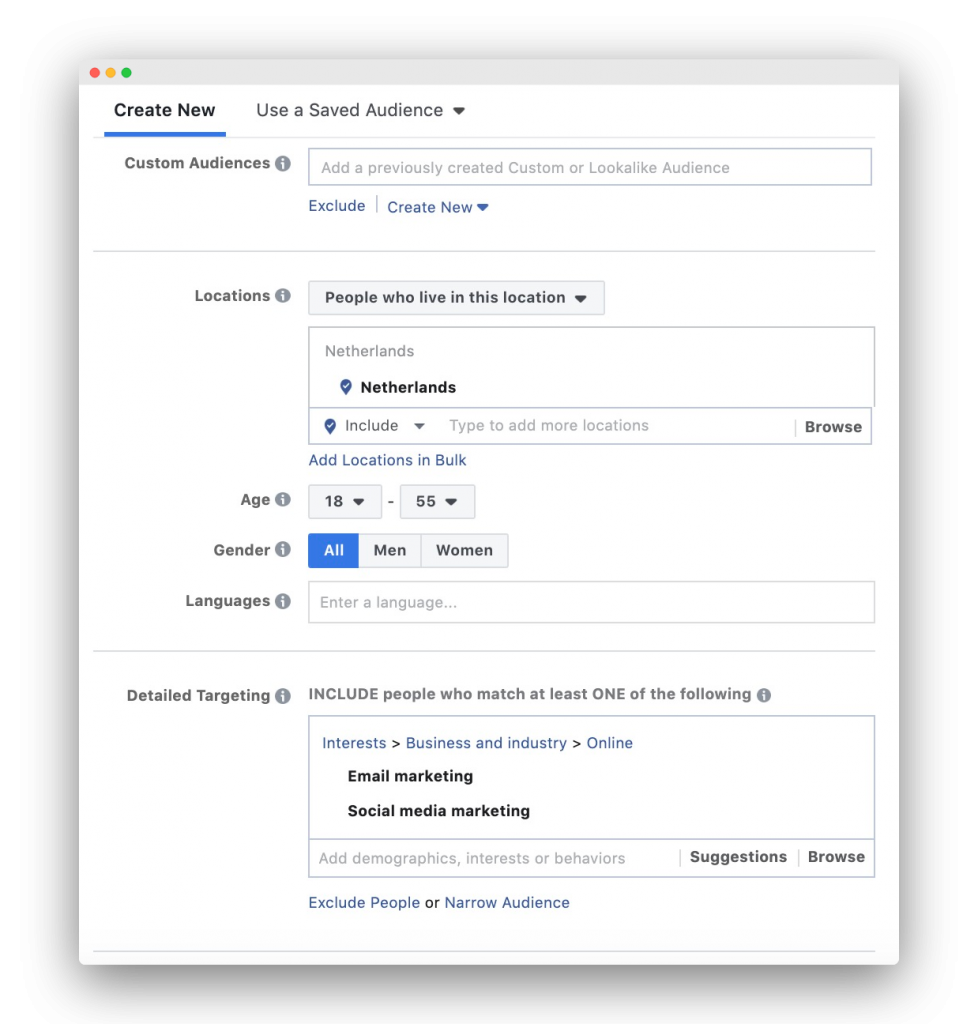
You can target by location, pages they’ve viewed on your site, actions they took, interests, etc. In fact, you can combine your targeting to get granular!
2. Experiment with different campaign elements.
Split testing or A/B testing is the process of running the same ads but changing one element at a time to figure out which ad your audience responds to better.
This means that you can have two ads with the same copy and CTA button but different video content. Below is an example from Shopify. As you can see, only the video content has been changed in the ad.
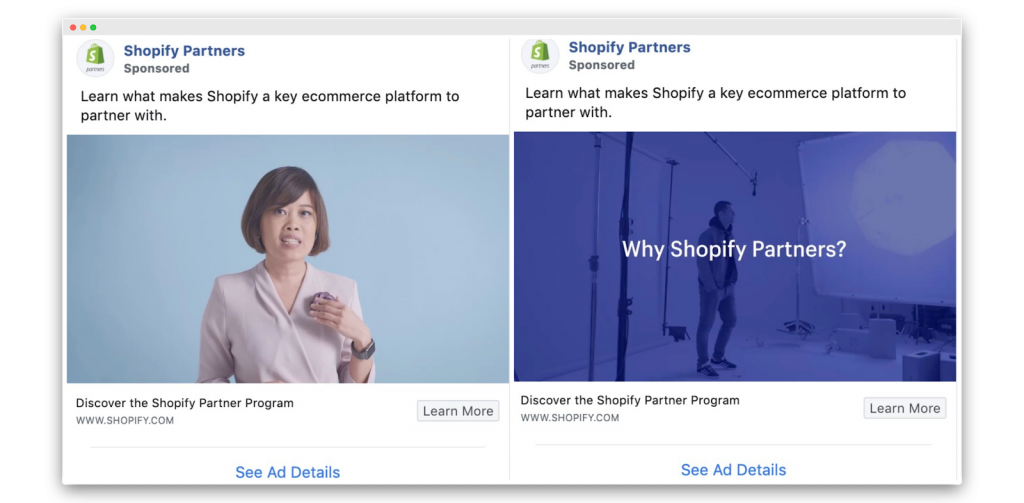
Tip: An ideal time to run a split test is when your ad set is active. Facebook recommends testing for 4 days to achieve reliable results. However, you can also limit your split test to just 1 day and run it for no longer than 30 days.
By performing a split test, you can be sure that your ad is performing at maximum efficiency.
3. Refresh your ad effectively.
Seeing the same ad repeatedly for days can result in fatigue. Over time, your click-through rate decreases as the same audience gets sick of your ads and start to ignore them.
Your ads don’t just lose their impact, but they’ll also cost you more money.
The solution? Rotate your ads. By rotating ads, there is no need for you to create a brand new Facebook ad from scratch.
Here are a few changes you can implement:
- Start by changing your ad creative (image or video content) since it’s the first element that people notice.
- Change your offer. You could try a different product or lead magnet.
- Rotate your demographic. This strategy is especially useful if you are running Facebook ads to promote a contest.
- Use scheduling to show your ads on different days. For each weekday, your audience sees a different ad.
- Exclude people who have already engaged with your ad. For example, people who are done visiting your landing page or people who’ve already signed up for your offer.
4. Set up the Facebook pixel.
If there is one thing you should implement to understand your audience better, it’s adding the Facebook pixel to your website.
The Facebook pixel is a piece of code so that you can track all the actions that happen on your site that matter to you. For example, people who visited a specific page or were about to purchase an offer but didn’t complete the purchase.
By installing the pixel, you can gain a ton of information about your actual audience as well. You’ll be able to use such insights to retarget previous website visitors with ads, create a lookalike audience, or improve your landing pages and ads.
![]()
To start creating your Facebook pixel, go to your Facebook Events Manager and click Pixels. You will be asked to name your pixel and enter your website URL. After you’ve created your Pixel, install the code to your website.
5. Use video content for ads.
Videos are a powerful way to provide your audience with an immersive experience of your brand.
According to Hootsuite’s Facebook statistics in 2019, 71% of people increased their online video viewing. Facebook also tells us that since we are bombarded with so much information, people tend to consume it fast. Therefore, the need to prioritize video content makes sense.
With video ads, you have the ability to get more clicks and engagement, lowering your CPC.
Read more: 10 Great Facebook Video Ad Examples (+ 17 Reasons Why They Worked)
6. Leverage the best times to run your ads.
Do you know the best schedule to promote your Facebook ads? To lower your Facebook ad costs, set your ads to run during days of the week and hours when people on Facebook are more likely to see your content.
Facebook’s Page Insights will show you the information you need before you set your ad schedule in Ads Manager. Be sure to take note of those high-performing days and times:
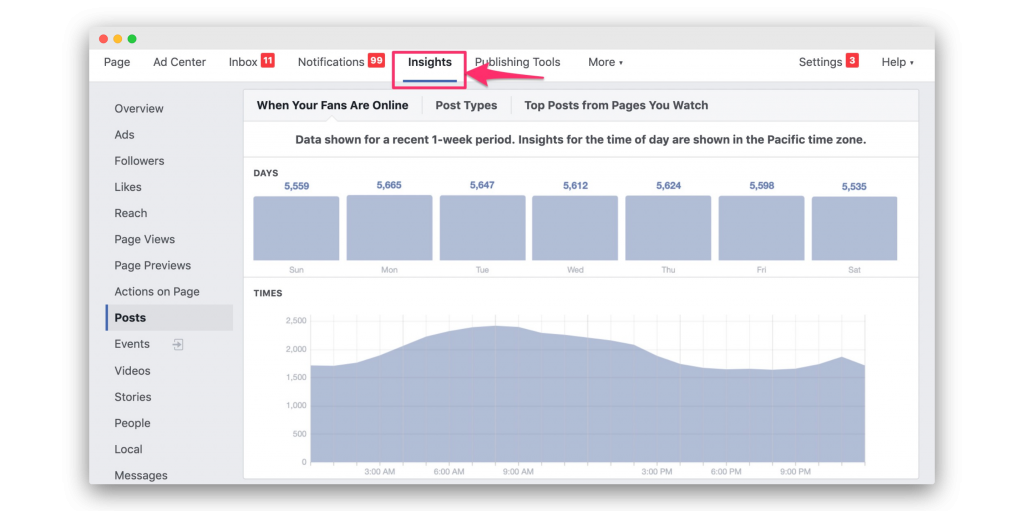
For you to schedule your ad in the Budget & Schedule section of Ads Manager, choose Lifetime Budget from the dropdown. Scroll down to Ad Scheduling and click the option Run ads on a schedule.
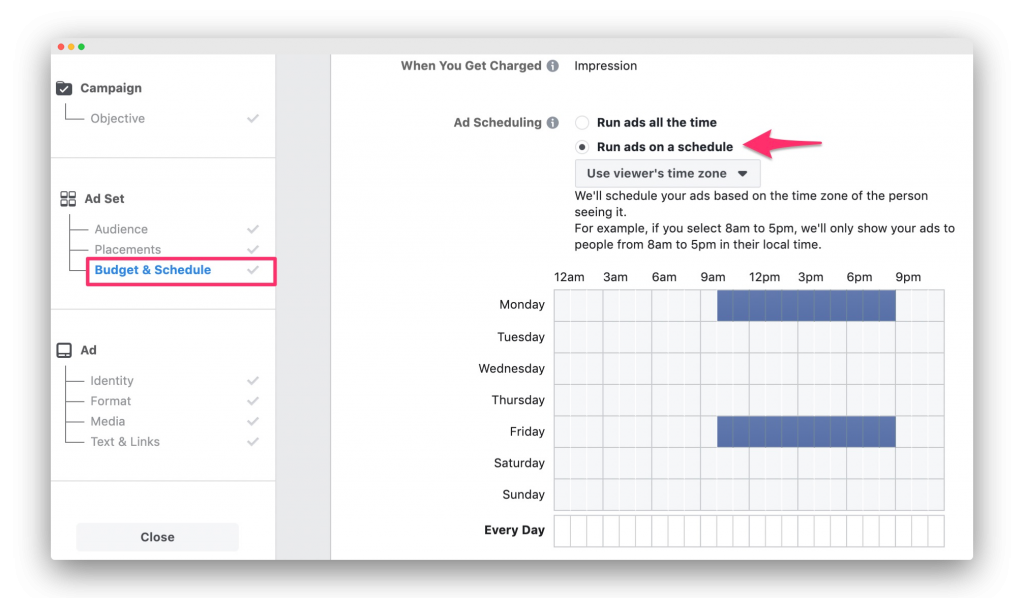
7. Stay top of mind by retargeting.
Retargeting is the practice of showing ads to a “warm audience.” Warm audience refers to people who have been exposed to or interacted with your brand in one way or another. Perhaps they:
- Watched your video
- Liked your Facebook page
- Are already part of your email list
- Checked out your product page
- Signed up for your free trial
Since people are already familiar with you, there is a bigger chance for them to click over to your website or app from your Facebook ad.
Designing your retargeting campaign in a way that the ads get tied to specific user actions helps your ads stay relevant. Personalization is important.
8. Promote unpaid posts that perform.
Ever heard of Facebook Boost Post? Let me tell you something: Clicking that boost post button to promote your unpaid Facebook posts is an simple means of throwing away your money!

The reason why you should not immediately boost any post is that you need to figure out which of your posts are really working.
That would be a time-consuming process, especially if you’ve created tons of posts already.
What if you wanted to know which post got the most comments, likes, or click-throughs from the past week, month, or since the beginning of time?
A better way to promote your organic posts on your Facebook page is to use our tool ConnectAutomate. ConnectAutomate automates the process of selecting and making ads out of your best posts. That way, you can get a higher ROI even on a limited budget + save massive time and effort in analyzing your posts.
See what ConnectAutomate does for you.
9. Create a solid offer.
In marketing, offers are created to get leads and hopefully turn those leads into customers.
Whatever your business is about, you need a Facebook ad offer that your audience will find valuable. Make sure that your offer is aligned with your product or service. For example, if you are in the baby needs niche, a relevant offer would be a free “baby’s first year” parenting ebook.
Write an emotion-driven copy and support your offer with an eye-catching image for the ad. Doing this will help you get more clicks which will decrease your Facebook ad costs.
Maximize Your Facebook Ad Budget
Ready to put at least one of these nine tips into practice? To sum it all up, lowering your costs for Facebook Ads is a matter of making sure that you promote engaging content that appeals to the right audience at the right time.
Before you go, here’s a free Facebook ad cost calculator tool for you. ?

