Do you want to achieve 50% more revenue in your email promotions? Of course, you do!
But as in all endeavors, you might be having doubts about the feasibility of something like this.
Well, you’ll be glad to know that it’s not as difficult as it sounds.
In fact, it’s really easy.
Getting that sweet extra revenue in your email promotions has to do with a strategy called email retargeting.
[BONUS MATERIAL: Grab Our List Of 25 Facebook Targeting Ideas]
Now you might ask, “But Wilco… what the heck is email retargeting?!”
That’s a good question and one that we’ll be answering in this post and video. We’ll cover a good number of questions such as the following:
- What is email retargeting?
- Why use it?
- How do you use it?
That last question will benefit you the most.
Let’s dive in with the following video:
What Is Email Retargeting?
Email retargeting may be a foreign concept to you, but perhaps you’re already aware of web retargeting.
Normally, someone would go on your website, and you’d have the Facebook pixel already installed on your website. Because of the pixel, Facebook tracks who visited your site.
All this means that you can run Facebook ads to people who previously visited your site.
Let’s say someone goes to your checkout page and ALMOST makes a purchase… but then they leave.
This sucks, I know! But you shouldn’t worry. You can still get them back.
Web retargeting means you can show them an ad on Facebook, which should bring a portion of those people back to your site to complete the sale.
But what about when you send out an email?

It’s not possible to put a pixel in there… So what do you do? How do you reach those people again?
There is a way, which is what I’ll be showing you in just a bit… but first, I’d like to show you why it’s important to use email retargeting in the first place.
Why Use Email Retargeting (The Rule of 7)
There’s a concept in marketing called the Rule of 7. It states that people need to interact with you at least 7 times before they act.
Now some might say “Since people are already on my email list, I’m just going to blast them emails. If I do that enough times, they should buy from me, right?”
I mean, they could. But here are a few things that could happen:
…Firstly, you might piss a lot of them off. Not everyone likes receiving a lot of emails especially about the same thing over and over.
Secondly, it doesn’t always have the same effect. You probably only get around a 20-25% open rate, give or take. You definitely aren’t getting 100%, because not everyone is interested in your emails, or even checks their emails at all!
The bottom line is: you’re missing out if you aren’t following up with them on other channels.
The very first time I tried this out, I was running an email promotion to promote an affiliate product. This product cost $1,000, and I would get a 50% commission.
Because it wasn’t my own product, I didn’t exactly want to send out a lot of emails about it… but at the same time, I knew that people weren’t going to buy a $1,000 product from just a single email.
This led to my very first email retargeting experiment.
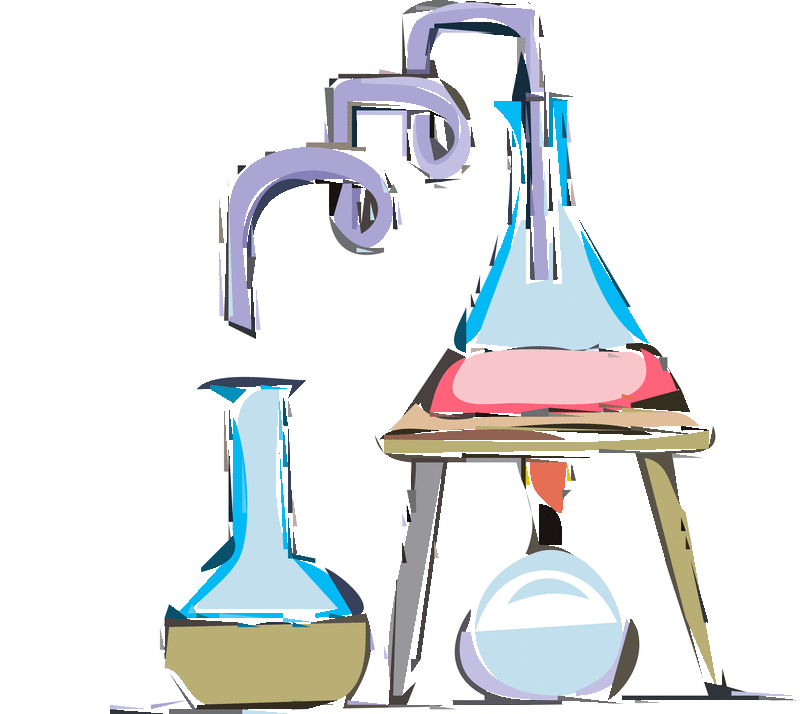
Anyone who opened my email would see, within that week of promotion, Facebook ads from me for that same product.
I spent $7 on those ads, as I had a small email list at the time, and those ads were only shown to the people who had already opened my email.
I was able to get 3 sales from this experiment… meaning, from commissions, I was able to earn $1,500 from my $7 investment.
This was the first time I realized the awesome potential of email retargeting.
I was able to do some really awesome things with this over the years…
Read: [Experiment] How cutting my email list in HALF resulted in 2021% ROI FB Ads
By this point, you’re probably thinking…
…How does all of this work?
This is a great question.
When someone opens your email, there’s no real way for you to put in a pixel in there for Facebook to detect what’s up.
There are two main methods to tackle this, and both involve something called a custom audience.
First Method: Email retargeting the manual way.
If you want to target people who have opened your email, you will have to do the next few things…
First, log into your autoresponder and export a CSV file of everyone who has opened that particular email.
So let’s say you’re doing an email promotion and send an email out to your audience. Maybe a day or two later, you can export a CSV file from your autoresponder, containing everyone who’s opened that email.
Note: Every autoresponder works differently. If you aren’t sure how to export the CSV file, just ask your autoresponder. 🙂
That would be the first step.
The next thing you may need to do is rework the file. Your autoresponder might provide a file in a different format, which you would then need to open in either Microsoft Excel or a Google Sheet to convert into a format that is appropriate for Facebook to accept.
The third thing to do would be to upload that list as a custom audience to Facebook.
You can do this by accessing your Facebook Ads account, then going to the top-left corner and accessing Audiences from there. Once accessed, click on the following:
- Create a Custom Audience
- Customer File
- Add customers from your own file or copy and paste data
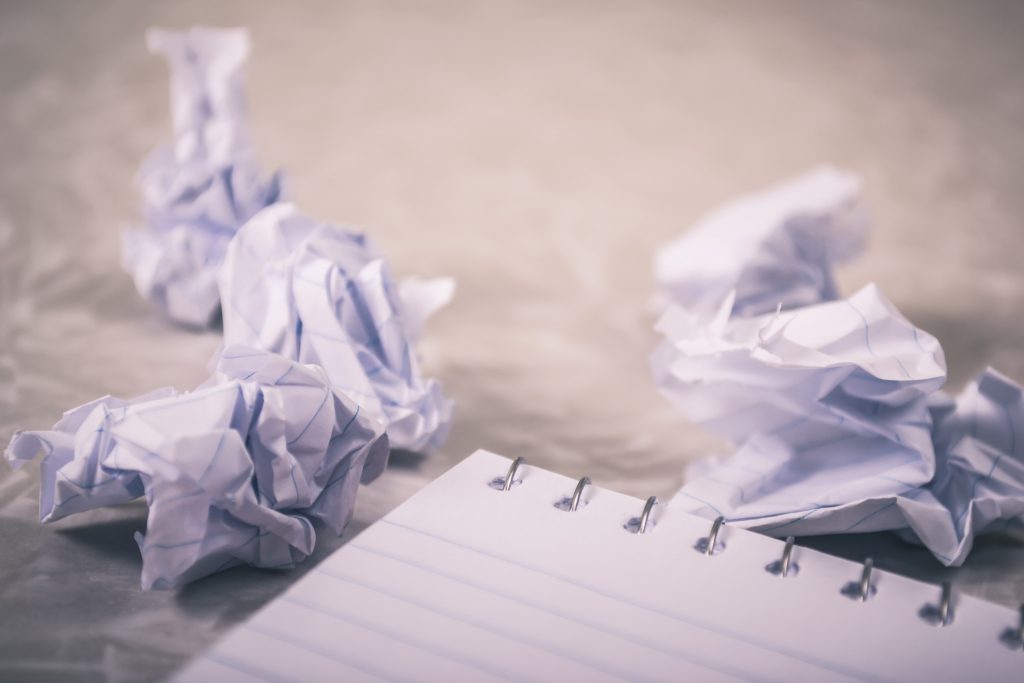
From here, you can upload the CSV file, or copy and paste the email addresses of all the people who have opened your email.
Agree to the Facebook Custom Audiences Terms, then enter a name for your custom audience, for reference.
While this does the job, since it’s a manual process, you will have to redo the steps.
Let’s say you’re sending out an email… ideally, you wouldn’t want to wait one or two days before adding the recipients who opened your email to your custom audience. You would want them to be seeing your Facebook ad much sooner, some two or three hours later.
But if you upload the list manually following three hours after sending out the email, you’re definitely going to miss out on the people who opened your email later than that! So you’ll have to repeat the process…
…Which can be cumbersome!
Second Method: Use ConnectAudience.
Luckily, there’s a way to automate the process, and that’s by using a tool called ConnectAudience.
With ConnectAudience, your subscribers are AUTOMATICALLY ADDED to your Facebook custom audiences.

Another huge advantage is that you get to target people based on their specific behaviors such as:
- Opened your email
- Received your email but didn’t open it
- Opened your email but didn’t click on your link
- Opened your message and clicked on your link
The possibilities are endless. Just choose from ConnectAudience’s filters!
What better way to get precise results? 🙂
All that’s left to do is name the audience, agree to the Facebook Custom Audiences Terms, and allow ConnectAudience to update the audience on a daily basis.
This completely automates the process for you. You don’t have to download the data or keep reuploading. Simple as that!
Now that you know how to create a custom audience and are able to show ads to that audience… you might be wondering, “What kind of ads am I going to show them?”
To answer that, you have to understand what makes someone purchase your product in the first place.
One very strong motivator is social proof — one of the most effective ways to persuade someone to take action.
I’ve put together two retargeting ads. Using these two ads will almost guarantee that your campaign will be profitable. 🙂
First Ad: Testimonial Ad (Carousel format)
The first ad is a simple carousel ad that has testimonials from my existing customers telling the audience what results they’ve been able to get from using my product, UpViral.
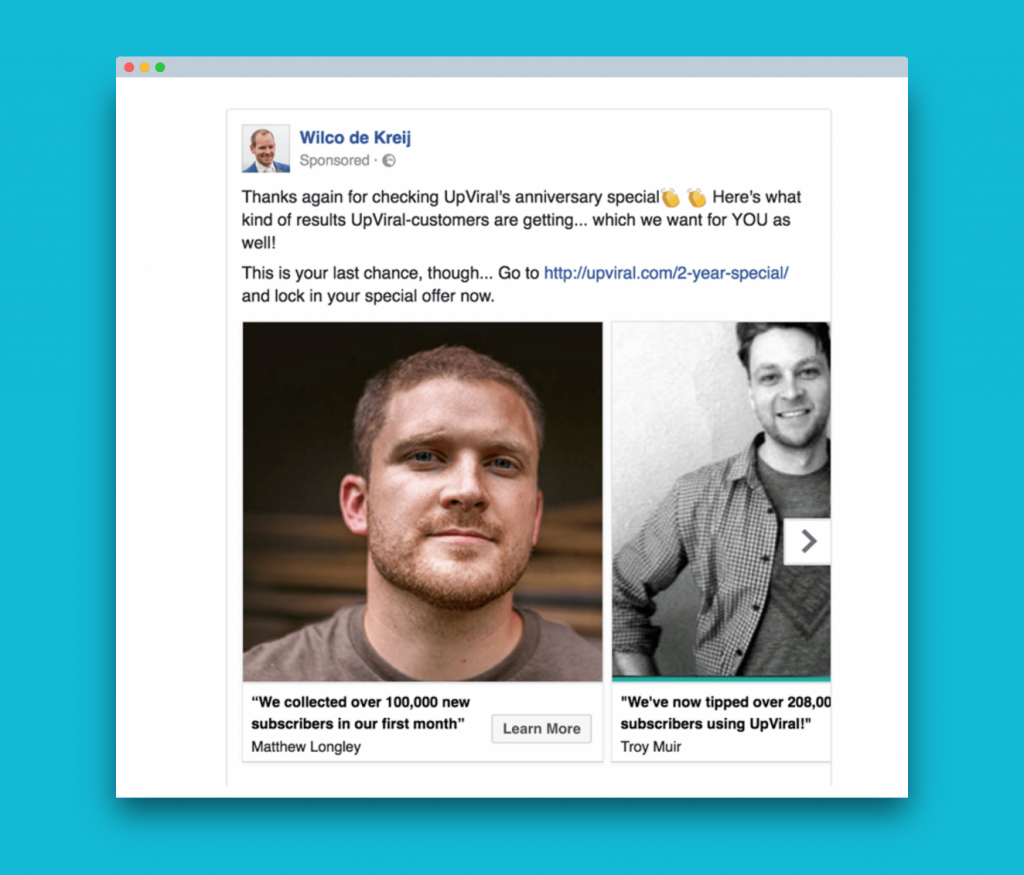
This ad isn’t hard to create, nor is it “salesy”. It doesn’t push anything in your face, but instead provides real-world results as social proof.
So ask your customers what they think of your product, ask for their permission to use their answers and pictures, and curate that in a carousel testimonial ad.
This ad is one of our best-performing ads in our ads account! It’s also the first one you should run during your email promotion. If you’re running the promotion for a week, run the ad for the whole week.
Second Ad: Scarcity Ad
Now, on the last day, if you have an offer that’s about to expire and you need to have people take action right away, another great strategy to get people to decide to purchase your product is by using what I call a scarcity ad.
Basically what this does is tell people about this being the last day of the promotion, and if they want to get access to the product with the special price, or with the bonus, or whatever the offer is, then they should act now before it’s gone forever.
This should get a sense of urgency going, and really reel some customers in!
[BONUS MATERIAL: Grab Our List Of 25 Facebook Targeting Ideas]
Final Thoughts
And that’s about it!
Whenever you send out an offer to your email list, make sure to create a custom audience so that you can retarget those people who have already opened your email and send them Facebook ads reminding them of your offer.
Send the testimonial ads throughout the promotion, and a scarcity ad on the final day. You should be seeing an increase in revenue in no time at all. 🙂
That concludes this guide on email retargeting. Let me know what you think of this guide in the comments section, or if you have any other tips you’d like to share. 🙂

