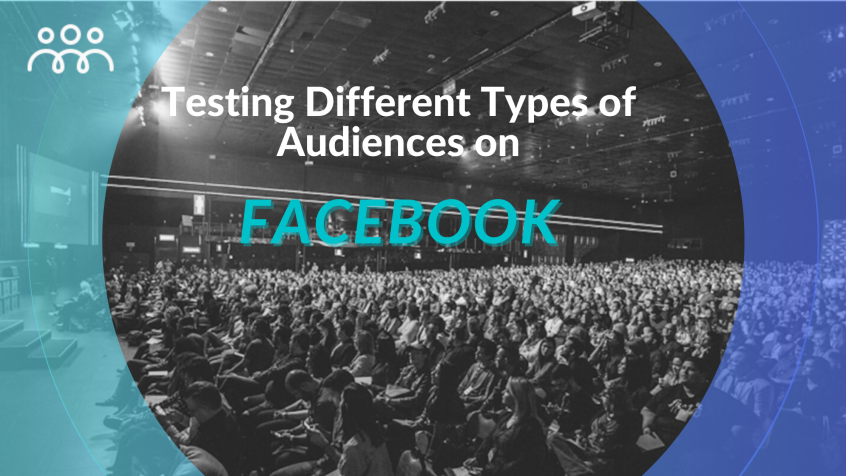Summary:
In this video, our media buyer, Danny, covers four essential elements to maximize your Facebook Ads ROI.
What he shared in this video is a result from his experience spending more than $200k on ads in the last couple of months.
From regular custom audiences and look-a-like audiences, to more advanced retargeting tactics, Danny doesn’t hold anything back.
Here’s what he covers:
- The Facebook Pixel and what it does
- A Free Chrome extension to know if your Pixel is successfully installed
- Different types of Custom Audiences you can create
- Tap into Facebook’s algorithm to create Look-a-like audiences.
- How to leverage ConnectRetargeting to create advanced Custom Audiences that convert like crazy!
Watch the video, I think you’ll have some big ‘A-ha!’ moments you’ll be able to instantly implement in your own campaigns.
Let me know what you think in the comments below.
Transcript:
What’s going on everybody, my name is Danny from Connect IO and UpViral. And in today’s video I’m going to talk about testing different audiences within your Facebook ad campaigns. So, more specifically your custom audiences for your retargeting campaigns, as well as look alike audiences.
Now, I don’t know about you, but our look alike audiences have been killing it for the past two months. We have spent nearly I think $200,000 in the past two months on Facebook ads for both Connect IO and UpViral. So I just wanted to make a quick video talking about the importance of testing audiences. If you stick around at the end, I’m going to show you different audiences, different custom audiences you can create using one of our tools ConnectRetarget that you can create on Facebook. So let’s get started.
So first, what we’ll cover is the Facebook Pixel, the custom audiences that you can create with the Facebook pixel, as well as the look alike audiences, and the unique custom audiences created with ConnectRetarget. So let’s get started, we have a lot to cover.
First thing we have to go over is the facebook pixel. So what the Facebook pixel is, Facebook pixel is basically a one by one piece of code that you input into your website. And that allows the data of the user data from your website. And it passes back to your Facebook Ads Manager, and basically it allows your Facebook campaigns to be more optimized. So more importantly, you have to install it correctly. If you don’t install it correctly, all the wrong data is passed back within your Facebook campaign and won’t optimize correctly. So there’s a lot of YouTube videos on how to install your pixel. I won’t get into that today. But yeah, feel free to YouTube it or search on Google. There’s so many resources out there. But one Google extension tool that I do recommend that you use to make sure that you install it correctly yourself, if you’re doing it yourself, is the Facebook Pixel helper.
Now on this screen, I’m going to show you what that looks like. Here I have Connect Retarget on this screen. But as you can see on the top right, I have the Facebook Pixel helper, and you can see our Facebook Pixel here. Right over here, you can see a page view. And that’s just an event for this particular page. So some other reasons why it’s useful as well is allows you to build better custom audiences for your retargeting campaigns, correct custom audiences, as well as look alike audiences for future campaigns as well. And it lets you optimize towards the right campaign objective. So if you’re optimizing towards purchase, you have to use the pixel. Same goes for leads. Add To Cart, to initiate checkouts, whatever your business is. Whatever your campaign objective for your business is, it allows you to optimize for it, helping you find more leads helping you find more customers and purchasers. People that take action on your website, so it’s very important.
So the next thing I want to talk about is the custom audiences. And custom audiences are basically your retargeting audience. And that’s very important because that’s your warm audience. That’s people who have visited your website, but didn’t take action on your website. And now you want to create your retargeting campaigns, specifically for these audience. So some common custom audiences are people who have visited your website, let’s say within the last 30 days, you can change the day range. When you’re creating the custom audience. People who have added an item to the cart, but didn’t check out or purchase. So let’s say if you own an e-commerce store, you’ll probably get a lot of add to carts but no purchases. So you can optimize, you can create a campaign around people who have added to cart and create custom messaging for people for those specific people who have added to cart but didn’t complete the purchase.
And same goes for people who have initiated checkout but didn’t purchase, you can also create campaigns for people who have purchased, if you want to sell them something else, or just have $5 a day, thank you campaign, just saying thank you for purchasing the item. Please leave us a review or something like that. So you can be really creative with the custom audiences. But I’m gonna show you some weird custom audiences at the end of this video. So stick around. Another custom audience you can create is people who have engaged with your page as well. So you can create a whole bunch of custom audiences. These are just some, a few that we use internally here, and it’s been working really well for us. And you can also create look alike audiences around that too, which will I’ll go over in the next slide.
So let’s talk about look alike audiences and look alike. audiences are super powerful because they are audiences that look similar to your existing customers. So I’m giving you some examples, so you can understand it better. But basically, machine learning is applied to find people that look like your seed audiences. On the Facebook algorithm, machine learning and their AI is so powerful. They have so many metrics and data points from advertisers around the world and Facebook users around the world that they can determine. They find more people who are likely to engage with your business now, I don’t know about you, but that sounds pretty awesome. So some common look alike audiences are people who have visited your website, you can input existing purchasers. If you own an e-commerce store, you can input your lists. You can upload a CSV file if you want to, and create a look alike audience around that. People have signed up for a lead. People who have added an item to a cart and your most powerful look like audiences, probably people who have purchased an item from your store or have taken action from your store.
So if you’re an e-commerce store owner, you want to find more you want to create look like audiences based around your purchasers. You want to make sure you have enough data to do so. If you only have potentially only 30 people who have purchased your website and only 30 fires on your pixel with that certain purchase event. That’s just not enough data for Facebook to create you a really good powerful look alike audience. So you want to make sure you have enough data going into your pixel, people taking action on your website. I suggest anywhere from 3 to 500 actions within that specific event. So 3 to 500 people who have purchased an item from your store or taking action on your store. So a very powerful audience that you should be testing right away.
So next up, I want to talk about unique retargeting audiences that you can create using connect to retarget. They are super, hyper targeted audiences. And I suggest if you have enough traffic that you create and test these audiences, because it could be very, very valuable to your business. So let’s get into it. On this screen, I have up Connect Retarget. So basically, here’s what it looks like. You create a Power Pixel is what we call it alongside your Facebook pixel, and you just implement it the same way you would as your Facebook pixel, but it just collects different user information, which I’ll go over in just a second. So you want to make sure you have your facebook pixel ID in here as well, as well as your audience name. But here’s what I want to go over is the filters. So you can create custom audiences such as people, such as time on site. So what that means is, if anyone has stayed longer than, you know, 100, let’s say, let’s say 4 minutes. If anyone has stayed on your website for longer than four minutes, you can create a custom audience around that specific filter.
And that’s really cool because you could craft certain messages for these specific people because nowadays, average time on website is probably less than a minute, depending on what you’re selling or what landing page you’re using. If you’re an e commerce store owner, you’ll see that your bounce rates might be really high depending on what you’re selling. But if anyone has stayed over for 4 minutes, you can retarget those people and craft certain messages, saying hey, I noticed you were on the website for a long time, please come back. Here’s a discount. And you can… there’s so many filters on here. But my favorite is the ones that we use is time on site, referral source.
If you have to influencers and they’re posting your products on a blog, you can put their referral, you can put their website on here. If there’s coming from a certain blog, you can craft certain campaigns around that as well. And number of visits is one that we really use internally here as well. People don’t really purchase an item right away. They like to do the research and their due diligence when it comes to purchasing a product that costs you know, $200 or more. So if they come back for potentially a third or fourth time, you can create custom audience around that and create campaigns that resolve any objections they may have about our product.
So there’s a huge list of custom audiences that you can campaign you can filter out, you can add multiple filters as well and layer custom audiences on top of each other. And I won’t go into too much detail on what you can do here. But those are just a few examples that you can create a custom audiences that you can create using Connect Retarget. It’s a very powerful tool and you could create really hyper targeted messages for the specific audiences that take certain actions on your website.
So hopefully, that is really good information for you to start testing different audiences yourself. I know it’s very important. custom audiences. The retargeting audiences are one of our most profitable campaigns on Facebook ads as well as the look alike audiences.
And you should be testing both. And there’s so many variations of these audiences that you can create and test yourself. And it’s all about testing. And hopefully you will find some more profitable campaigns within your Facebook ads. And yeah, if you have any questions, feel free to comment below, like and subscribe this video. If you want more content like this, please let me know what you want to hear. And I’ll see you on the next one. Take care.