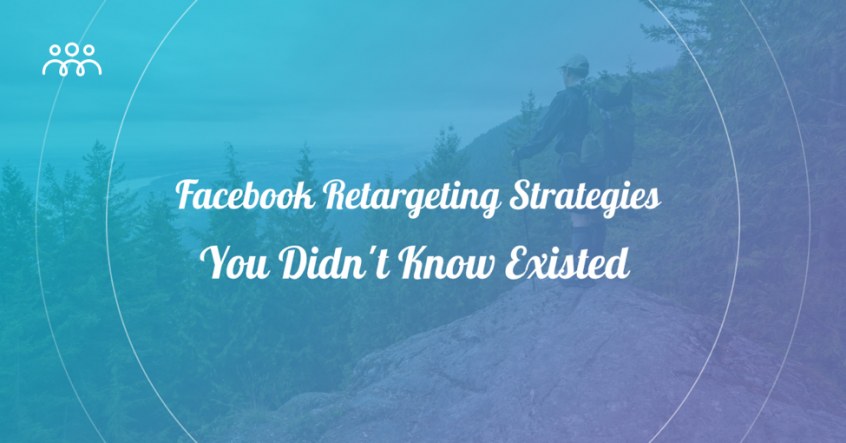A close friend of mine told me this a few days ago: “Wilco, I finally bought this nice pair of leather shoes after seeing its Facebook ad over and over. I just couldn’t get it off my mind!”
He absolutely had no idea that he was retargeted by that shoe company. He probably did a couple of things that triggered the ad. Maybe he visited their shop, clicked something on their Facebook page, or watched their video.
I wanted to tell him that he was likely retargeted, but I didn’t want to spoil his mood.
So anyway, I shared this story to show you how powerful Facebook retargeting can be.⚡
What Is Retargeting?
If you’ve been doing marketing online for a while, I’m sure you already know what retargeting is. Let’s have a quick recap anyway:
Retargeting is all about running ads that bring people back to your business to complete their previous action. If they didn’t convert the first time they interacted with your business, for instance, signing up for your webinar or completing the checkout process, showing them a retargeting ad will “nudge” them into becoming a lead or customer.
You get the idea.
There are many retargeting platforms, but Facebook is the best. That’s because Facebook has a massive audience. With over 2.38 billion monthly active users, it’s very likely that your target audience is on Facebook.
Not just that, advertising on Facebook also gets you in front of a highly motivated audience – if you know how to use retargeting correctly.
This takes us to the question:
What are some less-known Facebook retargeting strategies that are worth trying? You’re in for a treat, because that’s what I’ll be sharing in today’s post.
5 Must-Try Facebook Retargeting Strategies You Probably Weren’t Aware Of (or Tried!)
Without further ado, here are five awesome Facebook retargeting strategies. Dig in.
1. Offline Retargeting
Previously, there was no way for offline businesses to retarget people who visited their brick-and-mortar stores and left without buying. Now, brands can use visits that happen in the real world to create a Facebook retargeting audience.
Cool, right? With this retargeting method, you can maximize every opportunity to make a sale – even if you don’t have a website yet.
To start using offline retargeting, head over to your Facebook Business Manager, then Audiences.
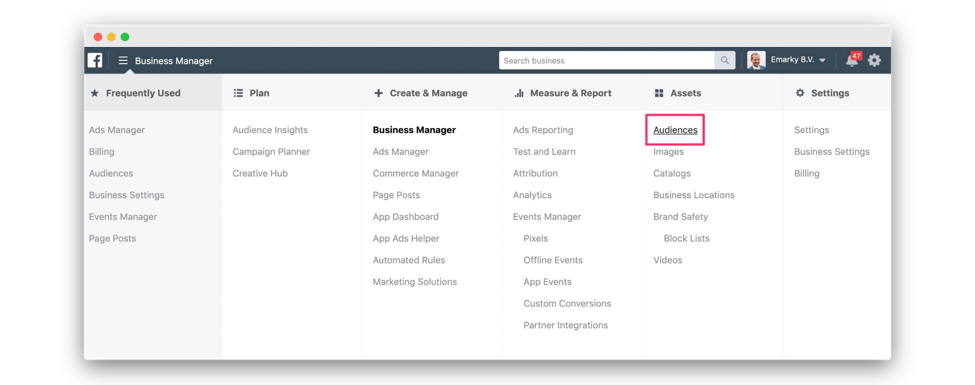
Next, click Create Audience. From the dropdown, choose Custom Audience. Now that you’re inside Create a Custom Audience, select Offline Activity.
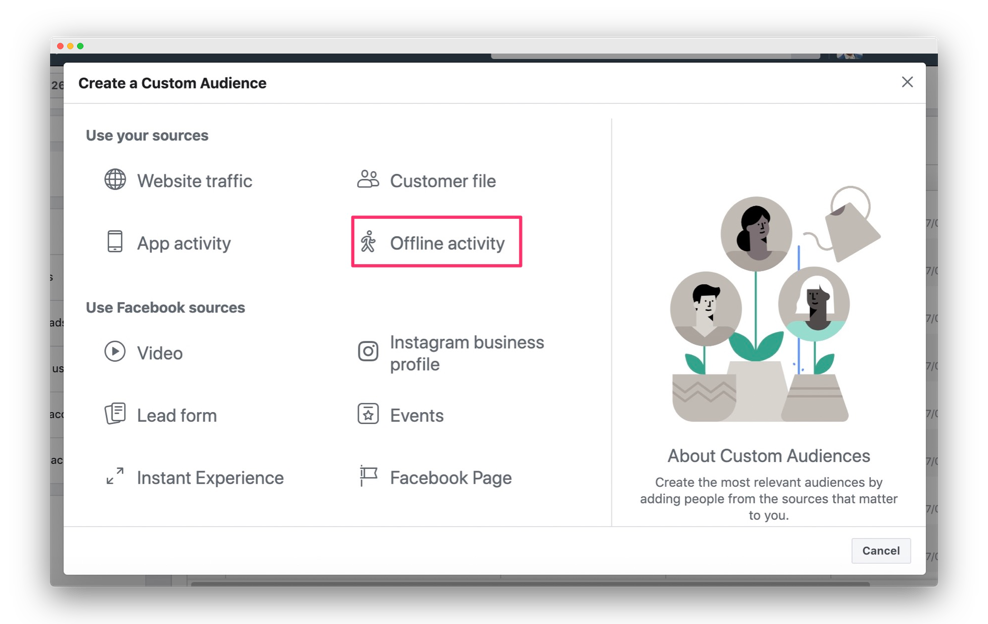
Keep in mind that Facebook will only be able to create a Custom Audience for offline visits for people who turned on their Location Services in their mobile device. With their location enabled, Facebook will be able to verify that they’ve been to your store.
Because of this, you might notice that your real-life store visits are much higher than the number of visits provided by Facebook.
But first, make sure to upload your business locations to Business Manager.
2. Engagement Retargeting
Let’s say that you’ve created a lot of content to show people that your business is active on Facebook. You share tips regularly, post photos of your products, and do live streams. Because of your content, people visit your Facebook page more often.
Did you know that you can show a retargeting ad to those who’ve interacted with your page? You can target everyone who has engaged in the following ways:
- Reacted, shared, or commented on your posts
- Clicked the call-to-action button on your page (Book Now, Sign Up, etc.)
- Saved your page or post
- Sent a message to your page
- Visited your page regardless of the action they took
As usual, you’ll be able to create this Custom Audience for retargeting inside Business Manager.
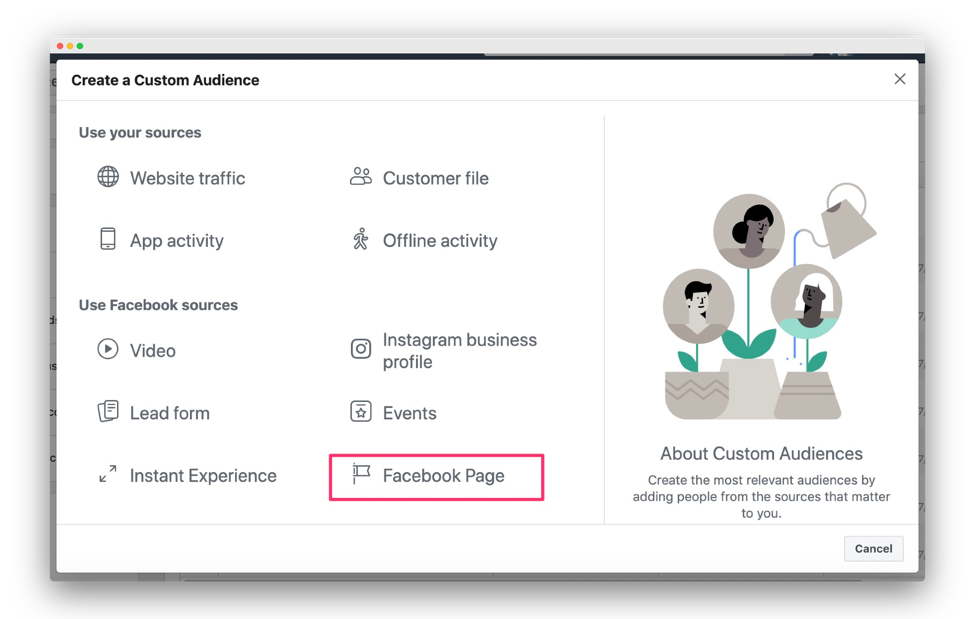
If you’re performing really well on Facebook, consider these Facebook page engagements as your “low-hanging fruit.”
3. Behavioral Retargeting
Behavioral retargeting takes your Facebook ad targeting to the next level because it goes beyond audience interests and demographics. Now, you can target actual behaviors showing that people are really into something.
Specific behaviors in your Ads Manager include people who travel, play games, use a certain device, use a certain internet browser, own a small business, and so much more.
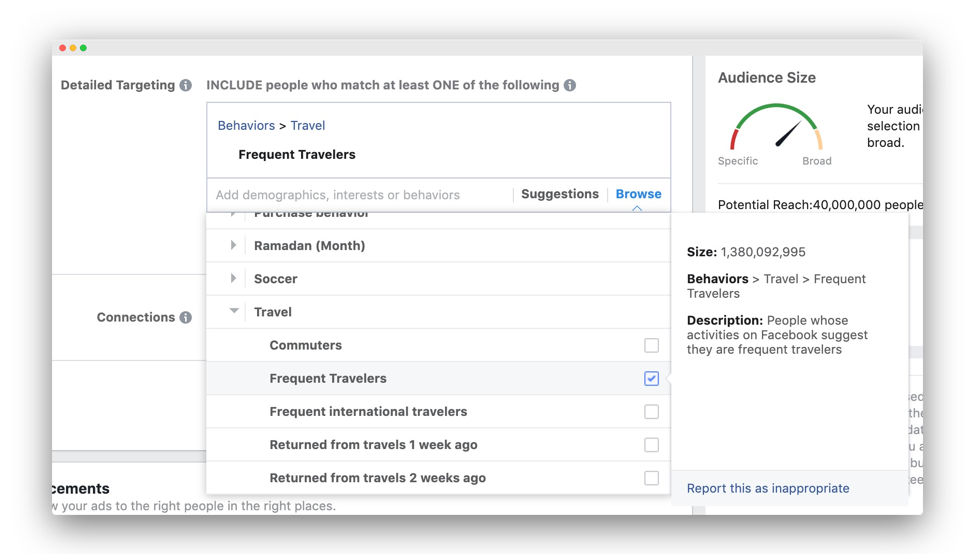
By knowing the actions they’re currently doing and creating ads based on those, getting them to convert won’t be a struggle anymore. This means a higher ROI. Most importantly, it helps you to get to know your ideal customer on a deeper level.
But did you also know that there’s a smarter way to do behavioral retargeting?
Here’s the best part:
You can retarget people who visited your website using a tool called ConnectRetarget. ConnectRetarget lets you capture your most interested, aka “hottest” audience based on these behaviors:
- Time people spend on your website
- Percent scrolled on a page
- Browser language (Dutch, German, English, Spanish, etc.)
- Date they visited your website
- Number of visits
And a lot more.
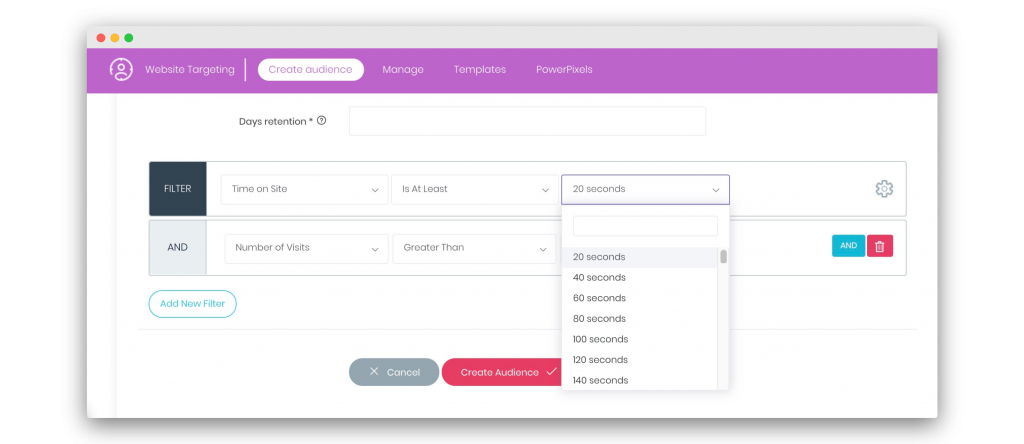
4. Email Retargeting
As its name suggests, email retargeting is about showing ads to people who are already part of your email list. Now, you might want to ask me, “Wilco, why would I retarget my email list if I’m already sending them emails?”
Good question.
Well, the truth is that not every subscriber who receives your emails gets to open them. Mailchimp tracked hundreds of millions of emails across different industries.
Here’s what they found out: The average email open rate for all the industries they analyzed is 20.81%. That’s pretty low.
Whether you need to improve your delivery time or subject lines, or segment your list, retargeting them with emails ensures that you reach out to them in an environment where they’re in the mood for connecting.
That perfect environment is Facebook.
The good news is that you don’t need to be a Facebook expert to retarget your email list in an ultra-specific and automated way. You can do this using a retargeting software called ConnectAudience.
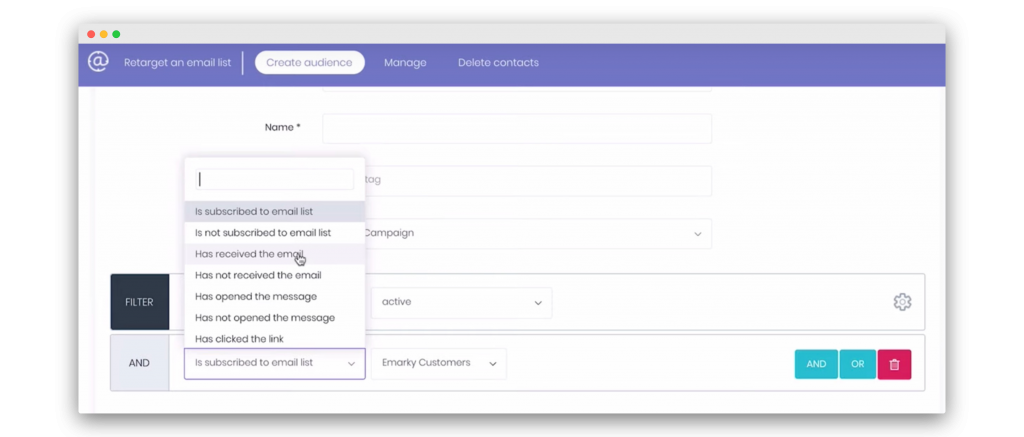
As you can see, with ConnectAudience, you can show Facebook ads based on whether people got your email, has opened your message, clicked the link inside your message, and more.
Read More: The TOP 10 BENEFITS of email retargeting
5. Messenger Retargeting
Already having conversations with your audience in Facebook Messenger? Did you know that retargeting those people with Facebook ads helps drive conversions?
Here’s how to do it:
If you’re using ManyChat to create Messenger bots, all you need to do is export your audience from ManyChat to create a Facebook Custom Audience.
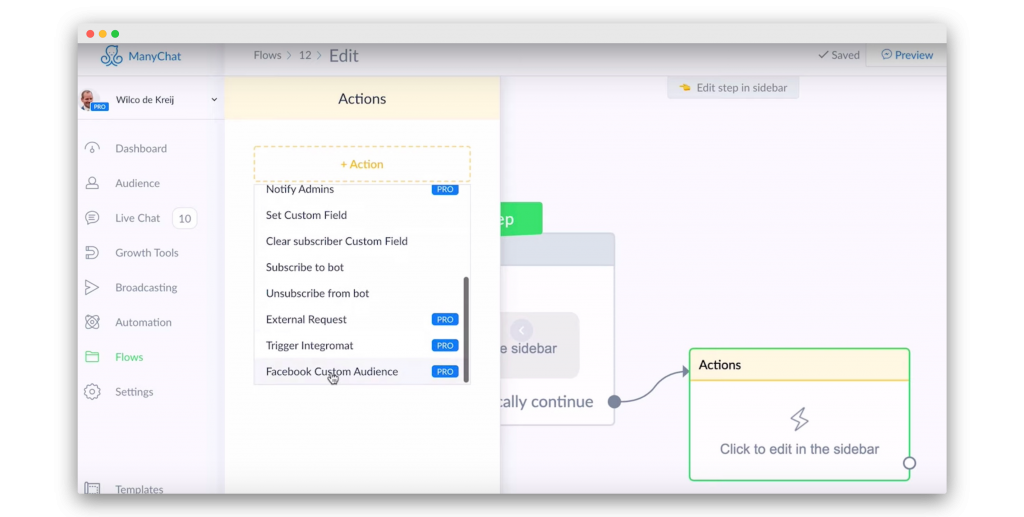
Inside ManyChat, create a new action. From the dropdown list, select Facebook Custom Audience. This will add your ManyChat list to Custom Audience.
Now, each time people respond to your messages, click a link inside your message, and perform other actions, you can add these people to your Custom Audience to retarget them.
Ready to Try These Types of Retargeting?
These Facebook retargeting strategies show that there is no limit to ways you can convert a warm audience.
As long as people interacted with your business in one way or another, and both of you are on Facebook, you can always use Facebook retargeting to your advantage.
Remember:
If people are often exposed to your brand, they have a much higher chance of becoming a customer. However, be careful not to show the same ads repeatedly to prevent fatigue. More on that in another blog post!
That’s it for now. Please share your thoughts below!