Are you looking to engage your target audience with your Facebook ads?
(Because if there’s one thing that people want, that’s interaction. ?)
The good news is, Facebook has an ad format that entices them to interact more with your brand. With this format, you can showcase multiple offers, demonstrate how to use your product, and more.
We’re talking about Facebook carousel ads.
If you’re interested, read this guide. You’ll learn:
- What the carousel creative is
- Why brands should try them
- Design and technical requirements
- How to use Facebook carousel ads
- Creating your carousel ad
- Best practices
Let’s get to it.
?Bonus Material: Free Facebook Ads Generator>>
What Are Facebook Carousel Ads?
Facebook carousel ads allow advertisers to feature 2 or more images or videos within a single ad across Facebook, Instagram, Messenger, and Audience Network.
Here’s an example of a Facebook carousel post from Travel Channel:
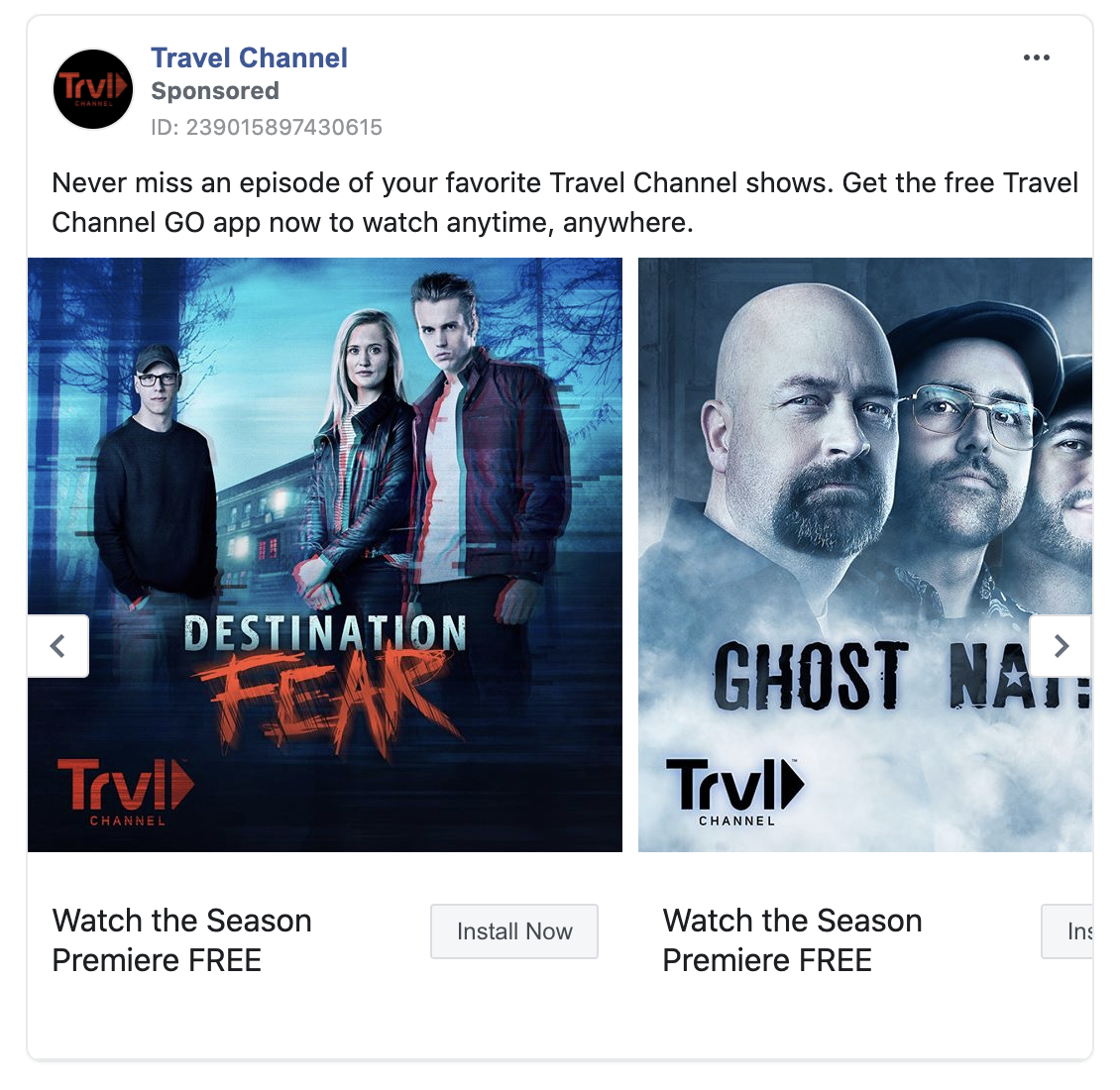
Source: Facebook Ads Library
Each card shows a different image or video and has a separate call-to-action link. This is a great feature of carousel ads — the ability to post different products that take customers to separate landing pages. This is something you cannot do with Facebook ad formats such as link ads and messenger ads.
Another example of a carousel ad from California Avocados:

Source: FB Carousel Format Creative Examples
As you can tell, you’ve got tons of ways to use Facebook carousel ads regardless of the niche you’re in. We’re going to show you 6 different creative ideas in a while!
Reasons to Use Facebook Carousel Ads
The carousel creative format can be a huge game-changer in your ad campaigns. Let’s explore some of the benefits of carousel ads below.
Versatility
As mentioned, the carousel ad format can be used in multiple ways to engage people and drive conversions.
Brands can tell compelling stories through a series of images, create a beautiful collection of their products, and more.
Instead of images, you can also have videos to add sound and movement which makes your ad more captivating.
Lower your expenses
Facebook said that carousel ads helped advertisers achieve a 30-50% lower cost per conversion and 20-30% lower cost per click than single-image link ads.
Optimize for the best results
One of the things we love about using a carousel ad is that you can optimize for performance. Inside Ads Manager, there’s an option to let Facebook automatically display the best-performing cards first.
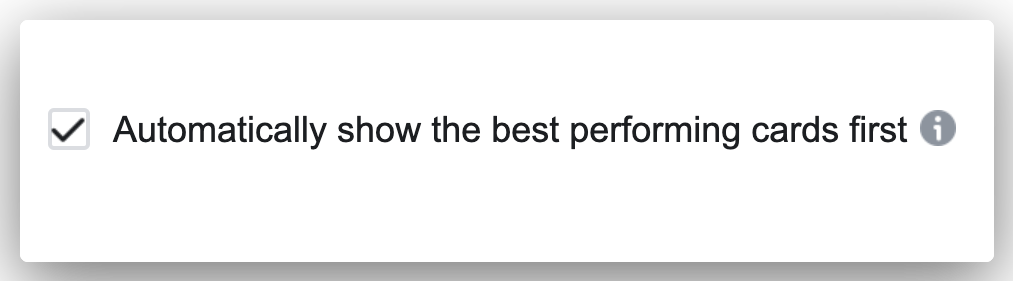
(Note: This feature is available only for Facebook News Feed, Instagram Feed, and Instagram Stories.)
They’re easy to create
In a few steps, you’ll be able to make a carousel ad that is visually appealing, well-written, targeted to the right audience, and meets your goals.
We’ll show you how to create Facebook carousel ads later.
For those who need help with targeting, grab our ebook of 25 Facebook ad targeting ideas>>
Carousel Ads Specs and Design Recommendations
Before you get started, it’s essential to know the right Facebook ad specs for carousel ads. Use this as your guide.
- Minimum number of cards: 2
- Maximum number of cards: 10 (Exception: Dynamic ads in carousel format can have up to 200 cards on mobile)
- Landing page: Required
- Headline: 25 to 40 characters depending on the placement
- Description: 20 characters
- Primary text: 125 characters
- Image file type: jpg or png
- Video file type: See the available formats here
- Facebook carousel video length: up to 240 minutes (Exception: The Instagram Feed placement allows only up to 60 seconds)
Important: Facebook may reduce the delivery of your carousel ad if your images contain more than 20% text. This ad by Cafe Coffee Day, for example, contains just the right amount of text:
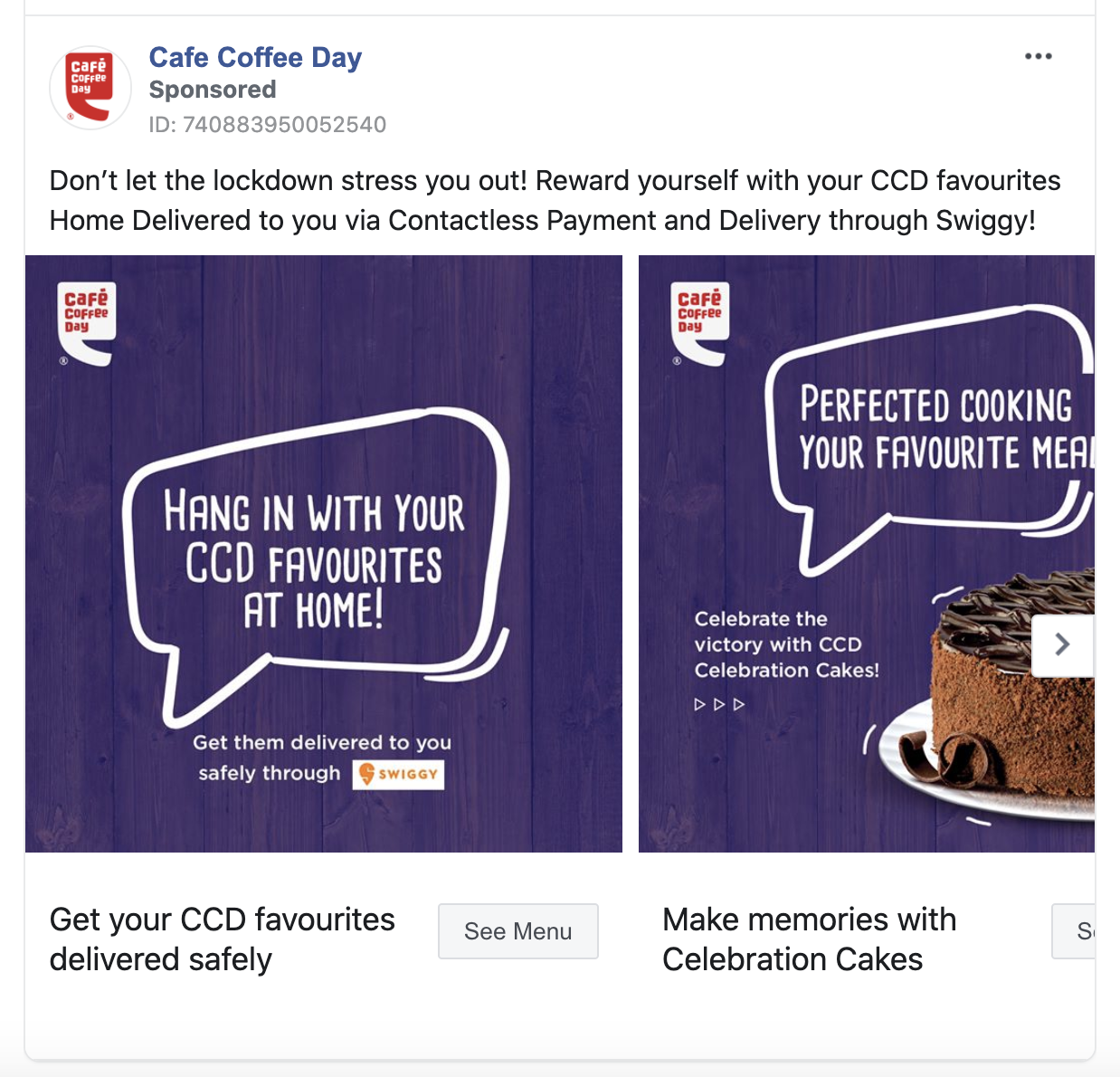
Source: Facebook Ads Library
Furthermore, Facebook carousel ads support the following ad placements:
- Feed
- Right Column
- Instant Articles
- Marketplace
- Stories
- Search Results
- Instagram Stories and Feed
- Audience Network Native, Banner and Interstitial
- Messenger Inbox
Here are the supported ad objectives. These will change depending on the ad placement:
- Reach
- Brand Awareness
- Traffic
- App Installs
- Lead Generation
- Conversions
- Catalog Sales
- Store Traffic
- Messages
- Video Views
- Event Responses
To see the full list of design specs, visit this page.
6 Ways You Can Use Facebook Carousel Ads
Need tips on how to use the carousel format? Depending on your business or offer, take inspiration from these creative ideas:
1. Highlight multiple features of a single product
If you want to sell one product from your carousel ad, here’s a technique: Dedicate each card to one part or angle of your product. The ad below from Tieks is a perfect example.
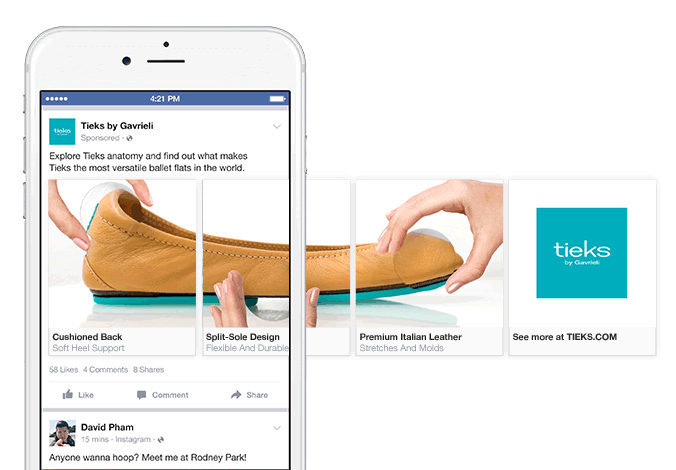
Notice that Tieks tweaked the copy of each card to match the feature that was highlighted. This helped their audience fully appreciate their shoes.
2. Offer ideas that last all week
I like how Target shows a sandwich recipe for each day of the week.
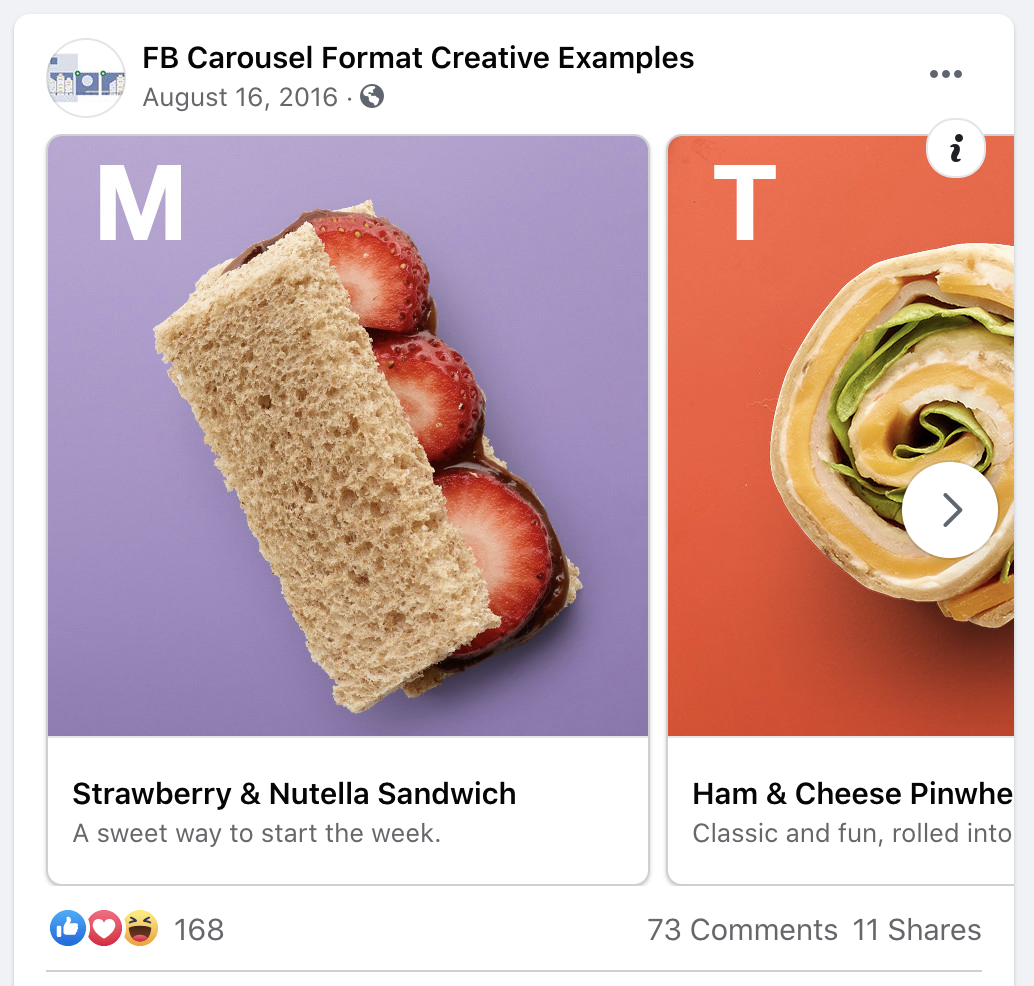
Source: FB Carousel Format Creative Examples
To make that clear, they label each card with the letters (M, T, W, Th, F) and assign a different color to it.
It’s a great strategy to help your audience grasp the value of your product or service in their daily lives.
Are you in the fashion industry? Feature a different outfit for a specific weekday. Do you offer workout classes? Show a “workout of the day” on each card for 7 days.
3. Promote your best resources
Got articles, ebooks, and other resources that you would like your audience to access? Share them on your carousel ad.
Precise Nutrition, an online nutrition coaching and certification company, used the carousel ad format to promote three resources — a blog post, printable infographic, and downloadable guide. They added a call-to-action that encouraged people to join their newsletter.
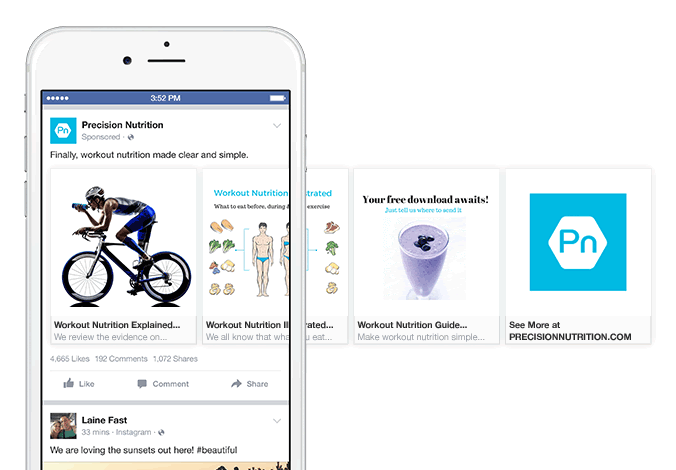
The result: Precise Nutrition got 6,000 new newsletter sign-ups at a lower cost-per-click.
4. Explain a process
Some of your potential customers might think that your product or service is quite complex to use. That could be one of the reasons why they didn’t purchase it yet.
Overcome this objection by showing a step of the entire process in a card. For example, if you’re selling a blender bottle, demonstrate how they can use it when preparing a healthy smoothie.
5. Show your latest collection
Promoting multiple products, especially your fresh collection, has never been easier with the carousel format. This strategy works great for e-commerce brands.
Here’s an example from Ipanema:

Source: Facebook Ads Library
Another example from BlenderBottle:
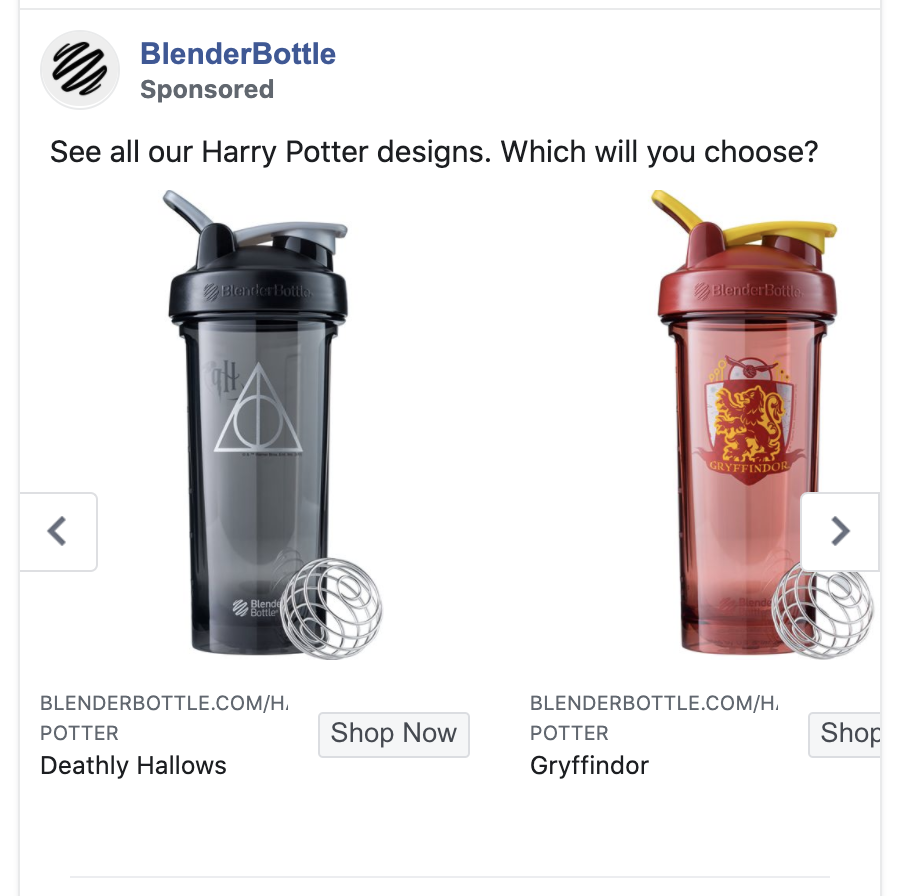
Source: Facebook Ads Library
6. Showcase customer testimonials
Want a bonus tip? Customer testimonials in a carousel ad are great for retargeting audiences.
Here’s why:
People who view your product or service may not always convert on their first visit. If you retarget them with a carousel ad that demonstrates social proof, not only will you warm them up… but you also gain their confidence.
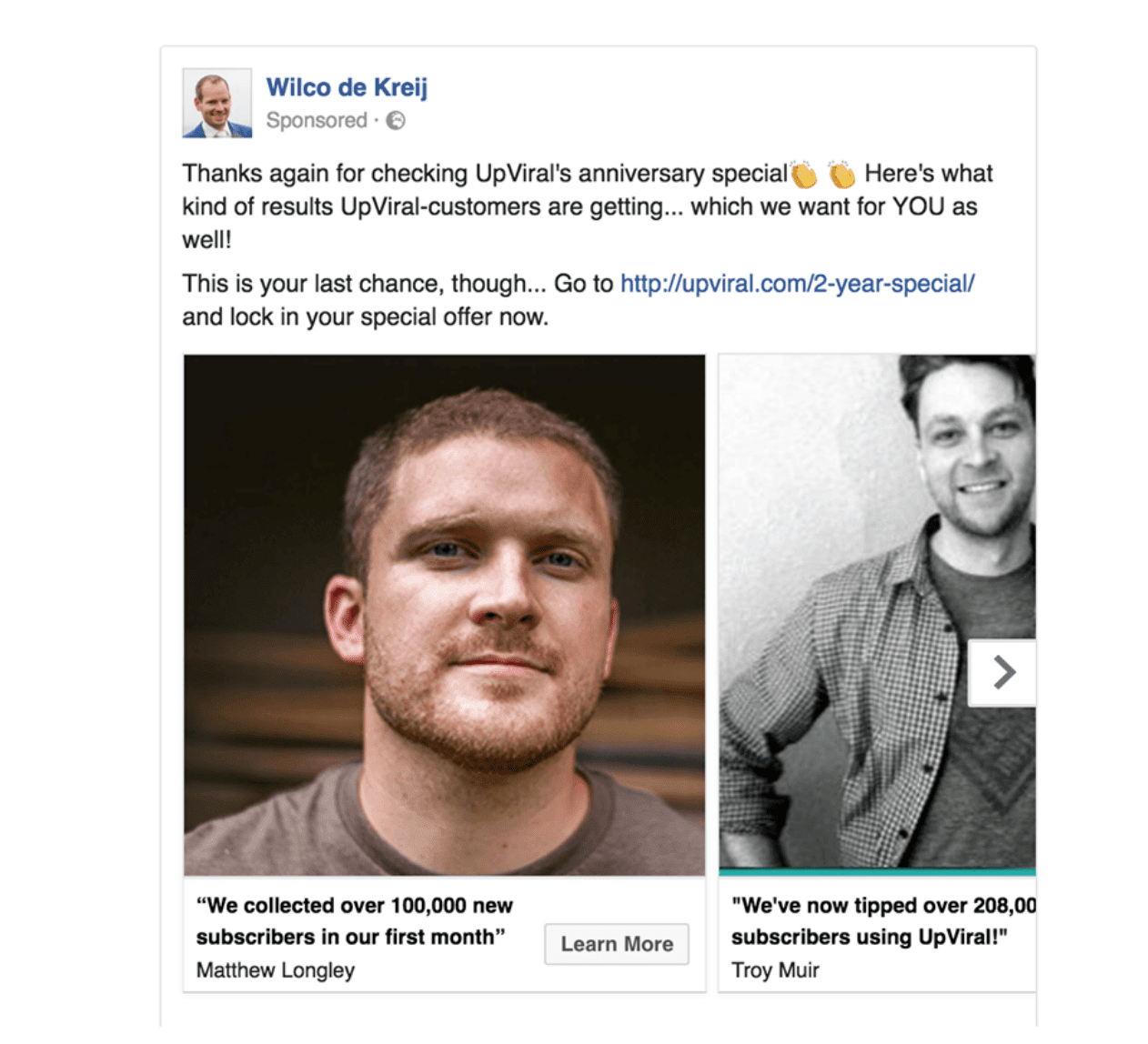
The example above shows how I used the carousel format to show testimonials from my current customers. This convinced new prospects to sign-up for my special offer at UpViral.
How to Create Facebook Carousel Ads
It’s easy to create your ad from the Ads Manager.
Let’s get started:
Once you’re inside Ads Manager, choose your ad objective. Make sure that the objective can be used for carousel ads.
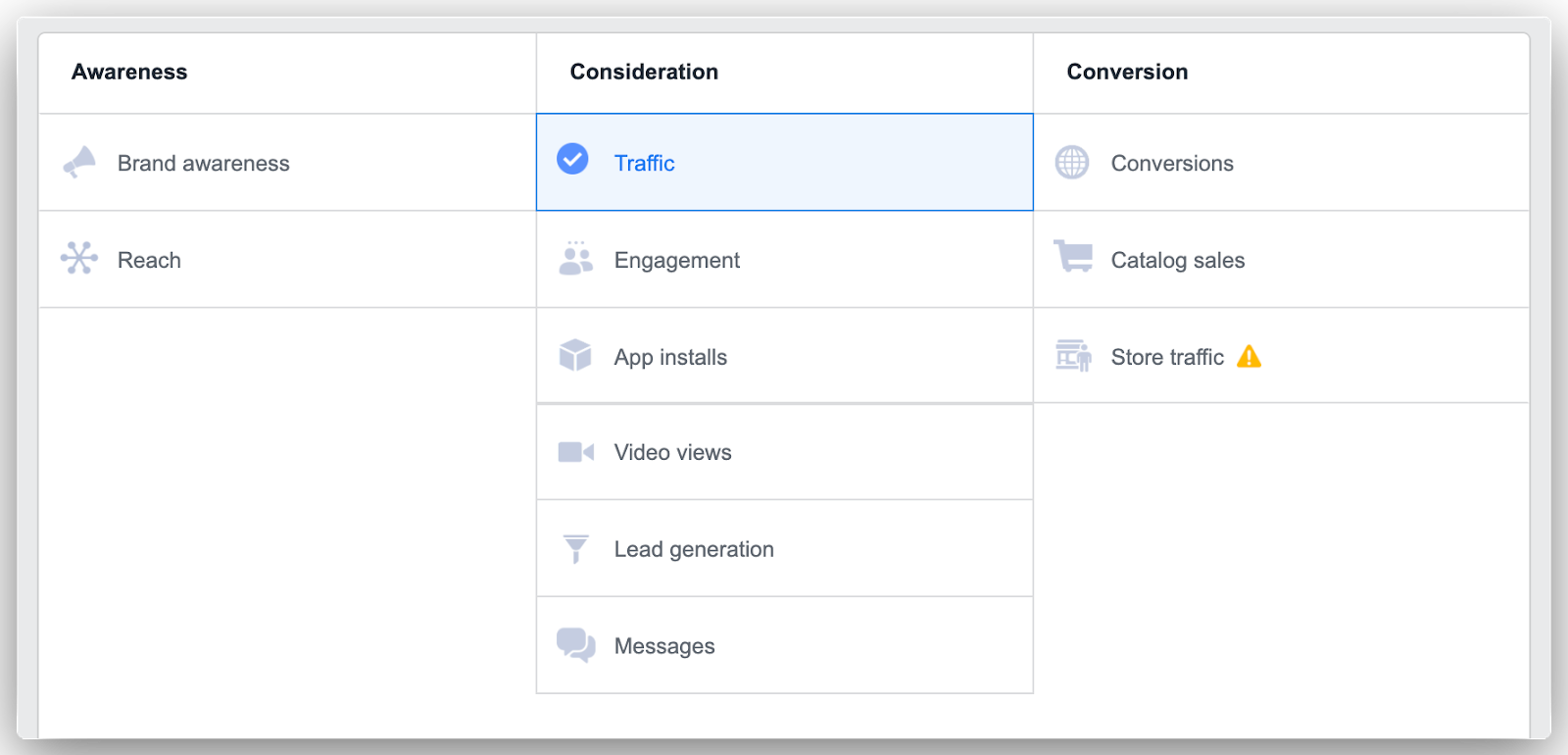
Next, create your ad set by defining your audience, placements, and budget.
On the ad level, select Carousel for the format.
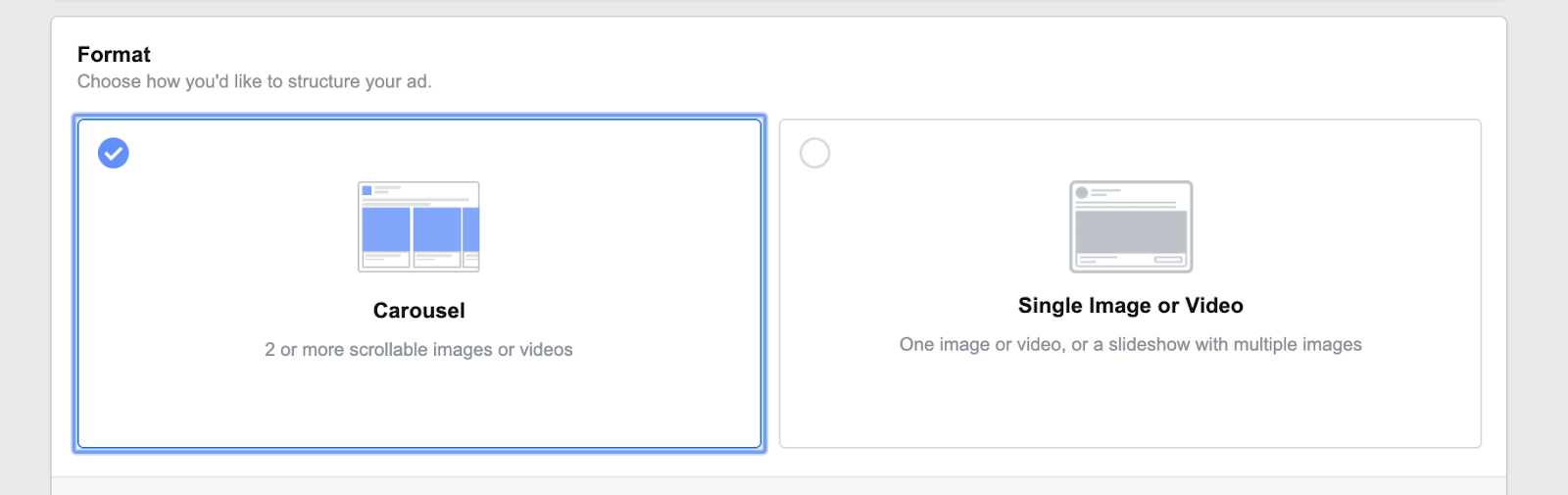
Now, we go to the Ad Creative part.
You will need to accomplish a couple of things.
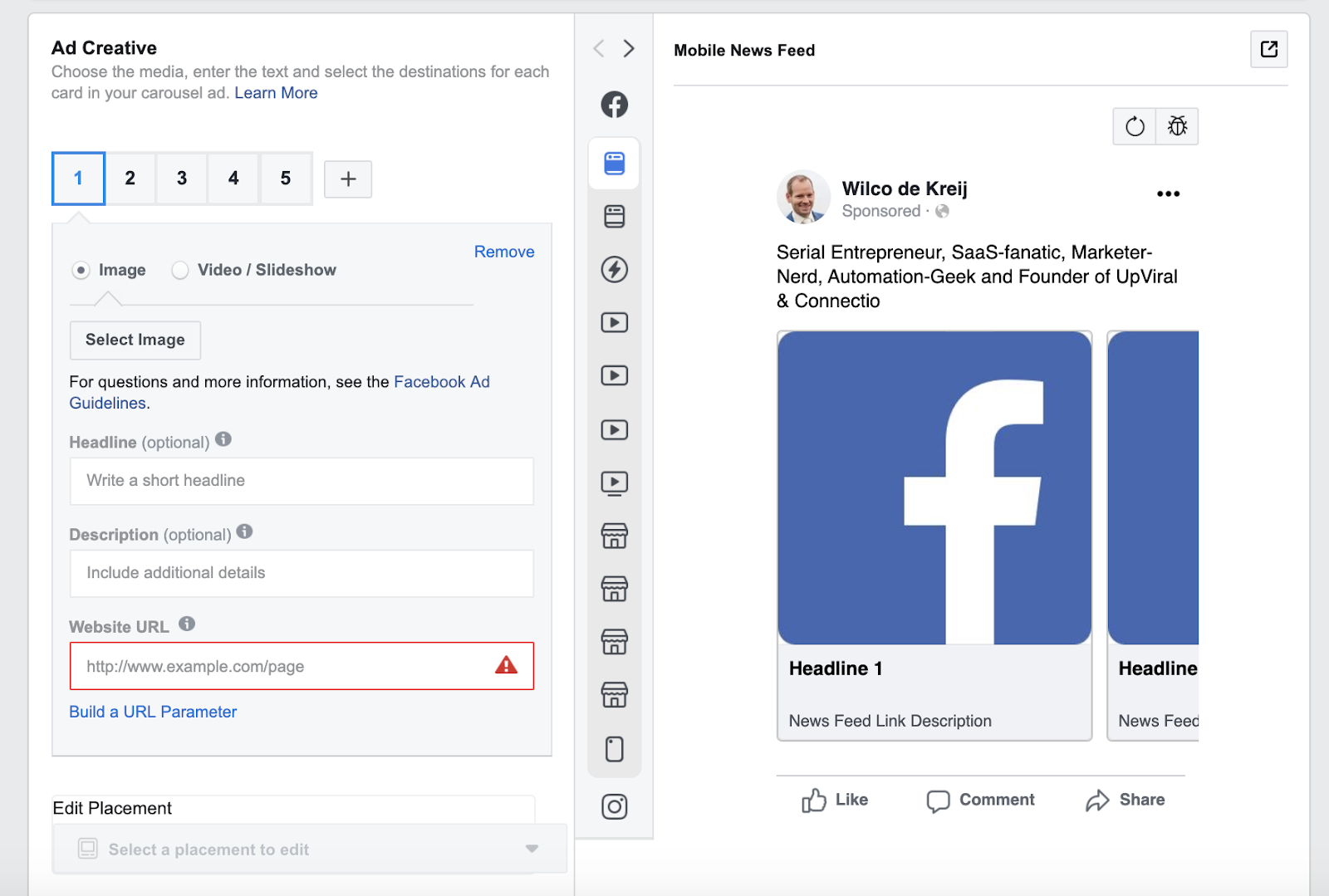
First, select the number of cards you’ll need by clicking the “+” button.
For each card:
- Upload an image or video
- Write an attention-grabbing headline (Read: How to Write FB Ad Headlines)
- Add a description of your offer
- Indicate the destination URL where your offer is
- Select a call-to-action button
Notice that the left side of the screen (screenshot above) shows the actual appearance of your ad while you complete it.
5 Facebook Carousel Ads Best Practices and Tips
Use these Facebook carousel ideas to help your ads grab attention and drive more conversions.
1. Let Facebook show your best performing cards
You can opt for Facebook to automatically display the highest-performing cards first.
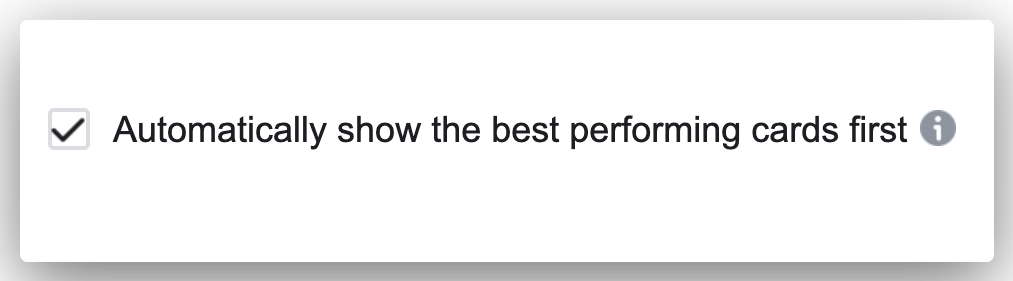
(Note: We do not recommend this option if your carousel ad tells a story in sequence or shows a step-by-step process.)
Unchecking the box means that your cards will be arranged in the order that you chose when you created the ad.
2. Make a strong impression with your first image or video
Grab attention by starting with a great first image or video. Keep in mind that people see the first card of your carousel ad.
You would want your first card to convince them to swipe through the rest of the cards and click through your offer.
3. Tell a story
Get creative by telling a story. Let your story unfold on each card. Tip: Write a headline in a way that describes each part of your story.
See how Spindrift does it:

4. Highlight one best-selling product from a category
Instead of featuring random products from one category, pick a best-selling item from each of your categories. Feature that on your cards.
For instance, let’s say you’re a swimsuit brand. On your carousel ad, showcase a one-piece attire, swim dress, tankini top, and cover-up.
This enables you to promote several categories at once and possibly drive more sales.
5. Use written copy to your advantage

While we capture our audience through beautiful images and videos, let’s not forget to nail the copy.
First and foremost, check the allowable character count depending on the ad placement. This will help you convey the right message within a few words.
Another basic yet important tip:
Whether you’re writing a headline, description, or primary text, always keep it relevant to the image/video on the card.
In some cases, you would use the same headline or description for all cards. (For instance, if you’re highlighting a single product or using the same landing page.)
Check out this article for more tips on writing Facebook ad copy.
?Bonus Material: Free Facebook Ads Generator>>
Final Thoughts
There you have it. If you haven’t used carousel ads yet, we recommend that you do. The carousel ad format could provide you with better results than other formats to help grow your business.
But that’s for you to find out by actually getting started!
Want to take your carousel ad to the next level? To maximize your results, you need to consider a few things…. such as targeting the best audience, retargeting those who visit your website, and making sure that you advertise only the best-performing content.
At Connectio, we’ve created tools that optimize your entire campaign.

