Picture this:
You own an online fashion store. To get more prospects into your business, you decide to try Facebook ads. But you’re not really sure if they’re worth it.
Then a friend of yours suggests using Facebook dynamic product ads.
She says that dynamic product ads allow you to reach cold audiences who might be interested in your products and also re-engage those who’ve already been to your website.
The best part?
Facebook saves you time and effort by automatically using the images and details of the products that are already in your catalog — and features them in the ad.
Does this sound good to you? If so, then you’re in the right place. Because in this post, we discuss how you can create dynamic product ads.
Before we get to that, let’s start with the basics.
?Bonus Material: Free Facebook Ads Generator>>
What are Facebook Dynamic Product Ads?
Facebook dynamic product ads (DPA) work by recommending products from your online catalog to an audience that already showed interest or might be interested in your brand.
It’s very likely that you’ve already come across these ads. Here’s an example of a Facebook dynamic creative from Newchic:
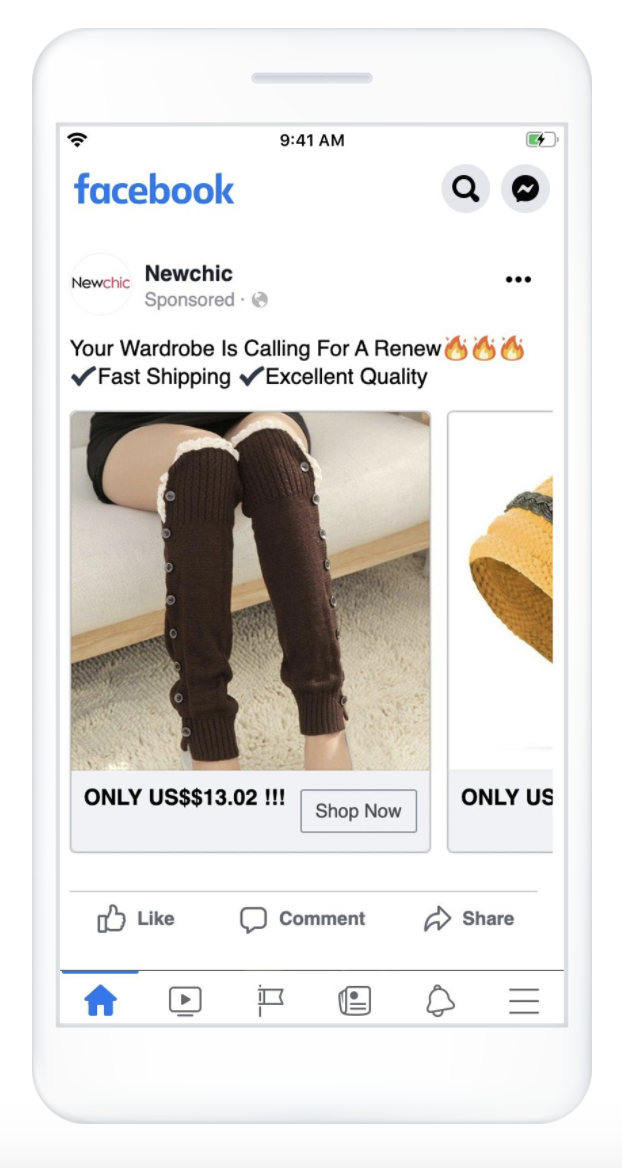
Image credit: Facebook for Business
As you can see from the screenshot, it doesn’t look any different from other ads on Facebook. You’ll be able to use the following formats when creating Facebook dynamic ads:
- Single image
- Collection
- Carousel
The collection and carousel ad formats allow you to advertise several products at once. Below is another example of a dynamic ad using the carousel format:
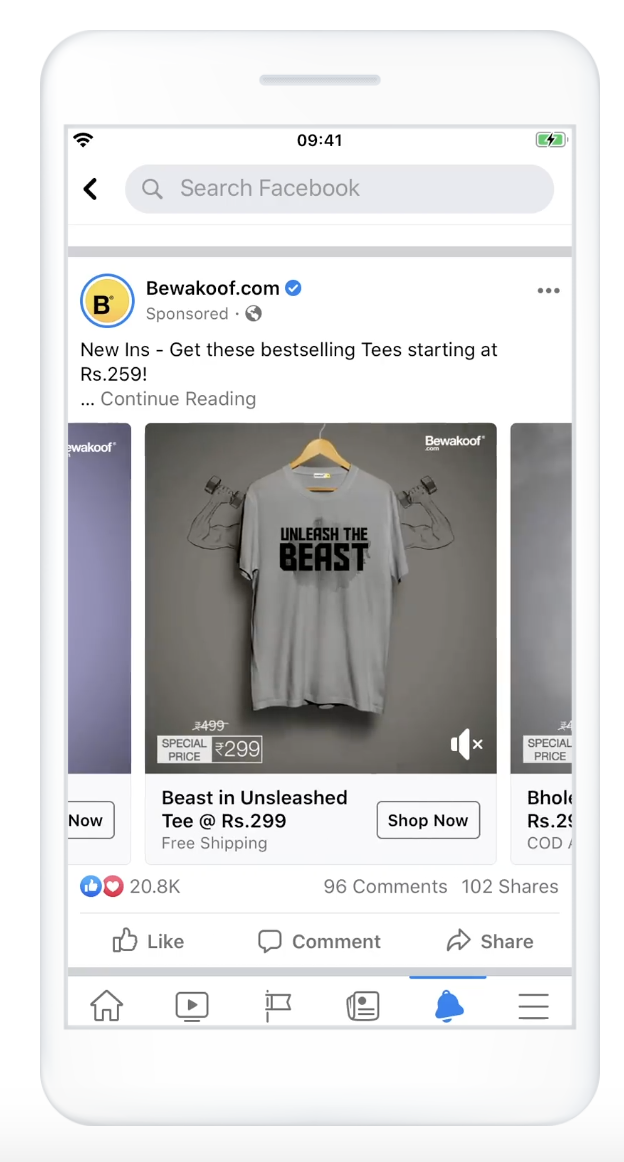
Image credit: Facebook for Business
These ad formats are convenient in situations where you would promote an item (for example, a surfboard ?) that someone recently viewed on your website, plus other complementary items they might also buy (like a wetsuit, surf wax, and surf travel bag).
What makes dynamic ads unique from other ad types is that they’re automatically generated by Facebook. Other ads require you to manually upload the creative and even update pricing details.
A huge time-saver indeed. ?
What Can Dynamic Product Ads Do For You?
If you’re not yet convinced about the potential of dynamic ads, check out their benefits below.
Attract new audiences
Yes, you’re able to target a broad audience with these ads. This means that Facebook can advertise to those who have shown interest in similar products offered by your competitors.
It’s a great strategy for raising brand awareness and growing your customer base long-term.
Here’s a simple scenario:
Imagine that Olivia, an avid indoor gardener, has been checking out on various gardening supplies online.
She also saw and clicked on gardening content on Facebook.

As a gardening store, it’s clear that Olivia’s interests match your audience profile. It would be a waste to not target Olivia.
Who knows? She might end up buying your garden supplies.
Retarget an audience
Facebook dynamic creative ads also allow you to target another kind of audience — people who’ve already interacted with your business.
They might have visited your website or used your mobile app but did not make a purchase.
Let’s say that this time, Olivia landed on your site and viewed some of your gardening tools. She added some items to her shopping cart — a hand pruner, pots, and plant stands.
However, Olivia didn’t proceed with her purchase. Something urgent needed her attention, so she left her shopping cart. Unfortunately, Olivia forgot about it and never returned.
Now, you can retarget her with dynamic ads to remind her about the items she left in her cart. Retargeting helps complete the sale.
Note: For retargeting, you need to install the Facebook pixel on your website. The pixel tracks the actions that people take on your site in order to create a highly targeted audience for Facebook ads.
Save precious time
Hours can be spent trying to create a great advert. This is especially true if you have a huge inventory.
You need to manually check which products are available and provide the necessary information about a product to include in the ad.
In fact, you can set-up an ad template that Facebook can use to show customized, beautiful ad creatives. This is possible with Facebook’s Creative Tools inside your Ads Manager.
You can use overlays with certain fonts and colors to display the price of an item, discount, as well as free shipping. See the ad example below from Gul Ahmed:
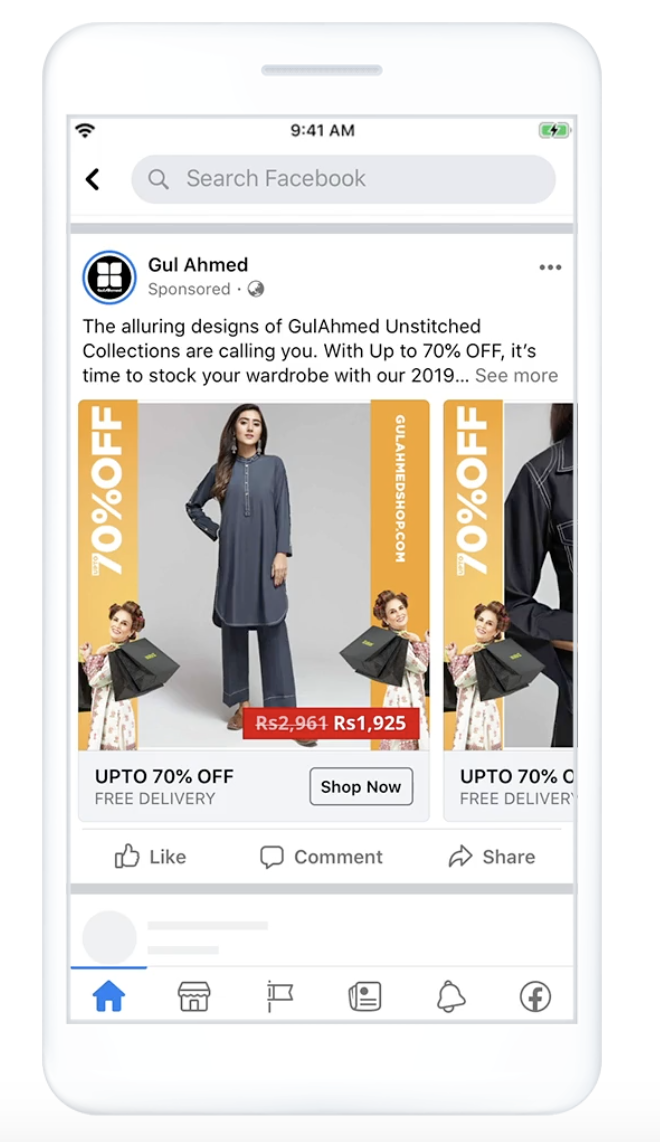
Image credit: Facebook for Business
Use them for cross-selling and up-selling campaigns
Here’s what cross-selling and up-selling mean:
- Cross-Selling – It’s when you recommend another product that’s related to the one being bought by your customer. For instance, promoting a memory card to a customer who bought a camera.
- Up-selling – It’s a technique used to promote a product that’s a better, more expensive version than the one being bought by a customer.
These are great techniques to employ using dynamic ads when you want to drive more product sales.
How to Set-Up Dynamic Product Ads
Maybe by now, you’re wondering, “How do I create a dynamic ad?”
Follow these simple steps:
1 – Create a product catalog
This holds all the information about your products. Facebook will then use your catalog to create dynamic ads.
To create a catalog, go inside Ads Manager. Choose the marketing objective Catalog sales.
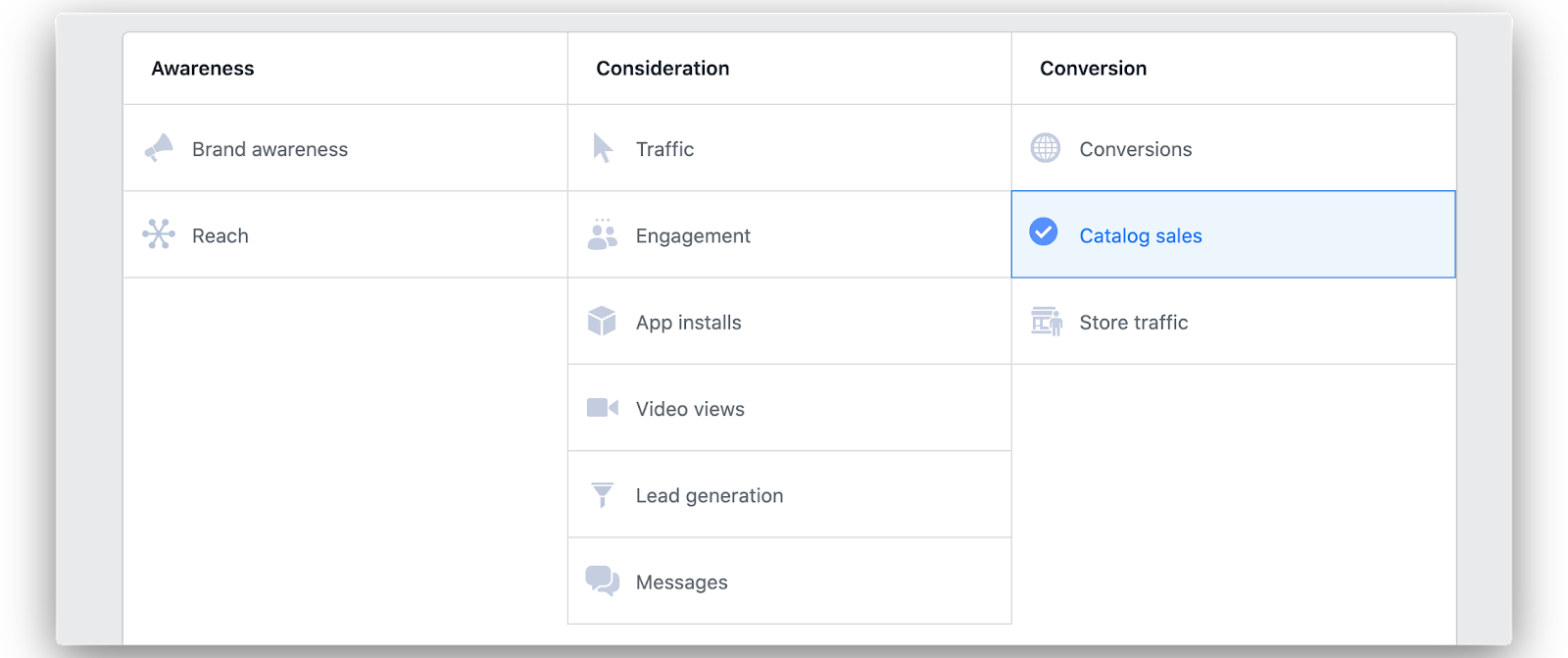
Scroll down and you’ll see the option to create a catalog.
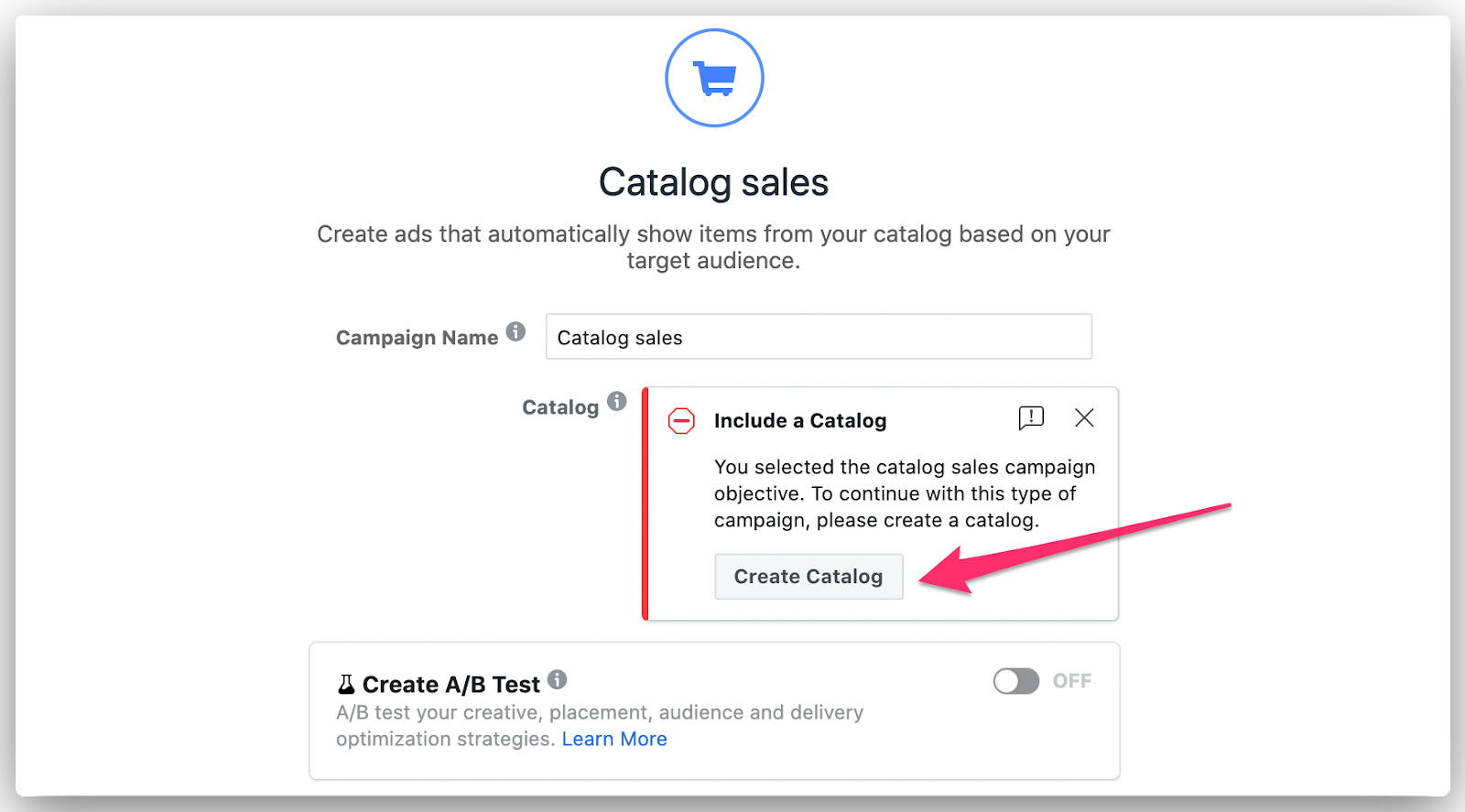
Inside Catalog Manager, you’ll be required to choose your catalog type to describe the products you sell. Options include Ecommerce, Travel, Real Estate, and Auto.
There are two ways to import your products to Facebook:
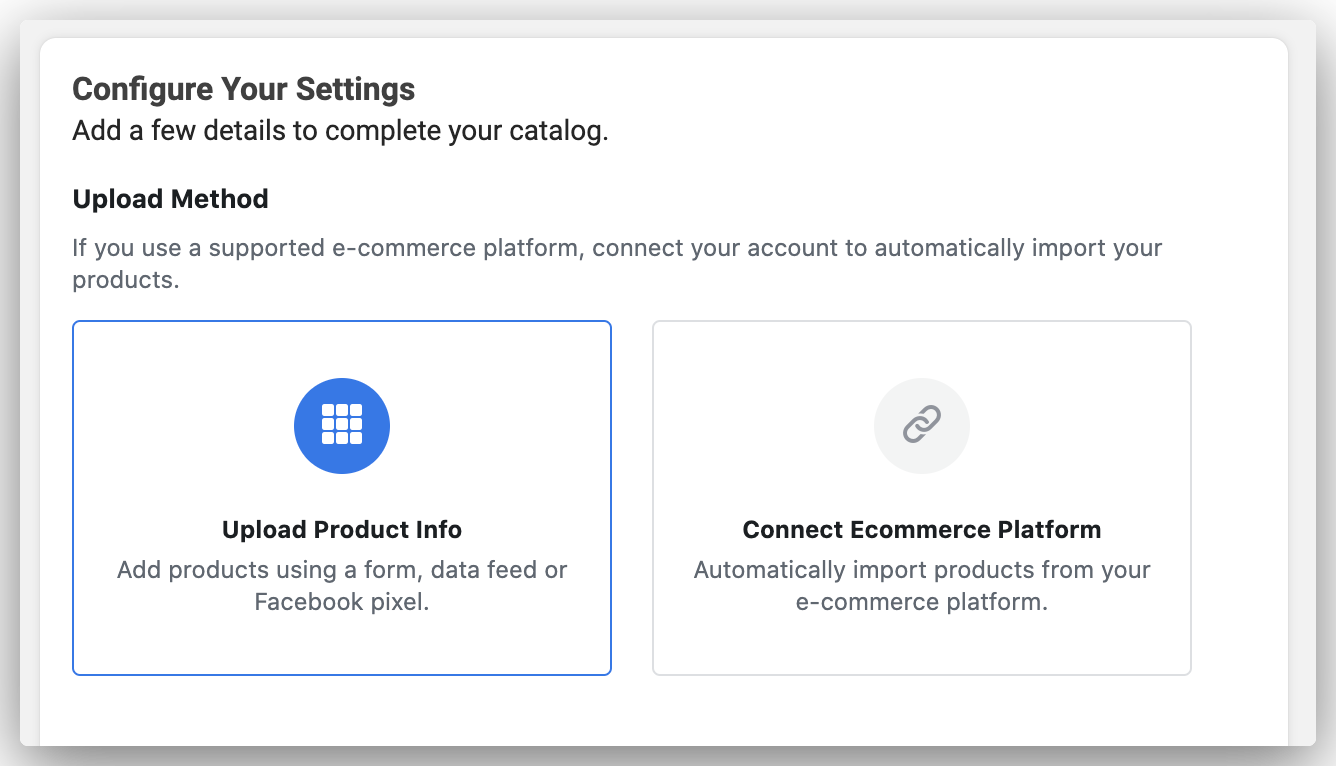
If you’re already using an ecommerce platform like Shopify or WooCommerce, you can automatically import your products.
Otherwise, you need to install the Facebook pixel on your website or the Facebook SDK on your mobile app, then connect it to Facebook. You might need the help of a developer for this.
Visit this page for more information.
2 – Create a product set
Within your catalog, you can segment your products into product sets.
These are sub-groups of items and are useful when you want to narrow down the kind of items to be displayed in your ad. You may filter your product sets according to availability, brand, category, or price.
Inside Catalog Manager, click Product Sets to create a new one.
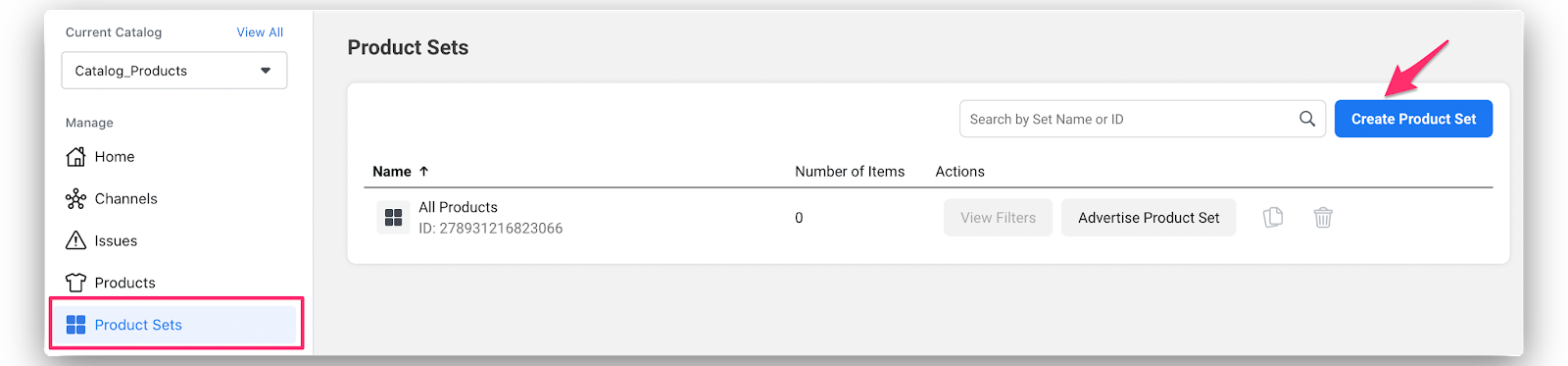
Important tip: Don’t make your product sets too narrow (by adding too many filters) so that Facebook will be able to properly recommend products to your audience.
3 – Finish your ad set
From here, you can select your audience.
As mentioned previously, you can target a broad audience that hasn’t interacted with your business yet, or you can choose a retargeting audience:
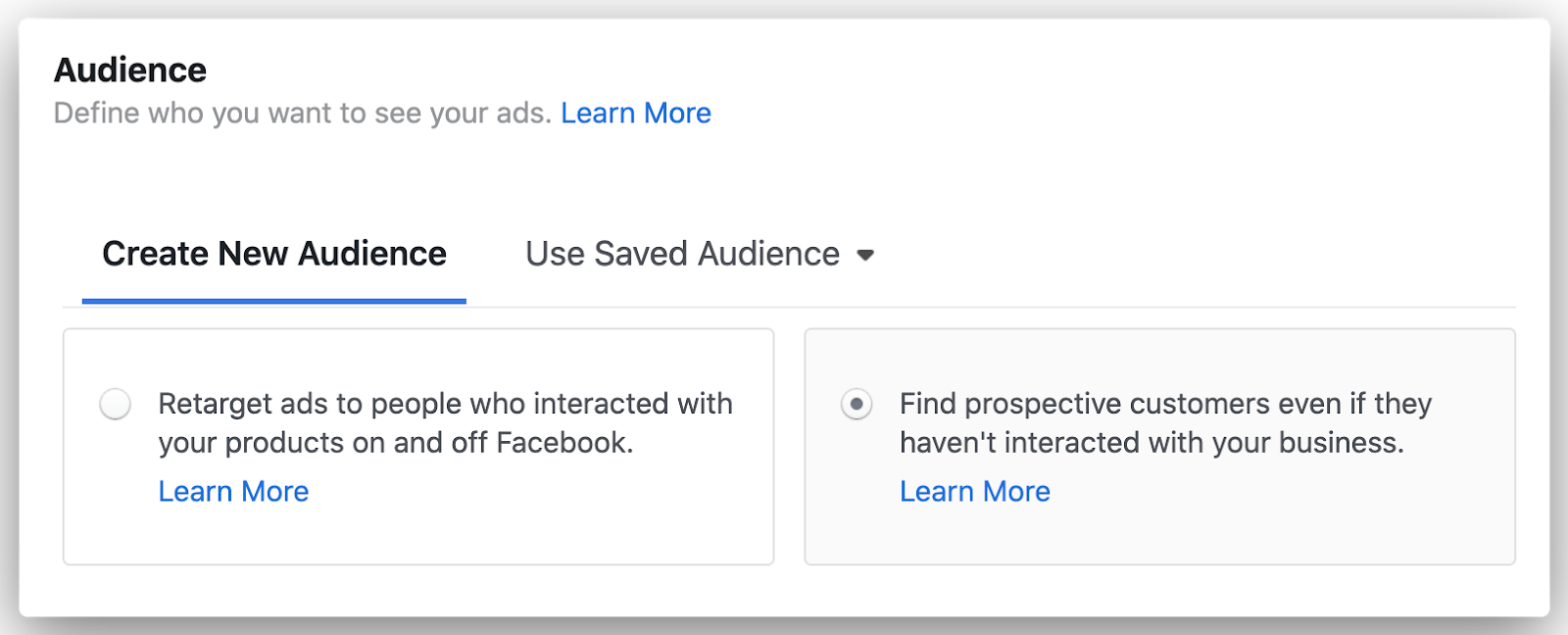
If you’re going for a retargeting audience, you will have to decide whether to promote products viewed by your audience within the last [X] days.
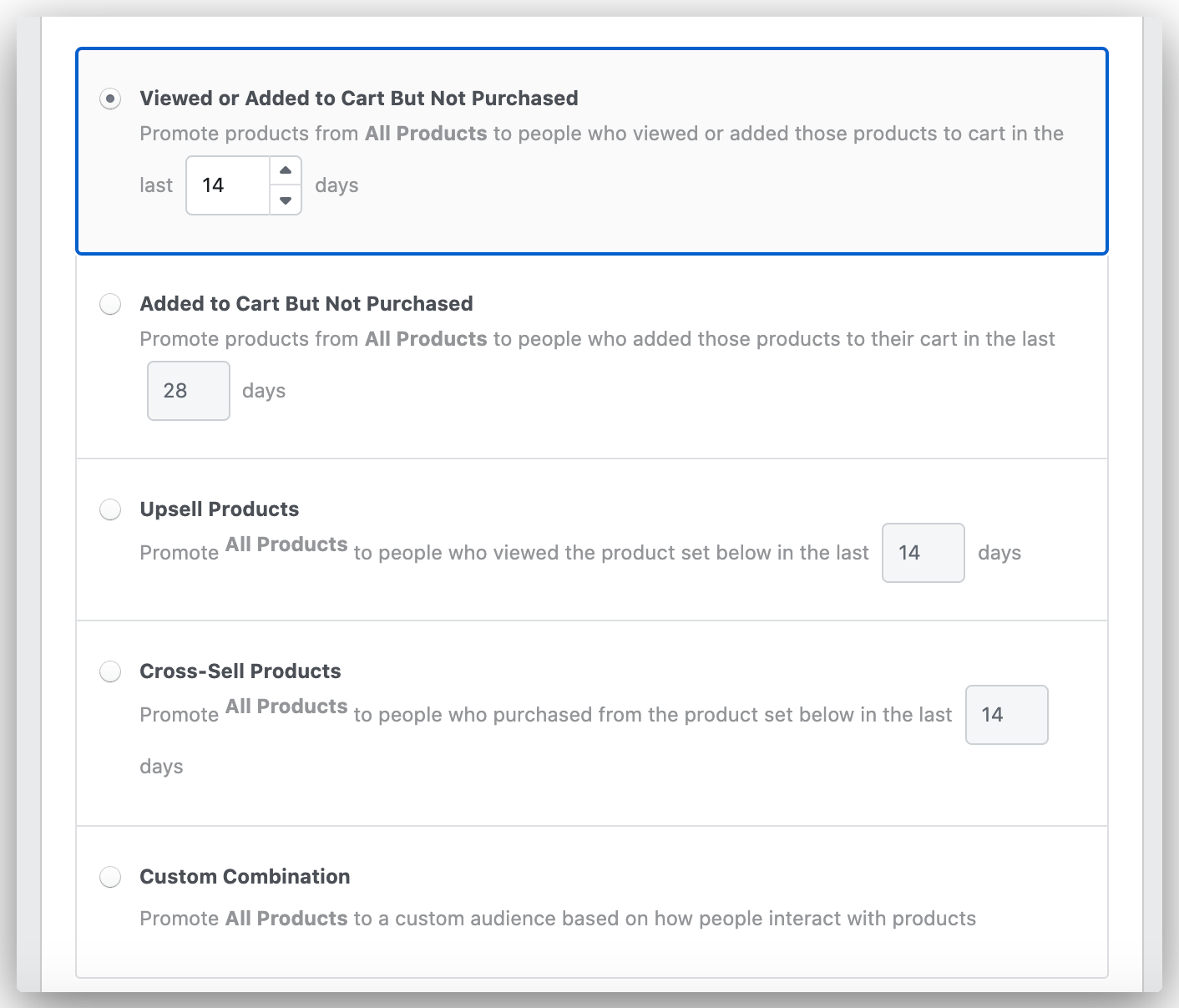
Next, select your placements as well as budget and schedule.
When it comes to the placements, Facebook dynamic product ads can appear on Facebook, Audience Network, Instagram, and Messenger.
Once you’re done with your ad set, finish off with your ad by choosing your preferred format and completing your ad creative.
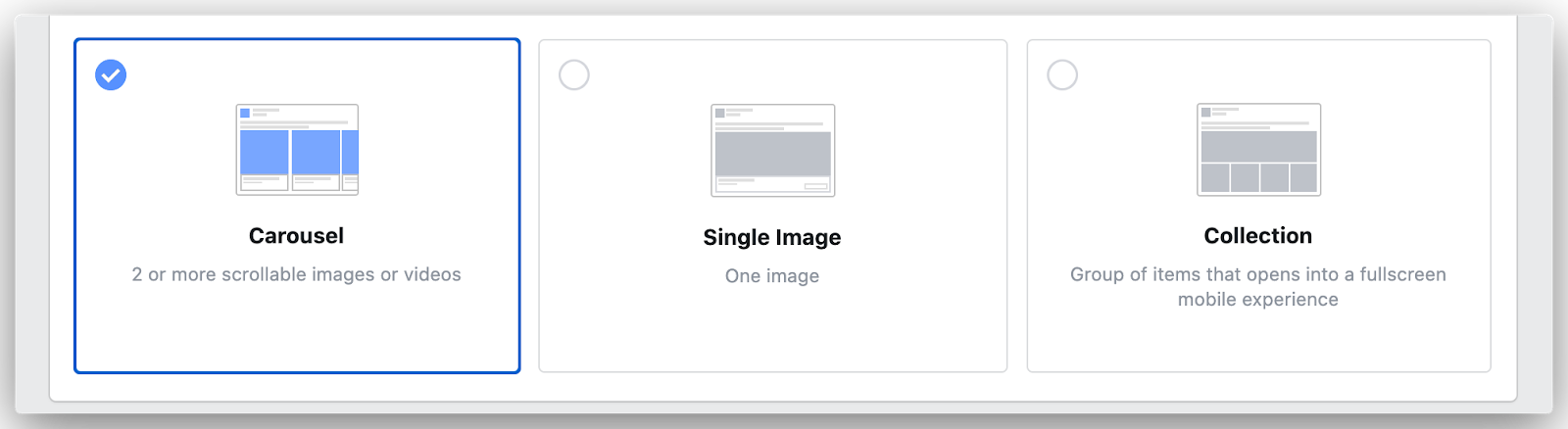
Facebook Dynamic Ads Best Practices
1. Always advertise to those who show intent.
Dynamic product ads present the opportunity to increase sales and conversions using the Facebook pixel.
Make sure that you take advantage of it.
For example, MyGlamm, a European beauty brand, was able to acquire new customers by running dynamic ads. They targeted people who viewed their products but are yet to add to their shopping carts.
MyGlamm used the carousel format and a clear call-to-action that convinced people to buy. The result? A 51% increase in sales.
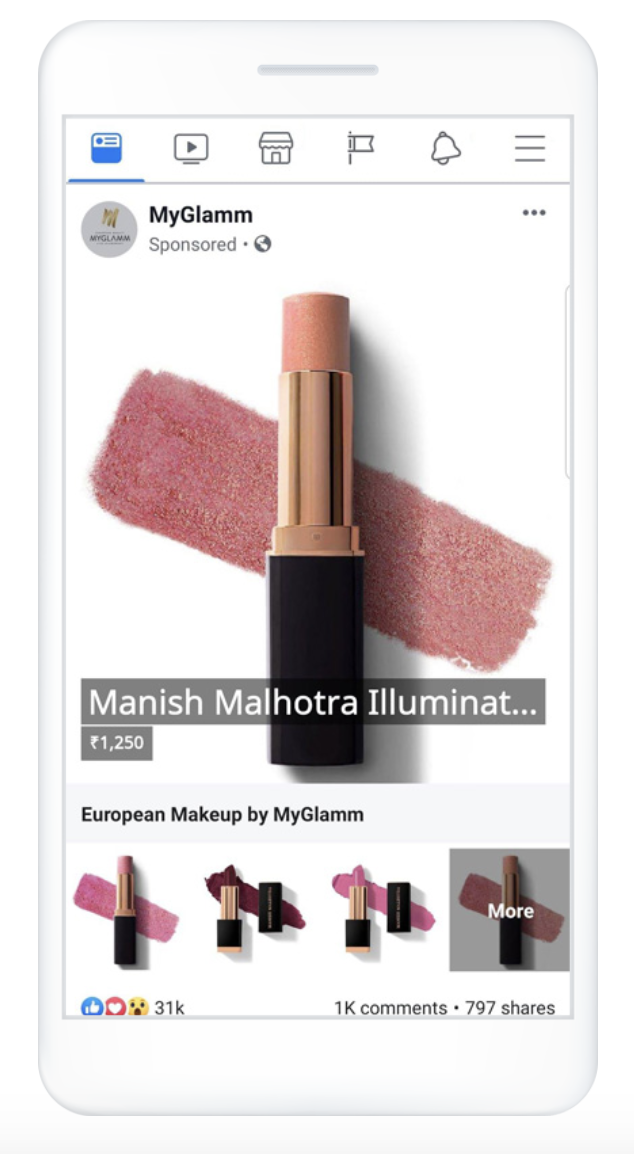
Image credit: Facebook for Business
Aside from advertising to those who’ve been to your site, go a step further by cross-selling and up-selling to customers.
2. Check your product catalog regularly.
Even after setting up your product catalog, make it a daily habit to check it to ensure that data is being captured properly by the pixel.
Also, see that your product set contains enough items. At least 4 distinct items (from different categories) should be in stock.
3. Optimize your images.
Whatever products you’re selling, always use strong imagery. You’ll want to consider using high-quality images.
Remember that online shoppers don’t get to see your actual product. So make your product images clear.
Check the recommended resolution depending on the ad format. The carousel ad format, for instance, requires a resolution of 1080 x 1080 pixels.
Also, take a look at what other brands are doing to get creative inspiration. Here’s how PepsiCo does it with their ecommerce ad:
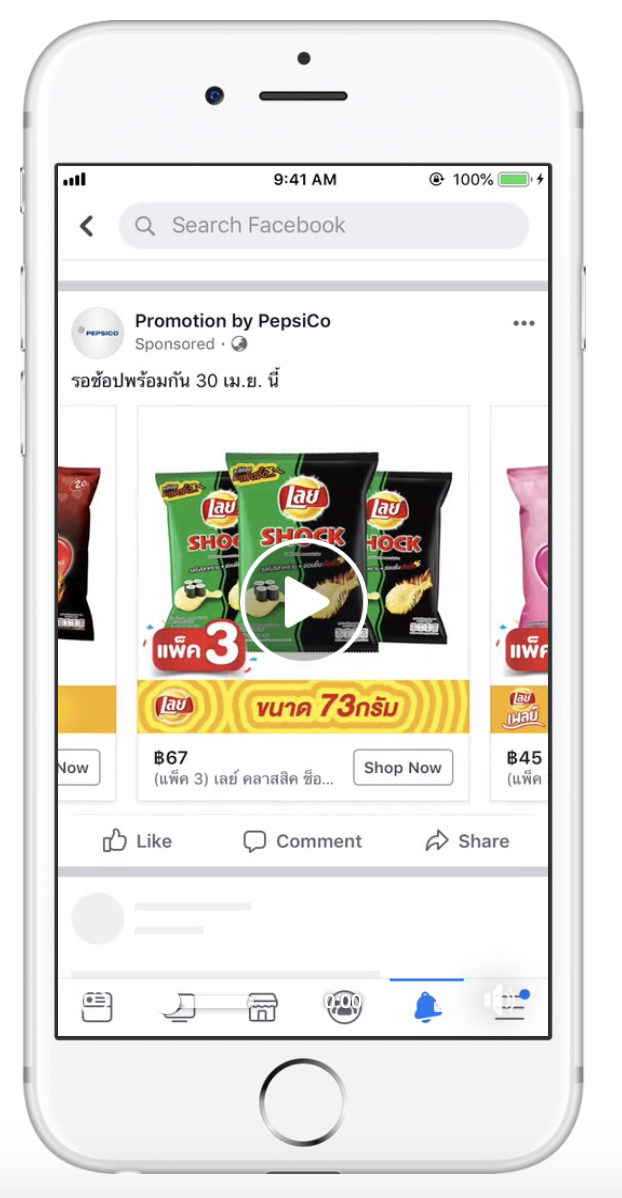
Image credit: Facebook for Business
4. Adjust the time frame for retargeting
It’s possible for your dynamic product ad to get a high frequency, resulting in ad fatigue. This happens when you use a short time frame when retargeting to an audience.
For example:
Let’s say you opt to show ads to those who added to their carts within the last 7 days. By setting the time frame to only 7 days, you’re going to get a smaller audience. A solution would be to increase this time frame to 14 days or more.
Learn more about fighting Facebook ad fatigue in this article.
5. Experiment with different ad copies
Copy is one of the most important elements of a successful Facebook ad. Your headline, link description, and body text should communicate your message in a clear and engaging way.
One thing you should always do to write effective copy is to understand your target audience. Imagine that you’re writing to just one person — your ideal customer.
Run an A/B or split test to your copy as well so you can see which version gets better results.
?Bonus Material: Free Facebook Ads Generator>>
Conclusion
Dynamic product ads are great for e-commerce, auto, and any niche that sells physical products. We’ve walked you through the benefits of these ads and the basic steps to get started.
You already know that you can use Facebook dynamic ads for broad audiences and current customers.
And to make your campaign much more impactful… ?
We provide tools that help you reach highly targeted audiences — including those that your competitors don’t even target! Check out ConnectRetarget and ConnectExplore to find out more.

