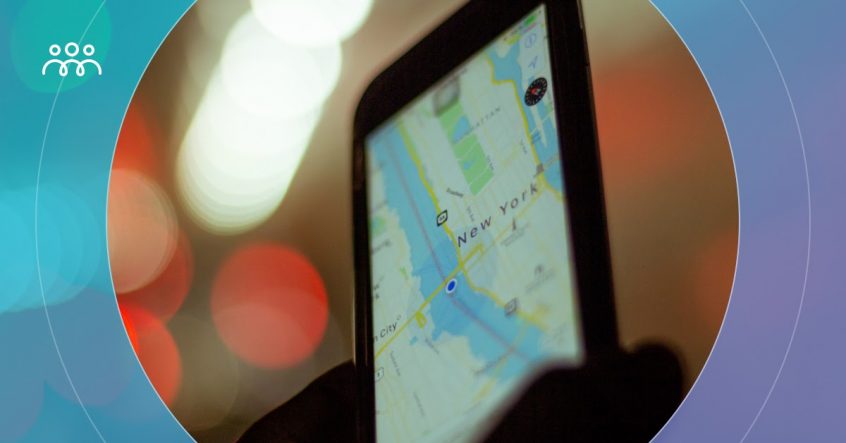Are you looking to show your ads to a specific group of people? Do those people live in or travel to a certain location? If your answer is yes, then you ought to use Facebook geotargeting.
In this guide, we’re going to learn:
- What Facebook geotargeting is
- Reasons your business should use it
- How to define the locations to target with your ads
Alright, let’s dive in.
Bonus Content: 25 Less-Known Facebook Ad Targeting Ideas
What Is Geotargeting on Facebook?
As the term implies, geotargeting or location targeting means showing ads to users based on their location.
Picture this:
Let’s say that you own a boat rental company in San Diego, CA. As a business owner, you want to attract travelers who are interested in “boats” or “boat trips” during holidays.
You know that these travelers may not have heard about your company yet. And they happen to be staying in a hotel that’s a couple of blocks away from you.
To increase the likelihood of driving more customers to your shop, you run Facebook location ads.

What are your geographical options?
Facebook allows you to target by Country, Region or State, Postal Code, and Address. You can also target by Designated Market Area (DMA) – a region defined by Nielsen where people receive the same TV and radio offering.
If you want to get more detailed with your targeting, you can define your audience’s age, gender, or even add specific interests based on your niche or offers.
So for instance, if you run a coffee shop, show your ads to people ages 18-65 years old within your location who are interested in coffee.
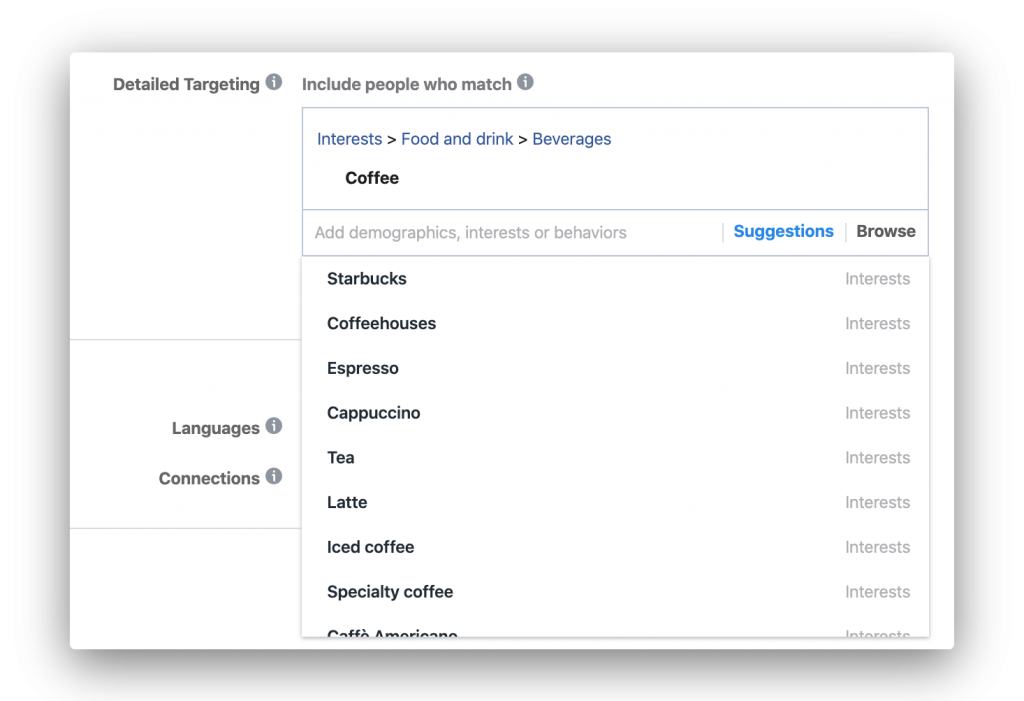
How Does Facebook Geotargeting Benefit Your Business?
Here are three reasons to use geotargeting when advertising to your audience on Facebook…
1. Stand out from the competition.
You may be selling the best-tasting food or highest-quality product, but people don’t know it. At the same time, several other stores compete for your customer’s attention. Running location ads can be the key to your success.
2. Get high-value customers to walk through your doors.
While setting up your Facebook ad, you can narrow your audience further to target people who are likely to buy.
For a more precise and detailed targeting, you can type in a specific address to target an audience in that area.
But since you’re not sure whether your audience lives in that location or has just passed by, Facebook lets you select from the following:
- People living in or recently in this location
- People living in this location
- People recently in this location
- People traveling in this location
(We’ll discuss what each location means in the next section.)
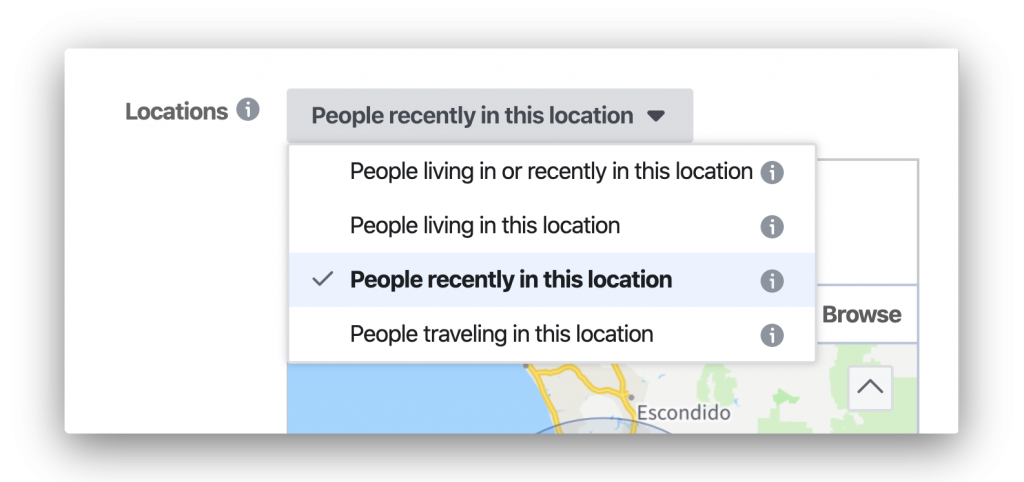
Don’t forget to refine your audience by tapping into Detailed Targeting (as mentioned earlier). Add multiple criteria including demographics, interests, and behaviors.
3. Drive sales from a local event or landmark.
Is there an event happening in your area? Does your city have a popular tourist attraction? Leverage these things in your Facebook geotargeting ads to effectively increase your sales.
For example, let’s say that in a few weeks, a festival event will take place in your city. When planning your ad content, make sure to tie your message and offer to the local event. This gives people within your target location a reason to visit your shop.
Different Ways to Define Your Location in Your Facebook Ads
Targeting a region
If you want to target a wide area, click the Drop Pin button and drop it in the middle of the area of your choice. (You can use the Drop Pin anywhere on the map.)
After dropping the pin, notice that GPS coordinates will show on top of the map. Move the radius slider beside the coordinates to increase or decrease the range of land you want to cover. You are only allowed up to 50 miles.
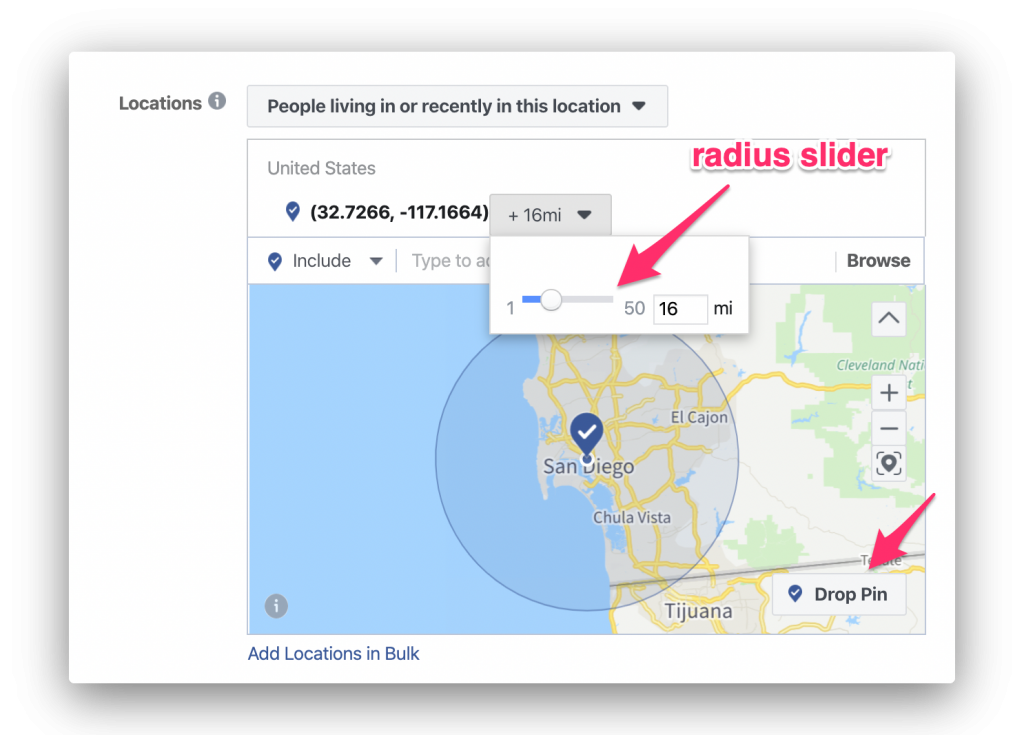
The more miles you cover, the bigger your audience. You will want to narrow down your audience by adding more targeting options — age, gender, demographics, etc.
Excluding specific locations
Another way to refine your audience is by excluding a certain location from your targeting. This means that your ad will not be delivered to that “excluded” location.
For example, you target everyone in California except for people in Los Angeles and San Francisco.
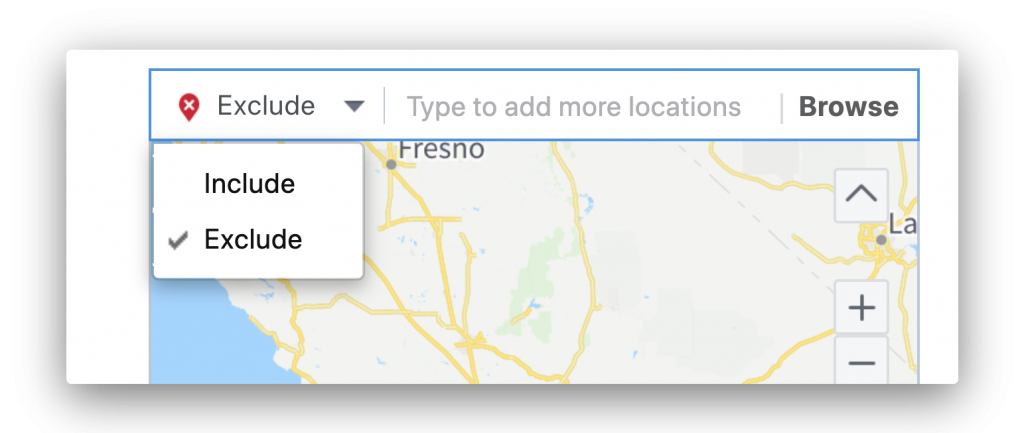
Geographic exclusion allows you to save money by spending your budget only on people who are likely to avail your offer.
However, if someone from an included location shares your ad, people from an excluded location will still be able to see your ad — but this time, as an organic post.
Targeting geographical behavior
You will notice that on top of the map, you have the option to target four location segments. We mentioned them earlier in this post.
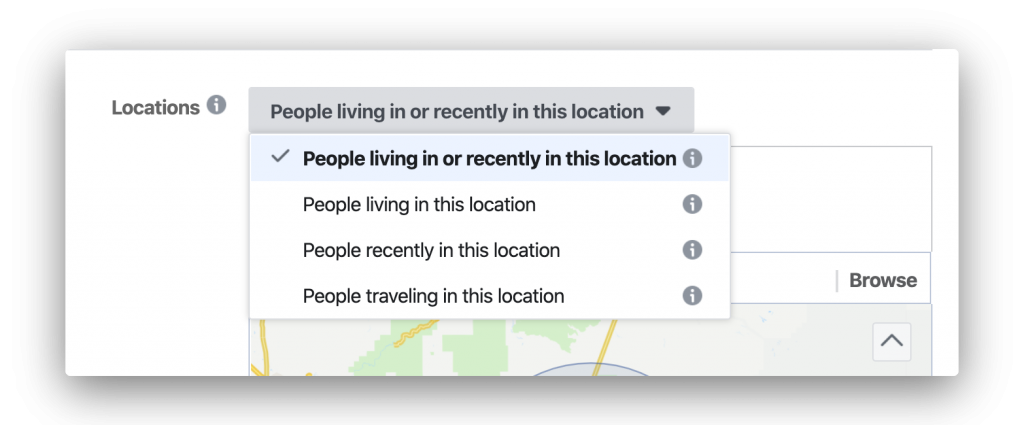
Here’s what each of them means:
- People living in or recently in this location – This includes people whose home is within your target location (based on the city they specified on their Facebook profile). It also includes people who are currently in that location via their mobile device info.
- People living in this location – This refers to people whose home is within their target location based on their Facebook profile. Facebook also validates this through their IP addresses.
- People recently in this location – This refers to those who have recently checked in at your targeted area via their mobile device.
- People traveling in this location – This refers to those who have checked in at your targeted area and are more than 125 miles or 200 kilometers away from their home location (as listed on their Facebook profile).
Targeting locations in bulk
If you’re looking to target many areas and you already have a list of those locations, you can simply copy and paste that list into Facebook.
Here’s what you need to do:
Click Add Locations in Bulk.
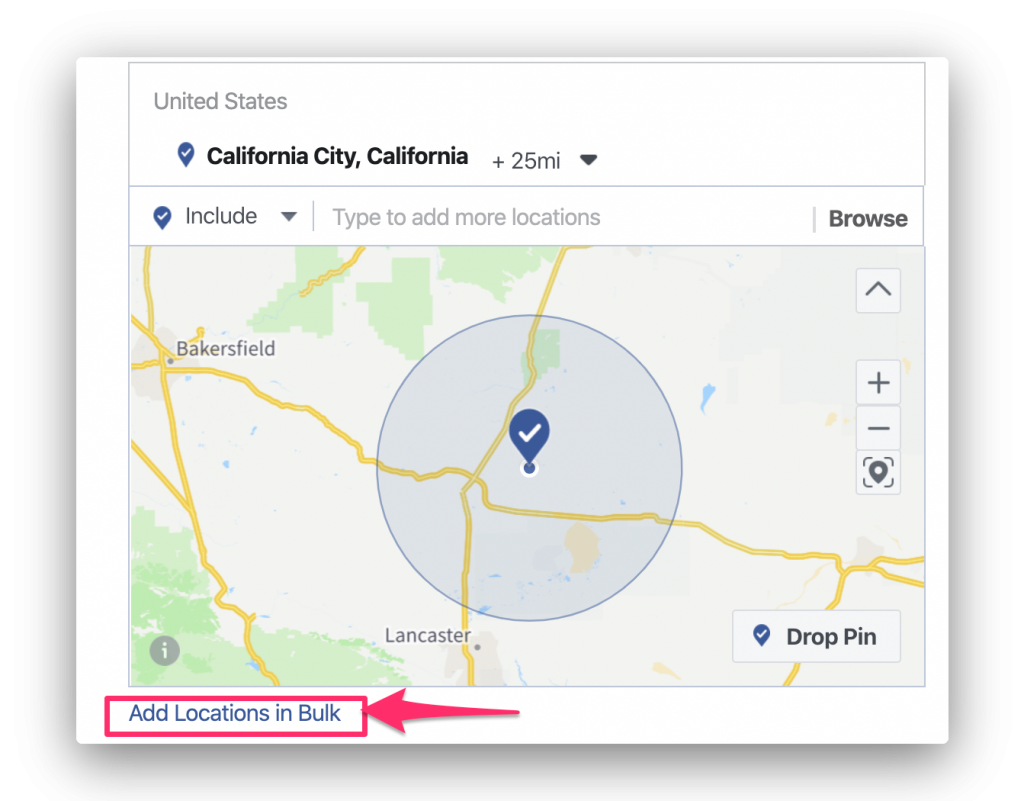
Next, choose your desired location type — Countries, Regions or States, DMAs (designated market areas), Cities, Postal codes, and Addresses.
Take note that you can only select one location type at a time.
Adding locations in bulk allows you to save time from manually selecting multiple target locations.
You may also exclude locations in bulk by first selecting Exclude on top of the map (see the screenshot above) before clicking Add Locations in Bulk.
What If You Don’t Have a Physical Location?
It’s easy to believe that Facebook geotargeting ads are only for offline brands.
But even if you don’t have a physical store, the good news is that you can target customers anywhere in the world. Being in a certain location can influence people’s tendencies to buy your product.
Let’s say you are an online retailer that sells swimwear.
In that case, it would be good to target beach destinations. For example, US states like Alabama, California, Florida, and Hawaii. Also consider the time of the year when advertising to other parts of the globe — for this example, you’d want to show ads during summer.

Bottom line:
Location-based advertising may be more common among physical retailers. But it’s also useful for online brands that have a good strategy in place).
Bonus Content: 25 Less-Known Facebook Ad Targeting Ideas
Final Thoughts
Think of advertising to certain locations? Geotargeting with Facebook ads enables you to reach potential customers, especially if you run a brick and mortar business. You can target an entire state, city, or a specific address.
Don’t forget to narrow down your audience by targeting people based on their interests, behaviors, and demographics. By getting more specific, you become more relevant to them.
We hope you learned from today’s guide!
Finally… To help you find interests to target (that your competitors may not have access to), we introduce ConnectExplore.
ConnectExplore is an easy-to-use targeting tool. With its powerful filtering options, you’ll be able to tap into highly relevant interests for profitable Facebook ad campaigns! ?