Apple has certainly got everyone’s attention with its new iOS 14 update.
This update hasn’t rolled out yet, but it will in the following weeks.
Anyone who’s running ads on Facebook has a real reason to be concerned: iOS 14 may decrease the effectiveness of their ads and ultimately, their revenue…. If they don’t prepare for it.
One word to sum up iOS 14? Privacy. ?
What is the iOS 14 update about? More importantly, how do you protect your business from this massive change? Read until the end of this article.
Note: I did an in-depth video training on this for my Inner Circle. If you’re part of Inner Circle, you can access the video and slides for free inside the Connectio app: Learning Center > Inner Circle > FB Ads + iOS 14.
Let’s start at the beginning.
The iOS 14 Update: What Is It About?
We got it straight from the horse’s mouth: “With iOS 14, iPadOS 14, and tvOS 14, you will need to ask users for their permission to track them across apps and websites owned by other companies.” (See User Privacy and Data Use)
Apple CEO Tim Cook tweeted it too:
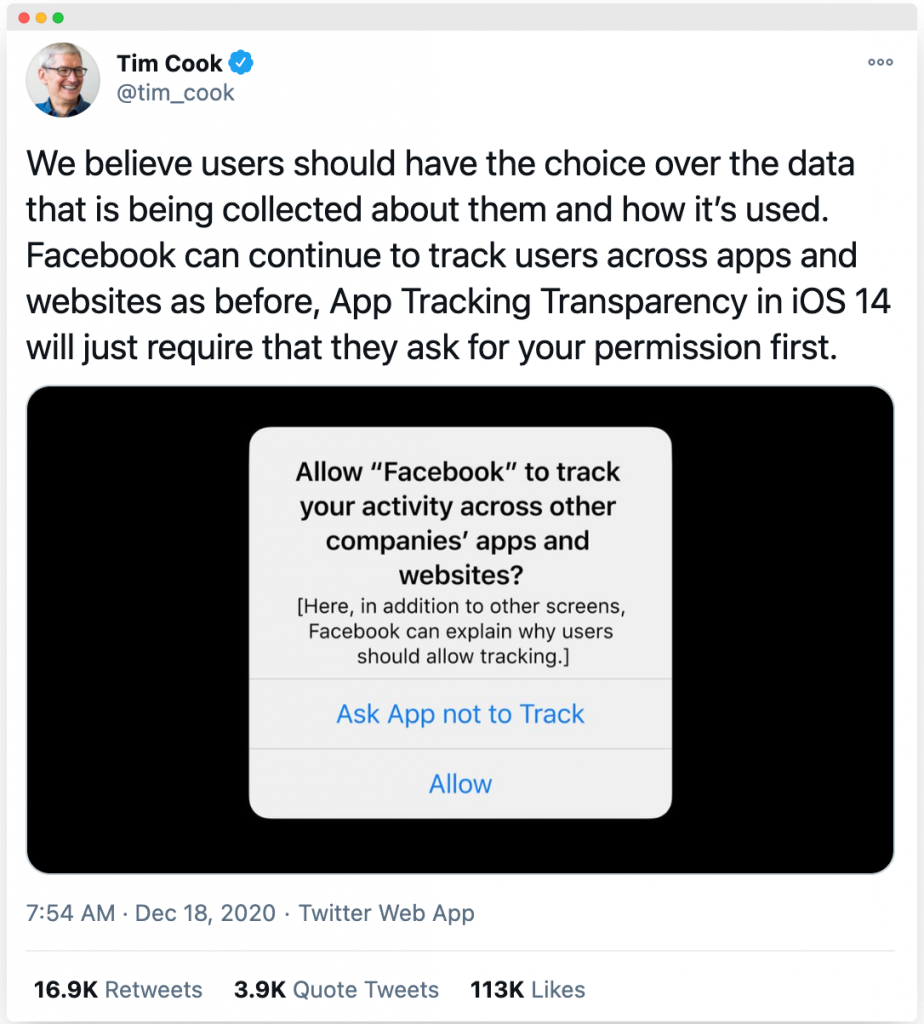
iOS 14 is one of Apple’s biggest updates to date. Here’s what it does:
Before users install an app, they will be told what personal data may be collected by the app and the data that will be used to track them. But not just that ― iOS 14 gives users the choice to opt out of tracking.
![]()
This prompt will apply to ALL iOS apps that track users outside their app.
Who’s not so thrilled with this update? Facebook. And definitely FB advertisers who include Apple users in their targeting.
In our own Facebook ad campaigns, 32% of our audience are iOS users (based on data over the last 30 days). That’s a huge chunk of our audience. Yours could be lower or higher depending on your niche/industry. Try to check!
How It’s Going to Affect Facebook Advertisers
You already know that Facebook leverages personal data/information from its users to help small business owners deliver highly targeted ads. Without relevant, accurate data, business owners are less likely to reach potential customers. Or customers who are likely to make a repeat purchase.
Take, for example, an online jewelry shop that relies on conversion data from the Facebook pixel (on their website) to show retargeting ads.
And it’s no secret that personalizing ads has become more important than ever, especially that the COVID-19 pandemic pushed small businesses to go online.
Facebook wrote an article in which they revealed a couple of important things:
- Apple’s own ad platform is exempt from the iOS 14 update.
- Small businesses could lose about 60% or more of their website sales from ads without personalized ads. (Based on Facebook’s studies)
- Even though FB disagrees with Apple, they have no choice but to show Apple’s prompt. Or else, they face retaliation.
So, if someone opts out of tracking… what happens? ?
1. Conversion events will be underreported
If you’ve added the Facebook pixel to your website to track events like purchases, completed registrations, etc. ― the pixel will not be able to identify conversions from those who’ve opted out of tracking.
This will limit your ability to deliver ads that are optimized for actions that happened on your site. In addition, these conversions won’t be shown in your reporting.
2. Retargeting campaigns may suffer
Retargeting lets you run ads that remind visitors of the actions they’ve taken on your website. For example, a retargeting ad can show them the items they’ve left on their shopping carts.
One of the requirements for retargeting is the Facebook pixel. With the pixel not being able to track visitors who’ve opted out, these people won’t be included in your retargeting audience.
Note: In case they opt-in to be tracked, you’ll only be able to retarget them for 7 days instead of 180 days which was previously the case.
3. Not enough data for ad reporting inside Ads Manager
Of course, iOS 14 device users can still make purchases. The only difference is, data on these sales and leads won’t be reported correctly. This reduces the accuracy of your reports inside the Ads Manager.
4. Audience Network may be rendered ineffective
The Facebook Audience Network enables businesses to advertise outside of Facebook. By running Facebook ads on other third-party mobile apps, they can make more money.
But because iOS 14 prevents businesses from showing personalized ads, Facebook may stop offering Audience Network for iOS 14. Or probably close it down.
Another Change On Facebook’s End That Affects All Ads
In October 2020, Facebook announced that it won’t be tracking longer conversions anymore. The 28-day attribution window was reduced to a 7-day window.
This means that you’ll only be able to track conversions that happened within 7 days unless you access historical data via the Ads Insights API. Businesses that run large scale campaigns (where customer journeys are longer) will have limited data to work with.
Depending on your niche or the nature of the campaign you’re running, expect a drop in the reported conversions.
Bottom line: This change affects all advertisers whether or not their audience opts out of tracking.
How to Prepare for iOS 14
I’ve always believed in the saying that with change, there’s opportunity. We’ll get through this! There’s probably a ton of things we don’t know yet about iOS 14 until it finally comes out.
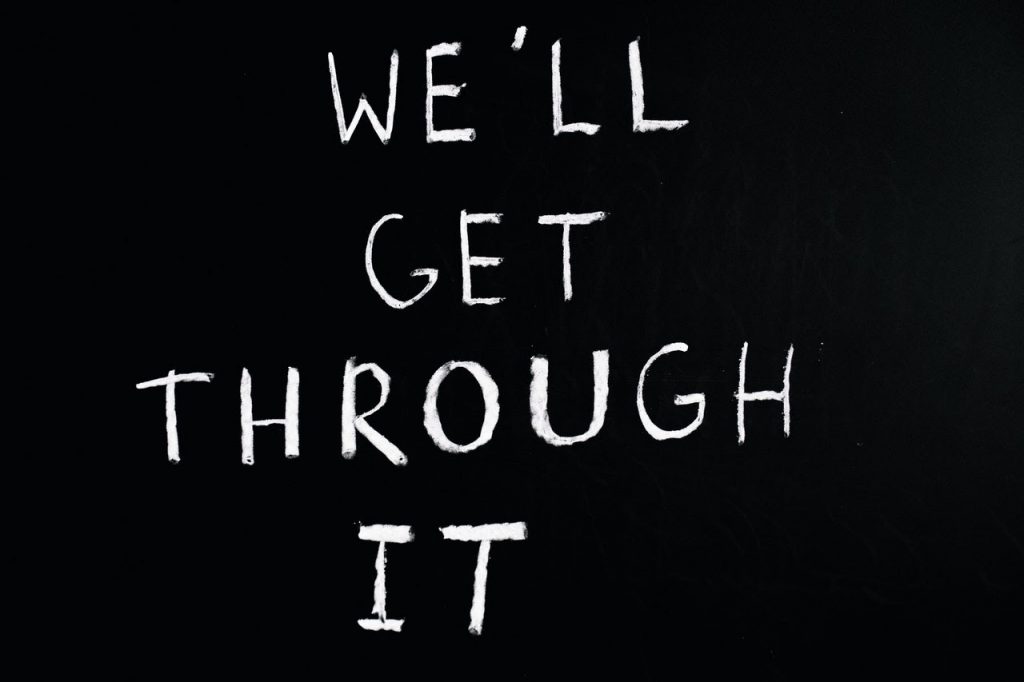
The best thing we can do now? Prepare your Facebook ads for this coming update. We recommend making these changes as soon as possible.
1. Verify your website domain.
Facebook recommends verifying your domain as a best practice. (Note: If you’re running ads for clients, make sure to inform them about this.)
Domain verification lets you claim ownership of your domain within the Business Manager. To do this, head over to your Business Manager. Under Business Settings > Brand Safety, click “Domains” then the “Add” button.
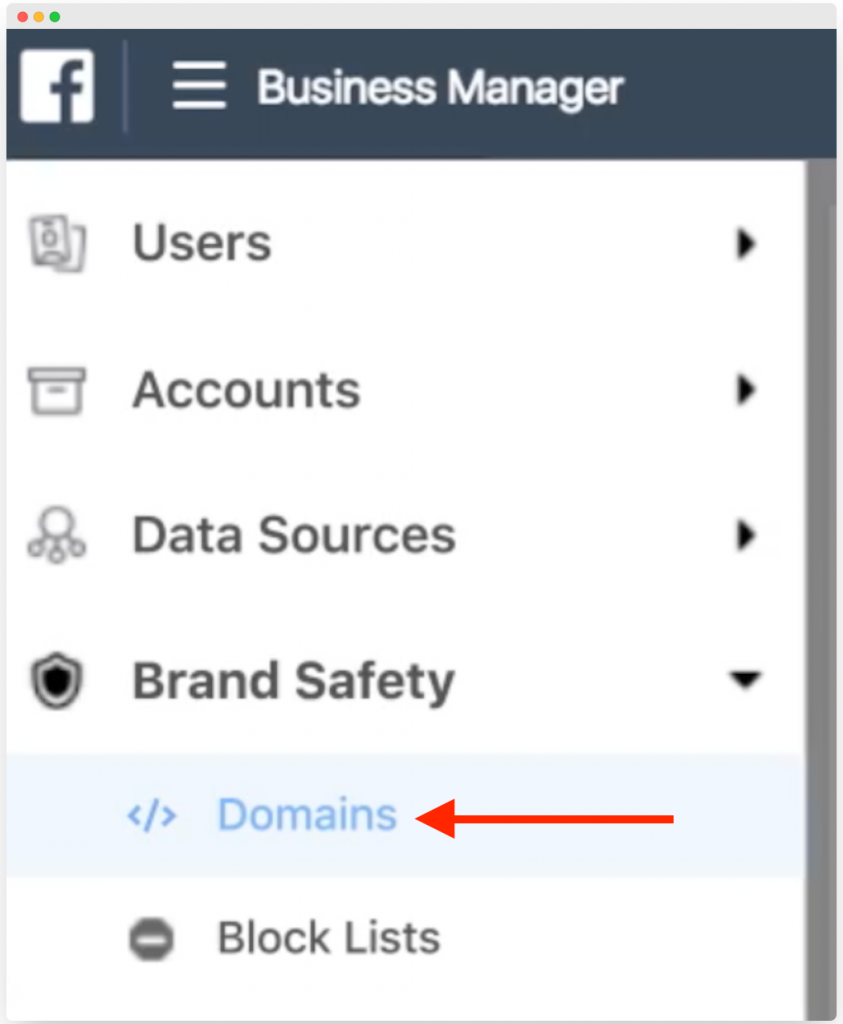
Currently, Facebook provides 3 options to verify your domain:
- DNS Verification
- HTML File Upload
- Meta-tag Verification
Note that domain verification must be done at the top-level domain plus one (eTLD+1). By verifying this, all other variations of your domain will be covered.
Here’s more about domain verification in Facebook’s Business Help Center.
2. Prioritize your 8 conversion events for each domain.
This is another change to expect. Advertisers will only be able to track up to 8 conversion events which include pixel-based events and custom conversions.
Furthermore, these events will be reported based on priority. So, for example, if your events include Add to Cart and Purchase, the Purchase event will be the higher priority metric.
In case you’re optimizing for more than 8 events, decide which events matter most to you. Once you’ve done that, remove the event code from your website. Else, ad sets with over 8 events will be paused when iOS 14 rolls out.
Tip: You can check how many events you currently have inside Business Manager > Events Manager.
Also, if you change any of your events, there will be a 3-day delay before you can run campaigns for that event.
3. Find out how many of your purchases or leads are coming from iOS devices.
To resolve the lack of data that you may see inside Ads Manager, here’s what you can do: Understand how many of your conversions come from iOS devices. Head over to your Ads Manager. Go to Breakdown > By Delivery > Impression Device.
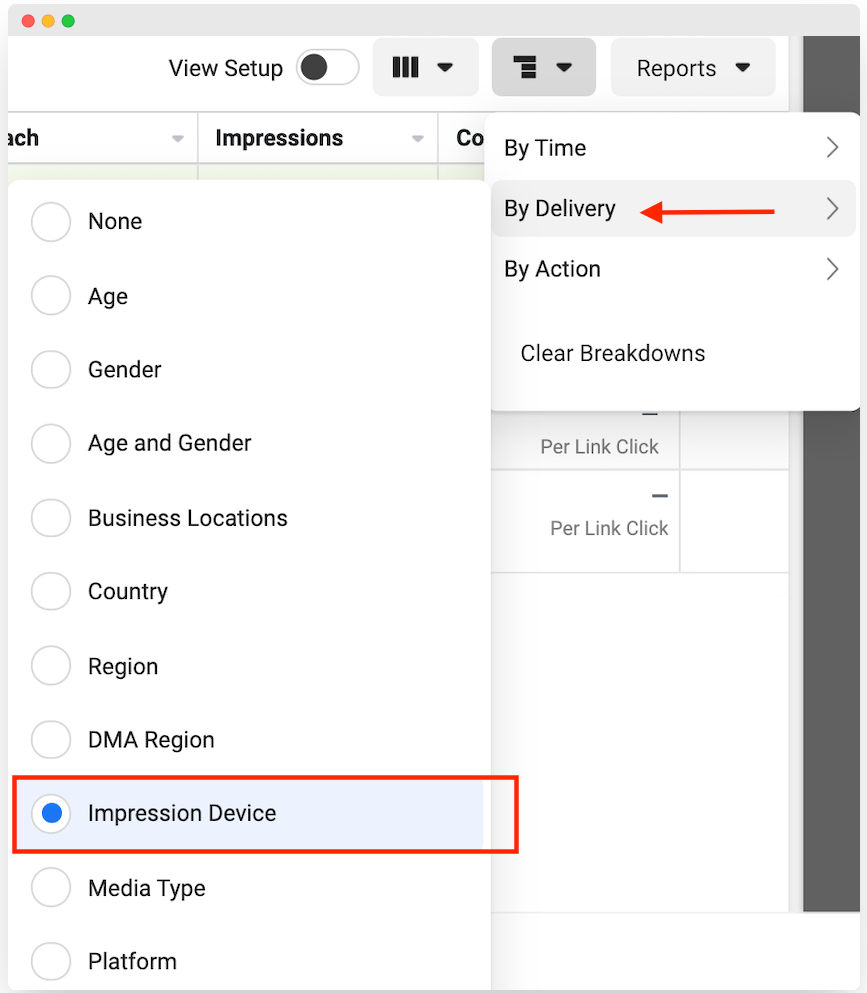
Check the percentage of users who are on iPhone and iPad. Then use this data to get a more accurate performance of your whole campaign.
Understanding Your Audience Becomes More Important Than Ever
With minimal data from iOS users to work with, we need to explore other ways to understand our audience better. Rely less on the pixel for creating an accurate customer persona and targeting/retargeting.
Do these instead:
1. Maximize what’s available on the Facebook platform.
Not everything is lost. Take advantage of Facebook’s targeting options to define your audience. You can choose your audience based on their demographic data (age, gender, job title, etc.), interests, and behaviors.
These pieces of information will remain available when you create an ad inside Ads Manager.
2. Take email list building more seriously.
If you haven’t been growing your email list, now is the time to do so. When people give you their contact information, it means that they’ve permitted you to include them in your email campaigns.
Once people sign up for your mailing list, you can discover what they want by testing different offers and sending them a poll/survey.
In a recent video, I explained why email is king ?… because you have full control over your email list. You might want to watch that video.
Having people’s email addresses will also allow you to create a Custom Audience for your Facebook ads.
How to do it: Upload your email list (CSV or TXT file) to Facebook. Then, Facebook will find profiles that match your prospects’ email addresses and build a Custom Audience based on that.
Instead of manually uploading your email list, which can be time-consuming, you can use ConnectAudience as an alternative. This tool syncs your CRM with Facebook to automatically create a Custom Audience.
Watch the short demo video here:
What’s the Impact of iOS 14 on Connectio?
This section is for those who are currently using our Facebook ads tools at Connectio or are interested in them. You might be wondering what impact the iOS 14 update has on our tools!
Our tools include:
- ConnectExplore uncovers profitable Facebook interests that your competitors don’t know about.
- ConnectAudience, as I’ve mentioned previously, automates the process of connecting your email subscriber list to your Facebook Ads Manager.
- ConnectLeads automatically adds your email list from Facebook (via Lead Ads) to your autoresponder.
- ConnectAutomate identifies your best-performing organic posts and turns them into FB ads while you sleep!
- ConnectRetarget lets you retarget people on Facebook based on their behavior on your website.
In a nutshell…
The Apple update won’t affect our tools, except ConnectRetarget. And the thing is, ConnectRetarget will continue to work for non-iOS 14 users. ?
(I’ve explained this in my video training inside the Connectio app. Head over to the Learning Center > Inner Circle. Click “FB Ads + iOS 14”)
Final Thoughts
That’s all you need to know for now regarding the iOS 14 update. When will Apple release it? We don’t know the exact date ― but Apple had promised to launch it in early 2021.
The best things to do at the moment are to prepare and try alternative strategies for gathering audience data such as email list building. Finally, stay tuned for new developments. Meanwhile, check these resources:
- Apple’s AppTrackingTransparency framework
- How Apple’s iOS 14 Release May Affect Your Ads
- Preparing our partners for iOS 14: Mobile Web Advertising
Is running Facebook ads worth it in 2021?
Overall, advertising on Facebook is still a great strategy for increasing brand awareness, leads, and sales. This is especially true in industries like B2B, retail, financial services, technology, food/restaurants, and gaming. Personalized ads, especially retargeting, will be limited only to iOS users.
With that having said, I hope this article addressed any doubts you may have on iOS 14 and Facebook ads. Got more questions? Feel free to write them in the comments section below.

