Are you on a journey of acquiring leads for your business? Because by now, you understand how important lead generation is.
Having leads means having potential customers.
It starts with you offering a free resource or incentive in exchange for your audience’s information.
Once people are on your email list, you can start building a relationship with them by providing value in your messages. When you earn their trust, you get them to convert or buy.
(You get the idea.)
When it comes to lead generation, there are so many strategies we can use…
Create blog posts with content upgrades.
Run giveaways.
Host webinars.
Offer a free tool on your website.
All these techniques are great! ?
But what about Facebook lead ads?
Did you hear about them and what they can do to amplify your lead generation efforts?
Today’s article is dedicated to helping you learn more about Facebook lead ads. It’s a tool you shouldn’t miss, especially if you’re considering paid promotion to grow your business.
Keep reading.
What Are Facebook Lead Ads?
Lead ads are ads that allow you to collect information from your audience on Facebook without them having to leave the platform.
This is in contrast to a typical lead generation scenario where people would be taken to a separate landing page (on a website) outside of Facebook.
Since prospects don’t have to leave Facebook, they are more likely to submit their information. All that’s needed is a few clicks and they can get your free offer.
As you can see, Facebook lead ads can be extremely helpful for reducing friction in the lead generation process. This is especially true in situations where some prospects are only “mildly interested” in your offer.
Here is an example of a Facebook lead ad:
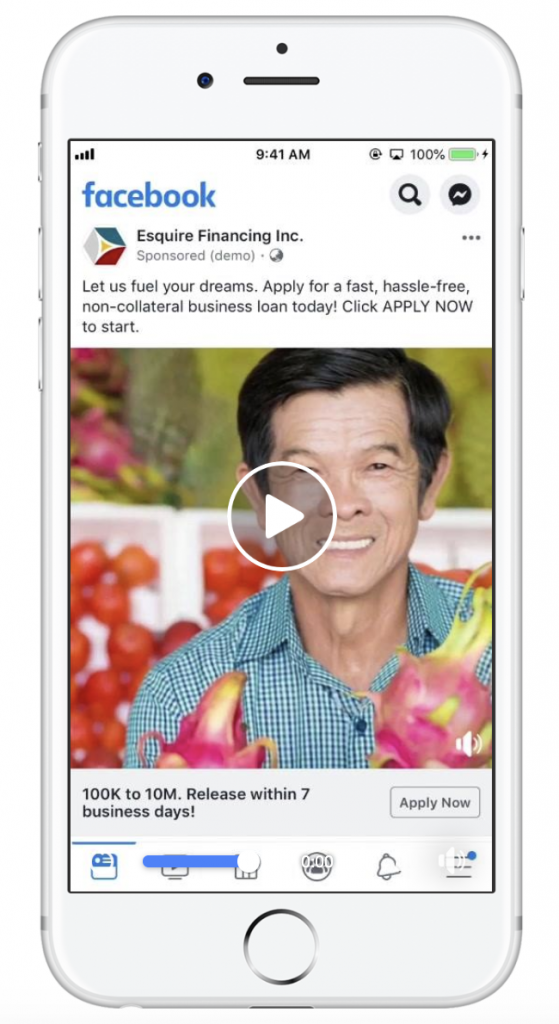
Source: Facebook
You can see that a Facebook lead ad takes on a mobile-friendly format.
Like any other ad, you need to set it up inside Ads Manager. You can choose from different placements, decide on your target audience, select your media (image, video, or slideshow), and more.
Later, I’ll be showing you the steps to create a Facebook lead ad – it’s easy. ?
Why Use Facebook Lead Ads?
As an advertiser and business owner, you have plenty of reasons to use lead ads. For one, it makes filling out lead forms a hassle-free process, which results in more leads and better chances of reaching your goals!
1. Grow your email subscribers.
You may have heard rumors that “email is dead” or “email is no longer useful.” That is a big LIE.
Want to know the truth? Email is the next big thing for marketers. Pat Flynn said it himself in his podcast.
Yes, email has been around for a long time. But it has become more important now than ever. Social media platforms and search engines like Google control how people see your content.
With email, you have full control over your subscriber list. (Unless, of course, if people unsubscribe!) While you pay for lead ads, once you collect leads, they’re yours.
2. Know your audience better.
People’s email addresses are not the only information you can gather using Facebook lead ads. Lead ads give you the option to create custom questions that allow you to uncover your audience’s preferences.
As you can see, aside from prefilled questions, you’ll be able to ask other questions related to your business or niche.
For example, someone who runs a pet care business could ask their audience to select their favorite breed (see screenshot below). This is an example of a custom question.
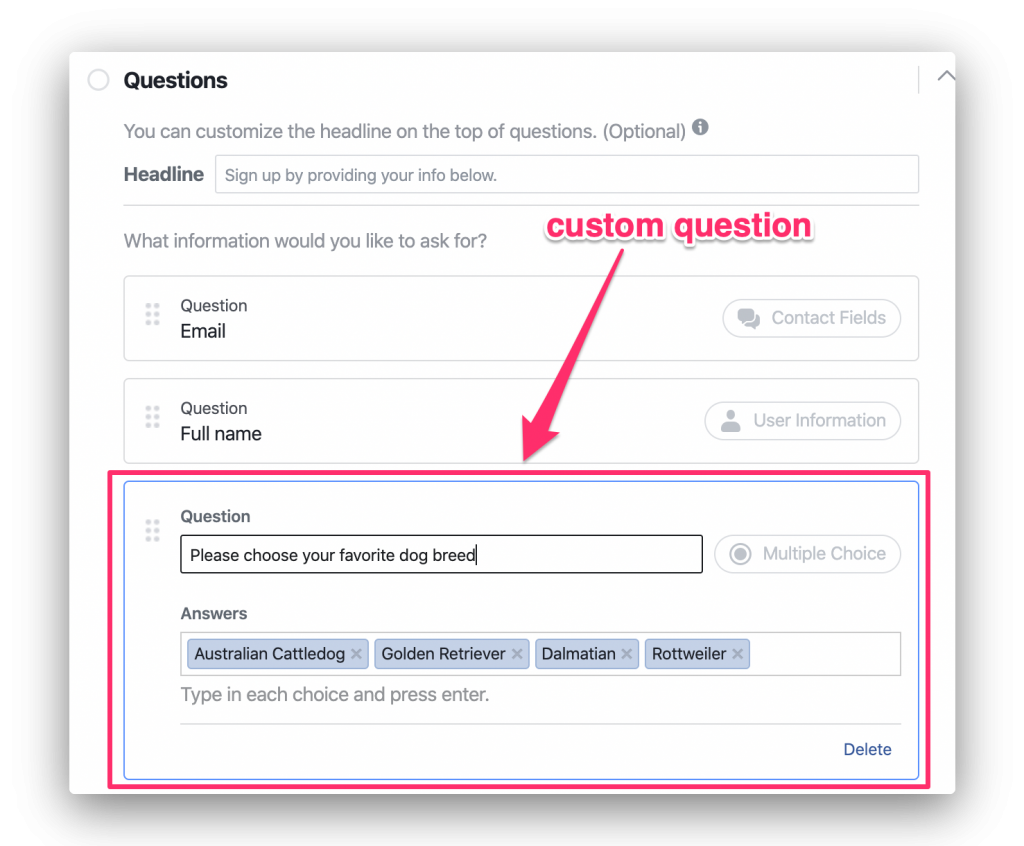
Important: Prefilled Questions are different from Custom Questions. Prefilled questions refer to questions that Facebook auto-fills with information – based on the info that people have included in their Facebook profiles.
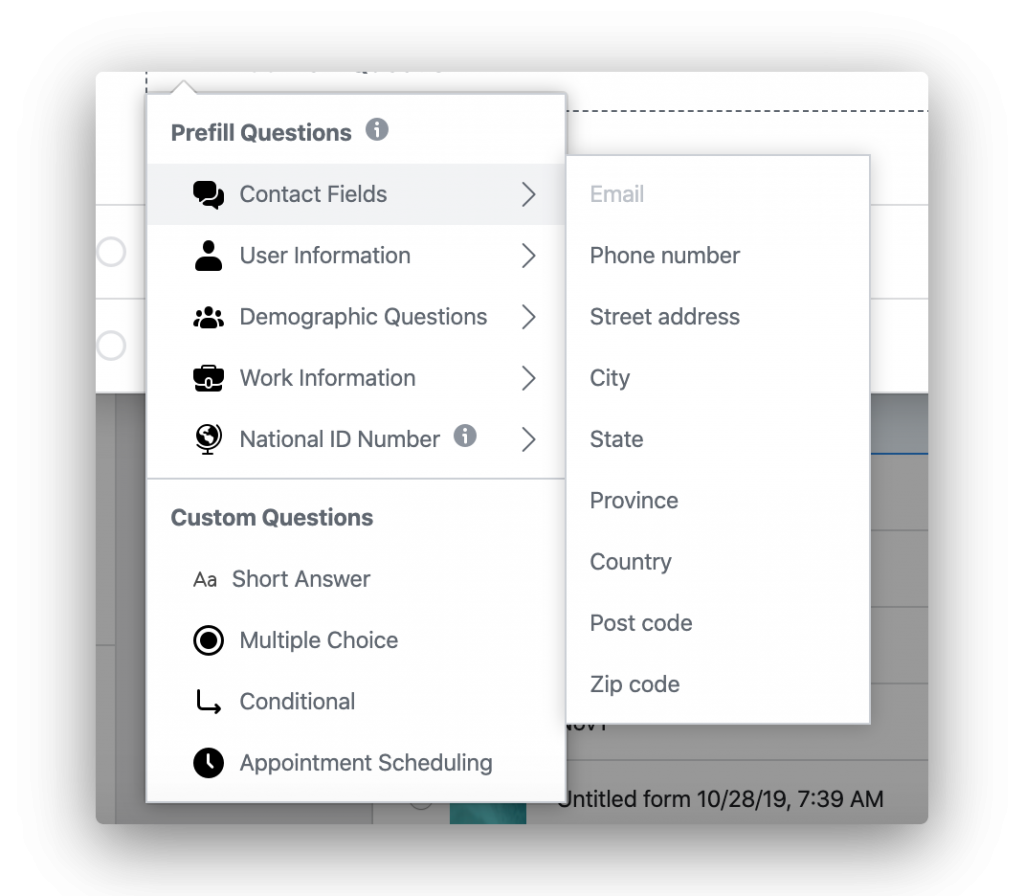
Examples of prefilled questions include basic user information, demographic questions, and work information.
3. Offer deals and promotions.
One of the best ways a business can use Facebook lead ads is to entice its audience with discounts and coupons. This strategy is especially useful for e-commerce companies.
Thinking of running a contest or giveaway? Promote it using lead ads as well!
(Here’s a complete list of goals and industries that Facebook lead ads help with.)
4. Run retargeting ads.
When people successfully enter their information into your lead ad, it means one thing: They’re interested in your business! ??
In such case, you can retarget them with relevant ads based on their actions on your website or inside your email.
Retargeting is essential since people face distractions daily. Because even after becoming your lead, they might forget you and why they signed up in the first place.
Your interaction with your prospects should not end at the lead form!
Read more: 10 Powerful Ways to Use Facebook Lead Ads to your Advantage
How to Create a Facebook Lead Ad
Now that you understand how Facebook lead ads benefit your business, let’s proceed to the fun part. Ready to create your first lead ad? Don’t worry. The process is simple!
Just follow these steps:
Inside Ads Manager, click Create to start creating your lead ad.
Next, choose your campaign objective. Since you’re running a lead ad, make sure to select “Lead generation” as your objective.
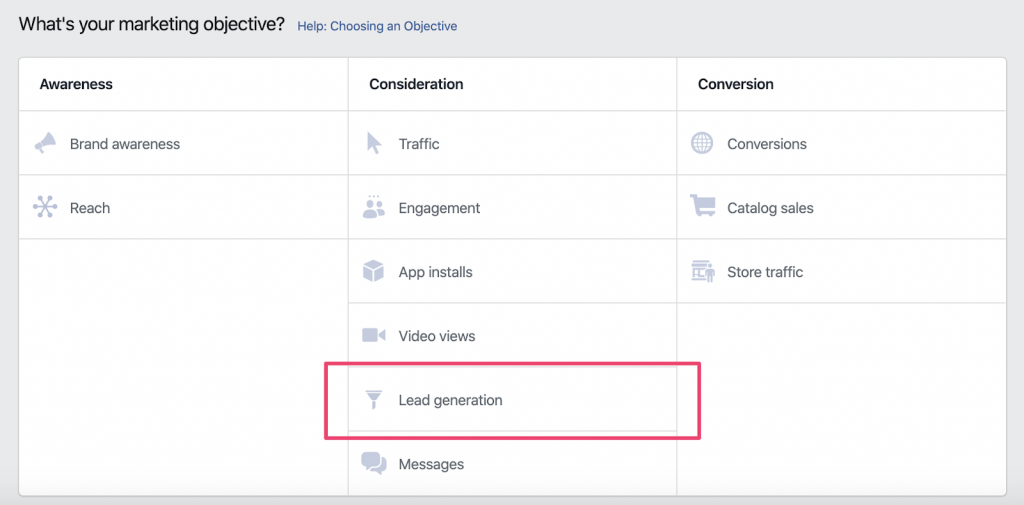
You will notice that at the top of the page, there’s an option that says Switch to Quick Creation.
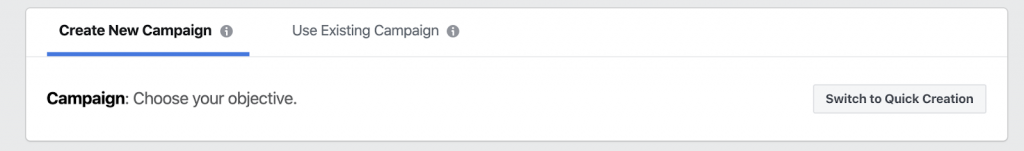
If you’re already familiar with the process of creating a lead ad, you may click this button. But if you’re a new advertiser, stick with the steps in this guide.
The next step involves completing your ad set.
Select the Facebook page where you want your ad set to fall under.
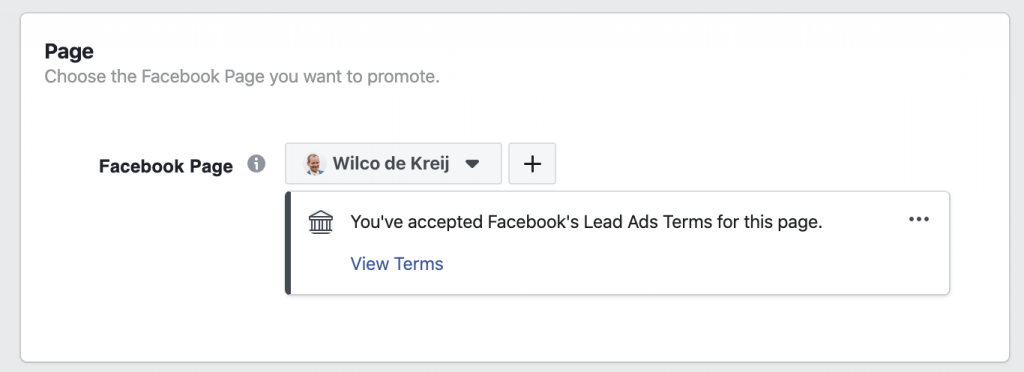
Then choose your audience and placements, and set your budget and schedule.
Choose your ad format. You have two options: (1) Carousel or (2) Single Image or Video.
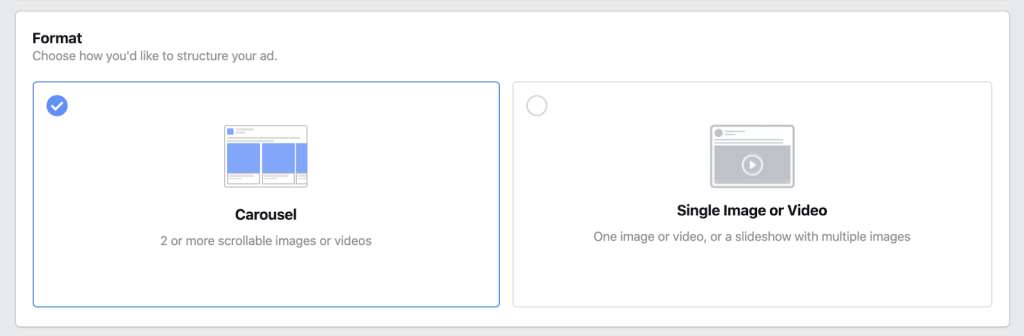
The carousel format allows you to show up to 10 images in a single ad.
(You’ll often notice ads in the travel industry use the carousel format to display images of the best destinations with a “Book Now” call-to-action.)
Meanwhile, Single Image or Video allows you to use an image, video, or slideshow.
Complete your ad copy in the Text & Links section. On the right side of the page, you will see a preview of your ad that reflects the copy you entered.
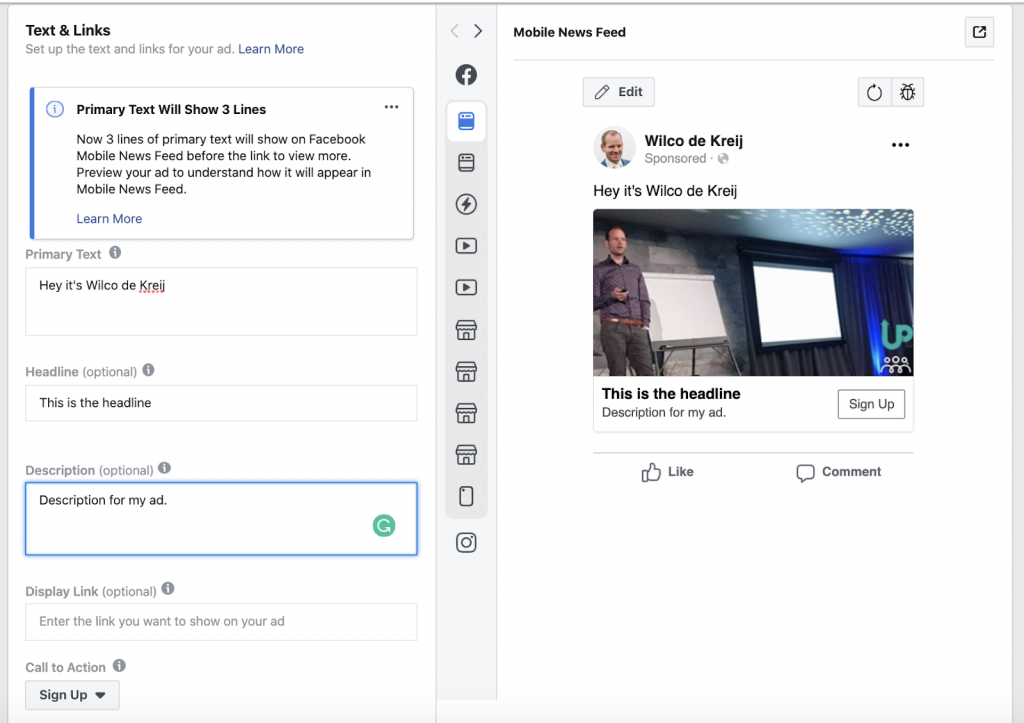
You can check how your ad appears with each placement by clicking the icons in the middle (see screenshot above).
Next, create your contact form by clicking New Form.
As you can see, you need to complete the following categories such as Form Type, Intro, Questions, etc.
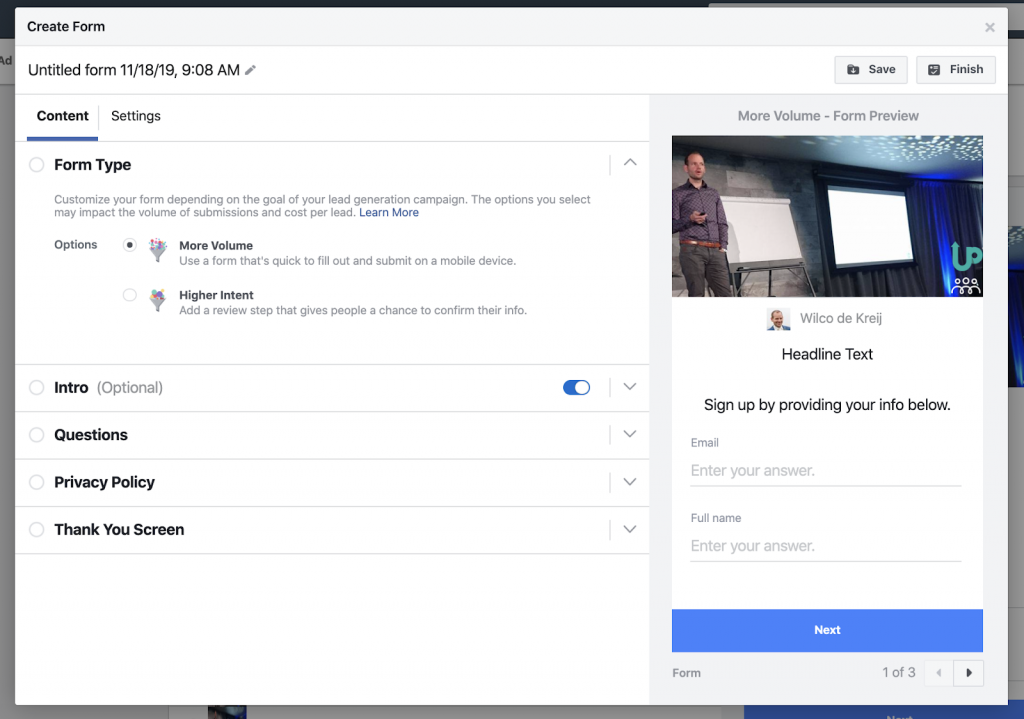
Let’s discuss each of them:
Form Type
Under Form Type, you have two options: More Volume and Higher Intent. Select More Volume if your goal is to get as many people as possible to quickly complete your form. Choose Higher Intent if you want people to review and confirm their info before submitting the form.
Intro
The intro section is optional. Here, you’re going to explain why people should fill out the form and what they can receive in exchange for their info. Fill out the headline, upload an image, and write a paragraph about your offer.
Questions
As mentioned previously, pre-fill questions ask include people’s names and emails. You can also ask demographic questions, work information, and national ID number.
Custom questions, on the other hand, allow you to collect more specific information. This helps you understand your audience better, so you can attract similar audiences or engage and retain existing customers.
Privacy Policy
Facebook requires you to add a link to your business website’s privacy policy. This lets people know how you’re collecting data and what you’re going to do with their data.
You can also include a custom disclaimer with a checkbox for people who consent to share their information.
Thank You Screen
After people sign-up for your offer, they’ll be taken to a “thank you” page. Here, you can thank them for signing up and provide a link to your offer or resource.
You’re allowed to choose from three button types:
- View Website
- Download
- Call Business
Click “Finish” to complete your form or “Save” if you want to come back and edit it later. Please note that if you choose “Finish,” you’ll no longer be able to make changes to the form.
3 Successful Facebook Lead Ad Examples (And Why They Worked)
You now know why Facebook lead ads are great for your business. I’ve also shown you the steps to setting up a lead ad. To inspire your first lead ad, let’s take a look at three actual examples and reasons why they succeeded.
1. City Bank
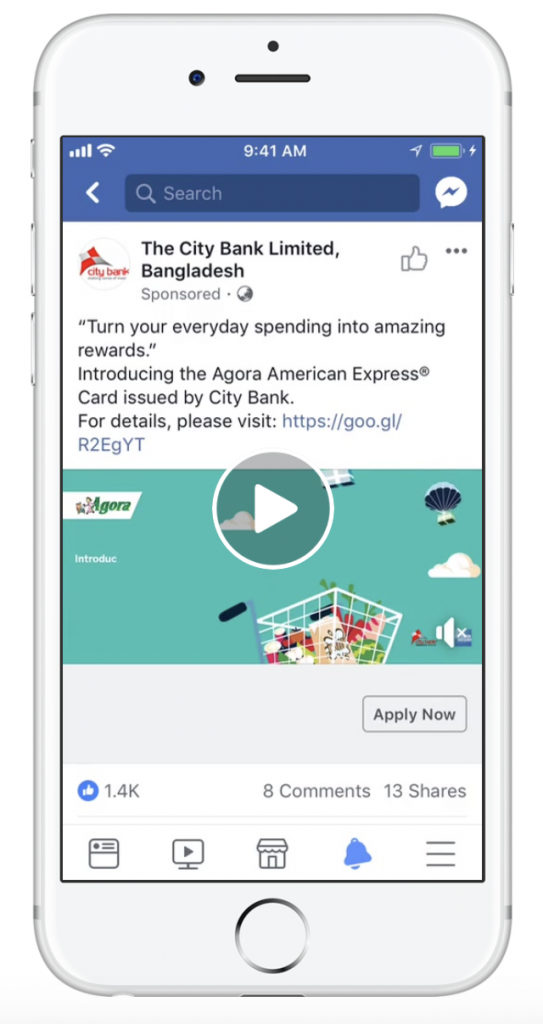
Source: Facebook
To connect with potential customers and gather leads for its co-branded credit card (The Agora American Express Card), City Bank did a 2-phase Facebook ad campaign.
For the first phase, City Bank created awareness by targeting people in urban areas. They also installed the Facebook pixel on their microsite (linked to their awareness FB ad). This enabled them to better understand their audience’s behaviors.
For the second phase, they created a lead ad using the information they collected from the first phase. City Bank targeted engaged people and they also created a lookalike audience.
The result? City Bank achieved the following results:
- 10,000 leads
- Reached 70% of their target audience (their original goal was 65%)
- 9 million people reached in Dhaka and Chittagong
Why the campaign worked:
City Bank’s lead ad targeted the right audience. People were most likely to apply for the new credit card since they were the ones who showed interest in the awareness phase.
2. Mindvalley
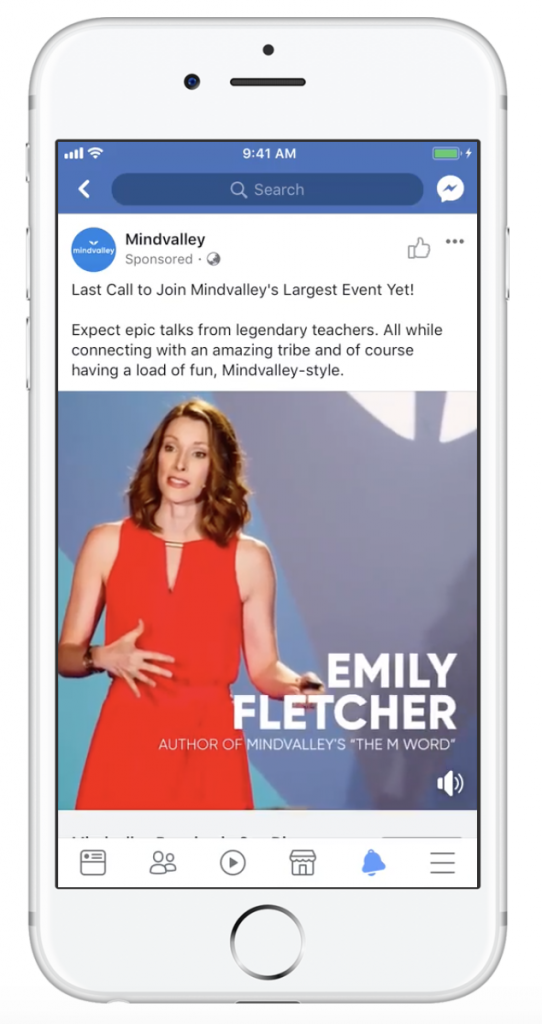
Source: Facebook
Mindvalley is an online personal development education company. Their goal was to go global. They wanted to grow quality leads.
To achieve this goal, Mindvalley ran a Facebook ad campaign that invited people to avail of their courses and services. Mindvalley used the Facebook pixel to retarget previous website visitors.
At the same time, they created a lookalike audience so they can find people who were similar to their high-value customers.
Mindvalley’s campaign lasted for more than a year (from December 2017 to February 2018). They gained these results:
- 64% increase in leads
- 14% increase in purchases
- 21% higher average purchase value
- 38% higher return on ad spend than previous campaigns
Why the campaign worked:
One of the biggest reasons for the ad campaign’s success was the media they used. Mindvalley used video ads that featured some of their live events and talks. This strategy gave people a sneak peek into the real Mindvalley experience.
3. Johnson’s Baby

Source: Facebook
You can run Facebook lead ads as part of a bigger marketing campaign to grow your business. This was what Johnson’s Baby did.
It’s no secret that Johnson’s Baby is a popular brand. But for the first time, they decided to run Facebook lead ads in Thailand.
Their goal was to build a detailed audience database to boost their larger marketing campaigns. To do that, they needed to collect leads on Facebook.
Johnson’s Baby combined photo and video ads that featured babies, brand ambassadors, and their products.
The Facebook campaign lasted for 2 weeks and achieved the following results:
- 19,670 leads collected
- $0.19 cost per lead
- 882,900 mothers in Thailand reached
Why the campaign worked:
Johnson’s Baby offered product samples on the first day of the campaign. They also provided exclusive updates tailored for babies of every age and stage.
Aside from their relevant offers, they also segmented the leads they gathered based on children’s ages. Then they used these audiences to create a custom and lookalike audience.
Over to You
Lead ads can be used by any business in any industry you can think of!
You’ll be able to collect further information from your audience (and not just their emails) in exchange for a valuable offer. This offer could be a coupon, event, ebook, insurance quote, webinar, and more.
You miss a huge opportunity to grow your business by ignoring Facebook lead ads. We’ve learned that lead ads don’t just increase your leads, but they also help you acquire high-quality leads.
Finally, I’m offering you a chance to try ConnectLeads for free.
ConnectLeads takes your lead ad campaign to the next level by automatically adding new subscribers into your autoresponder and sales funnel. There’s no need for you to have any technical experience. ??
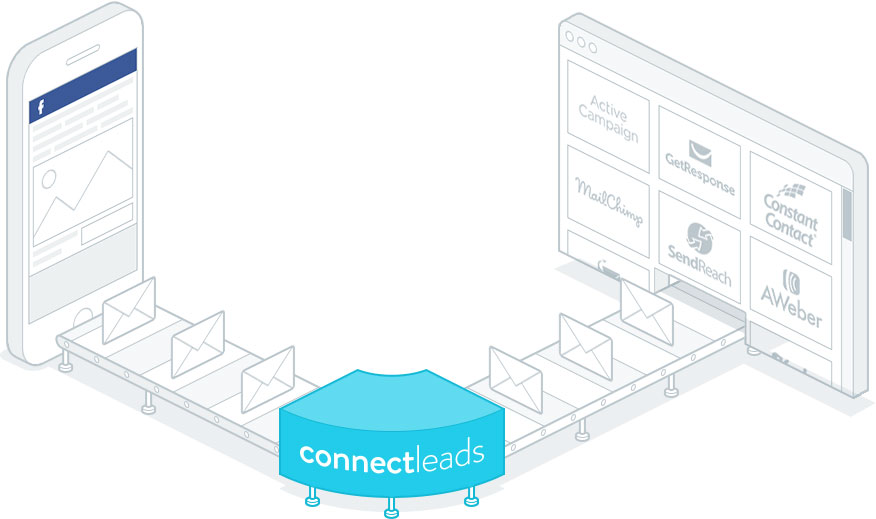
Learn more about ConnectLeads right here!

