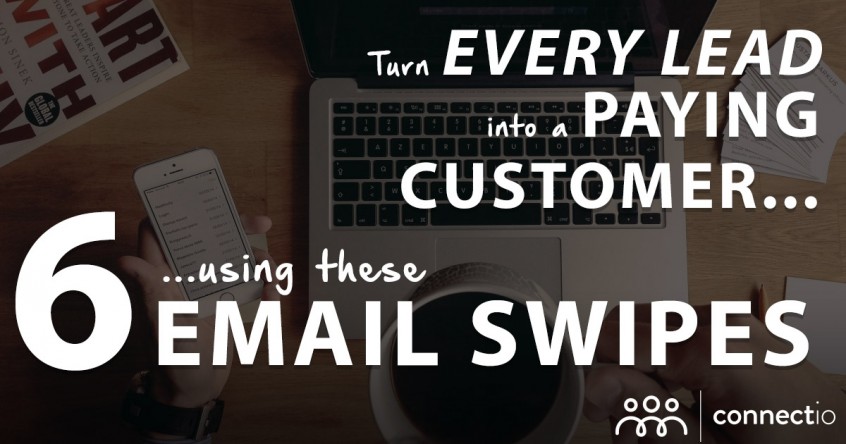Thanks to Facebook Lead Ads it’s never been easier to capture leads & email addresses from Facebook (or anywhere else).
No typing, no hassle…
… all they need to is tab on your message and their email address is captured!

(Not sure how to set up Facebook Lead Ads or how to maximize their results?
We’ve created a free video training that shows you everything step-by-step, including some live case studies and nitty gritty tactics to boost results. You can watch the free videos here).
It’s not all great though
While Facebook Lead Ads offers a great opportunity for all Facebook advertisers, it also comes with a few challenges.
- Get those leads onto your email list (in real-time)
- Get those subscribers to become a paying customer
Problem 1: Getting those leads onto your email list
Imagine this scenario…
You’re running a Facebook Lead Ad in which you’re saying something like “Click here to get access to XYZ”.

When someone then clicks (and subscribes) to your Facebook Lead Ad, they expect you to send whatever you promised them…
… right away.
Unfortunately Facebook only allows you to export a CSV-file, meaning you’ll have to manually log into your Facebook account and upload that to your autoresponder… every single day.
Don’t worry though – as we provide an easy solution that handles everything in real-time.
It’s called ConnectLeads, and it allows you to easily synchronize your Facebook Lead Ads into any autoresponder, CRM or webinar platform in real-time.
It only takes a minute to set up… ConnectLeads then takes care of the rest.
Problem solved!
Problem 2: turning those leads into paying customers
When someone clicks on your Lead Ad and they’re added to your newsletter…
… you’re up to the next challenge, which is get them to become a paying customer for your product or services.
Obviously there are many ways to do that: build a relationship, create a survey funnel, run a webinar and a whole lot more.
In this case we’re going to use one of the strongest influencers in human buying behavior:
Discounts.
More specifically: personalized discount coupons.
At ConnectLeads we’ve just released a new feature that allows you to automatically create unique coupon codes for everyone who clicks on your Facebook Lead Ad.
Here you’ll find a demo + 3-step strategy using this new feature.
Before reading the rest of this article, I highly recommend to watch the video first. In that video I’m showing the exact strategy (step-by-step) that you will need to set up before the emails below will make sense.
Once you’re done watching that video…
… please do proceed 🙂
Assuming you’ve watched the video in full, you’re ready to set up a Facebook Lead Ad in which you’re offering a discount coupon as an incentive.
Something like this:
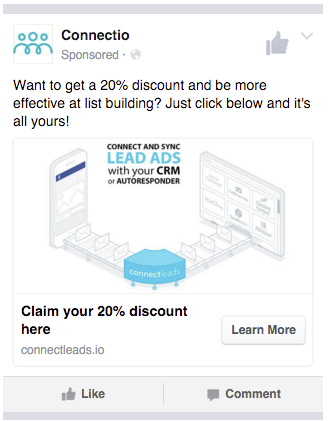
Once they click on your Lead Ad, ConnectLeads will then send their personal information (their name, email address, etc) to your autoresponder or CRM in real-time. Assuming you’ve enabled the coupon feature, ConnectLeads will automatically send over a unique coupon code to your autoresponder as well.
This allows you to send out emails to your audience, which includes everyones unique coupon code automatically (it will automatically be replaced with their personal code).

Best thing is… this works for broadcasts messages AND autoresponders/automations – which we’re going to use.
The 5-part email sequence you should use
Once someone signs up to your Facebook Lead Ad, you obviously want to send them their coupon code right away to their inbox.
On top of that, you should create an automated follow-up sequence that will convince them to use their discount coupon (and become a customer).
Email 1 – Deliver the coupon (send right away)
Title: Here’s your coupon
Thanks [firstname]! You rock.
You’ve just requested our discount coupon on Facebook, and I really-REALLY appreciate you doing that!
Here’s your 20% discount coupon as promised: [coupon-code]
You can claim your discount at www.website.com. Simply place your order and enter the coupon above in the “Coupon Code” field at the last step of the check-out.
[Optional: add an image of the coupon code box so it’s clear where to enter it]
Just one word of caution… the coupon code is only valid for a limited time – so I suggest to take advantage right now.
Take care,
[Your name]
As you can see I added [coupon-code] where the coupon code should be. The exact code you should use is different for every autoresponder (most autoresponders allow you to add these codes from inside their editor though).
The goal of this email is just to deliver the coupon code.
Tip: If you’re running a Facebook Lead Ad towards a new audience (they might not know your product yet), then you’ll need to introduce them into your product (and it’s benefits) in this email as well.
Email 2 – Showcase benefits (send after 1 day)
Title: [First name], did you see this?
Yesterday you requested a 20% discount coupon for [product], and I just wanted to check back to see if you had a chance to use it yet?
(In case you missed it.. here’s your unique discount coupon again: [coupon-code])
If you’re really serious about [insert desired result of your product/service], then [product name] is what you need.
Not only does it work, at [only $xx / a 20% discount] it’s the tiniest investment you can make and still have a realistic expectation of results.
So use your coupon code while you still can:
http://www.website.com
Your coupon won’t be working much longer, so I would grab your copy now before it expires.
Talk soon,
[Your name]
The goal of this email is to communicate the benefits of your product. What problem does it solve? Why is it great?
Email 3 – Social proof (send after 2 days)
Hey [first name],
This morning I opened my inbox and *POOF*…
There it was:
*[screenshot of testimonial email you received that shows how awesome your product is]*
Even though I get a lot of similar emails… I can’t stop smiling every time I get one of those.
[Optional: add a few more testimonials]
It just makes my day!
Why? Because it shows that what we’re doing is right – and it’s working.
You see, [2 years ago] I decided to [fix a certain problem] once and for all… and it just means the world to me that it [delivers certain result for people] above expectations.
It’s truly amazing to see this community generate real results and I hope to see YOUR success story very soon!
You can get started at http://www.website.com (don’t forget to use your coupon code [coupon-code] at the check-out for 20% off).
See you on the inside,
[Your name]
This email is all about social proof. Show that your current customers are in love with your product or service!
Email 4 – Sweeten the deal (send after 3 days)
Title: I’ll sweeten the deal
You might call me crazy [first name], but…
… I’m going to give you something I’ve never given away for free before.
You see, a few days ago we sent you a 20% discount coupon for [product], which [fixes certain problem] like no-one else can.
However, I noticed you didn’t use your discount coupon yet, so I’ve been wondering…
“Why wouldn’t you take this offer?”
Perhaps you’re worried about [potential obstacle they might see]?
To fix that, I’m more than happy to add [additional bonus to overcome that obstacle] to your order.
All you need to do is use your coupon code [discount-code] at www.website.com.
That will give you our 20% discount AND free access to [bonus].
Talk soon,
[Your name]
P.S. Is there anything else that’s holding you back? Just hit reply and let us know!
In case you have anything that you could add as a free bonus, this would do really well. Try to think of something that compliments your product. Sometimes it’s as easy as additional video instructions, checklists or mindmaps – things you might already have.
And in case you’re wondering how to deliver this… My suggestion would be to add this bonus to every order.
If someone purchases your product who hasn’t seen this email yet… they’re being over-delivered by getting an additional bonus they didn’t expect.
When someone purchases after seeing this email, they’re getting exactly what they expected to get.
Win-win.
Email 5 – Last day (send on the morning of the 4th day)
Title: Last day
Over the last few days I sent you a few emails about [product] – the best way to [fix problem] – as well as a 20% discount coupon.
After today, we won’t be mailing about that discount coupon any longer.
So this is your last chance.
Claim your discount now, or risk paying the full price later on:
Enter the code [coupon-code] at http://www.website.com
All the best,
[Your name]
When you read this email carefully, you’ll notice that I’m not saying the coupon expires after today…
… instead, I’m saying I won’t be mailing about it anymore (and the coupon will expire at some point, which is true).
Why?
Because in most cases, you won’t be able to shut down a coupon code on an exact day for every single user individually – at least not when you’re running an evergreen campaign.
You still want to leverage some scarcity though – which is why I’d recommend to use an email similar to the one above.
Email 6 – Final few hours (send at 8PM of the 4th day)
Title: Only 6 hours till midnight
Just wanted to shoot you a final notice about the 20% discount for [product] I’ve offered you.
I’ve been mailing you like crazy about this… and that’s because I know beyond a shadow of doubt that [product] will help you.
Using your discount code [coupon-code] you can claim a 20% discount right now…
… or wait and risk paying the full price later on.
You can get it at http://www.website.com
This is the final notice.
Take care,
[Your name]
Some final words on the email sequence
The email sequence above is yours to use! There are a few things I’d recommend though:
- Use the email sequence above as inspiration and alter them based on your product/market so it makes sense.
- Make sure to stop the email sequence once someone makes a purchase.
- This is just a “basic follow-up”. If you’re using an automation tool like ActiveCampaign or Infusionsoft, you could move away from that and turn it into an ‘action-based automation’ that sends the follow-up emails only after the user takes certain steps in your funnel.
Happy to hear the results you’re getting with this!
P.S. Want to know more about Facebook Lead Ads? Have a look here at our free 3-part video course showing various advanced tactics!